Before you deep-clean your home, it’s vital that you make sure your vacuum is up for the task at hand. While emptying the contents of the dustbin is a task most of us complete regularly, it’s not often (or ever) that we make the time to perform a deep clean of our vacuum. And this level of maintenance will ensure your vacuum lasts a lot longer. Remember, even the best vacuum cleaners can’t clean themselves.
You may be asking, “Why has my vacuum cleaner lost suction?” Well, one of the most common answers as to why your vacuum isn’t working properly is because it's probably clogged with dirt. Instead, when you use your vacuum, you’ll end up just pushing dirt around your home rather than sucking it up and away. That’s because when a vacuum is clogged with dust and dirt, it won’t be able to provide the same level of suction. If you leave it too long, it’ll stop working altogether.
So, to make sure you’ve got a clean vacuum that’s ready to clean your home, we’ve asked three experts for their advice on cleaning different parts of the vacuum from brushroll, to suction tube, to the filter, and more. After all, anything that helps us cut cleaning time in half is worth looking into.
How often should I clean my vacuum?

While regularly emptying the contents of the dustbin should be habitual, or as Asaph Ooi Wei Ern, Head of Product Programs at Dyson, says: “Emptying the bin as soon as the dirt reaches the MAX mark.” He also advises that when it comes to how often you should clean your vacuum, “By washing your vacuum filter at least once a month, you can help maintain the suction power of your vacuum.”
Svetlana Georgieva, co-founder of Samyx Cleaning, adds that: “a poorly maintained vacuum can make your cleaning efforts counterproductive, leaving behind debris or spreading allergens instead of eliminating them.” So, keeping up with cleaning your vacuum should be a monthly practice to ensure it’s performing efficiently.
How to clean the brushroll

When it comes to cleaning the brushroll, it’s often the part of the vacuum that gathers the most hair or long fibres as they get caught in between the brushes. Tom Akers, Miele’s Product Trainer, reveals how to clean it: “Some brush rollers will be removable to facilitate easy cleaning, whereas some may not. In any case, removing long hair and fibres caught up here can be achieved by taking a small pair of sewing or nail scissors and cutting along the length of the roller, taking care not to cut into the bristles.”
To add to this, Svetlana reveals the steps she recommends you follow to clean the brushroll:
- Unplug the vacuum to ensure safety
- Remove the brushroll (refer to the user manual for guidance)
- Use scissors or a seam ripper to cut away tangled hair, threads, and debris
- Wipe the brushroll clean with a damp cloth and check for any worn-out bristles or damage
- Reinstall the brushroll securely before using the vacuum again
How to clean the dustbin

Miele’s Akers has more expert advice when it comes to cleaning the dustbin of your vacuum. While emptying the contents is what most of us do whenever we notice it’s full, he advises: “When cleaning the dustbin on a bagless vacuum, care must be taken not to damage any components. It may be possible to clean the inside with some soapy water or a multipurpose cleaning spray and some paper towels, however it is important to ensure the manufacturer's instructions are followed. Generally, submerging the dustbin is not recommended as water may get into cracks and crevices which can then become trapped.”
If you do opt to clean out the dustbin, if allowed by the manufacturer’s booklet, Svetlana says you need to “allow it to air-dry completely before reassembling to prevent mold or odors.”
How to clean the suction tube and wand
Svetlana has four simple steps to follow if you want to clean the suction tube of your vacuum. As per the other vacuum parts we’ve covered thus far, be sure to refer to your manufacturer’s guide before attempting any of these steps:
- Detach the suction tube or hose from the vacuum, if possible
- Inspect it for clogs by shining a flashlight through the tube
- Use a long brush or a flexible cleaning tool to remove any debris or blockage
- Rinse the tube with warm water if it’s washable and let it dry completely before reconnecting it to the vacuum
If the suction tube gets clogged, you may try using a long, thin tool such as a tape measure or brush cleaner. Brush cleaners can also be used for extra dusting the inside of the suction wand.
Additionally, for performing a clean of the suction wand, Dyson's Asaph Ooi Wei Ern advises that the only materials you’ll need are cleaning cloths and warm water. He says for cordless vacuum parts: “Separate your vacuum bin and wand. Remove the filter from the top of the bin and remove the cleaner head from the wand. Remove the inner brush bar from the cleaner head and remove any hair from the brush bar.”
To clean the head, bin, and wand he advises: “Dampen a cloth with warm water. Begin wiping down the cleaner head, bin and wand with the cloth until clean. The bin can also be rinsed under warm water.” To dry, he adds that you do so “with a new cloth and lay flat to dry.”
How to clean the filter

When asking our expert from Miele, Akers, how to clean the filter, he recommends working out the type of filter your vacuum has: “Vacuum cleaners may have a couple of different filters, such as an exhaust filter and fine dust filter. Exhaust filters typically require replacement after a given time, which will usually be specified by the manufacturer. A fine dust filter is usually cleaned when saturated, however cleaning may differ between manufacturers. Some fine dust filters may be cleaned under a running tap and/or with a soft brush, however it is important to check prior to cleaning as some may specify dry cleaning only.” Regular cleaning of the filter is important, using the instructions provided with your make and model.
Akers adds his top tip when it comes to keeping the filter clean: “Whilst some models of vacuum will indicate when the filters need cleaning, it can be useful to set a calendar reminder on your phone to check or replace a filter as it can be all too easy to forget!” We never thought we'd see the day we'd be adding cleaning reminders to our calendars, but we're certainly going to do that now.
More from Tom's Guide
- 5 surefire signs it's time to replace your vacuum cleaner
- This is the one mistake that can damage your vacuum cleaner
- 9 things you should never vacuum but probably do








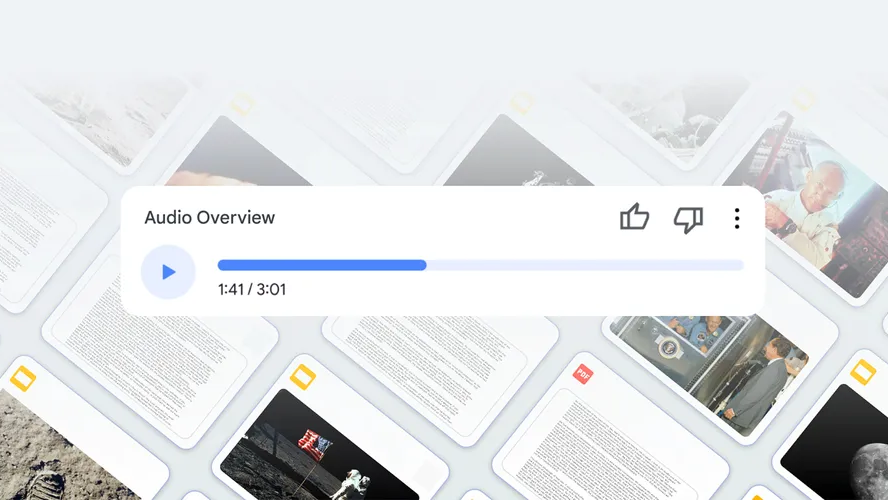












 English (US) ·
English (US) ·