Apple launched the iPhone 16 series in September and along with that, the brand also introduced its AI prodigy Apple Intelligence. However, the AI tool was not dropped alongside the series because of the duration of development. Now, finally, after a long wait, Apple Intelligence features have been introduced to the masses with the iOS 18.1 update. The features that the users will get to see are a revamped Siri assistant, an improved Photos application, system-wide writing tools, and a lot more. In order to use the features, you will be supposed to enable them. Here’s a step-by-step guide to doing the same.
How to enable Apple Intelligence on iPhone?
First things first, you need to get the iOS 18.1 update for the same. To do that, you can simply go to Settings, then head to General, and move to the Software update section. Here, if the update is available, you just need to download and install it. Once installed, you can follow the below-mentioned steps to enable Apple Intelligence on iPhone:
- Visit Settings once again and then head to General.
- Select the Language and Region and then tap on the Add Language option,
- Search for English (US) option and then add it as a primary language.
- Now, return to the main settings and then tap on the new Apple Intelligence and Siri option available on the screen.
- Make English (US) the Siri Request Language.
- Here you will see Join the Apple Intelligence Waitlist section at the top of the menu.
- Tap on the same and then tap on the Join Waitlist button.
- After that, you will be notified when the Apple Intelligence features are ready for you.
Note: To use the writing assistance features like rewrite, proofread, and more, you will be supposed to change the keyboard language to English (US).
Related News
Once you receive the notification, you can tap on the review all the new intelligence features that are available. You can also select the categories of the notifications that you want Apple Intelligence to summarise.
Get latest Tech and Auto news from Techlusive on our WhatsApp Channel, Facebook, X (Twitter), Instagram and YouTube.


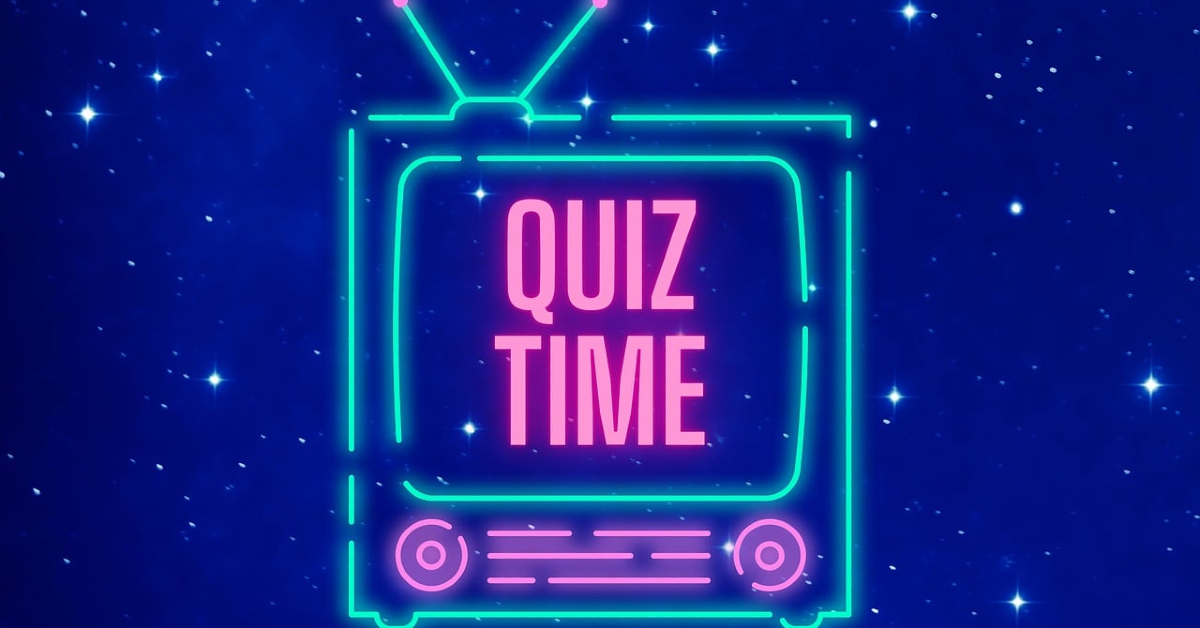

















 English (US) ·
English (US) ·