Google Play Pass could be dubbed one of the most revolutionary updates ever introduced by Google for the Play Store. The Pass allows users to access stuff like games and applications without any ads and upfront payments. All the subscribers get a customized collection of games and apps that can be installed on their smartphones. And the best part is that the Play Pass subscription is shareable with up to five people if one has a family group. As of now, the Google Play Pass is available at a price of Rs 99 per month and around Rs 899 per year.
How to get a Google Play Pass on your Android phone?
The minimum requirement to get a Google Play Pass is that you need to at least have a device that runs on the Android 4.4 operating system or above with the Play Store version of 16.6.25. Here are the steps that you need to follow in order to get the Google Play Pass:
- Open the Google Play Store on your smartphone and then tap on the profile icon at the top-right corner.
- Now, tap on the Play Pass section.
- Here you will see the Get Started tab on the intro screen where you can start the process of getting the subscription for Play Pass.
- You can choose any of the subscription options like monthly or yearly – after that, you will be supposed to add payment method.
- After checking all the terms and conditions, initiate the payment and then hit the Subscribe account.
- Now, enter the Google password of your account then tap on the verify button.
After successfully subscribing to the service, you will see a list of applications and games that you can enjoy under the pass. And the best part is that Google keeps adding new content to the Play Pass which means you will always have something to explore.
Related News
Get latest Tech and Auto news from Techlusive on our WhatsApp Channel, Facebook, X (Twitter), Instagram and YouTube.

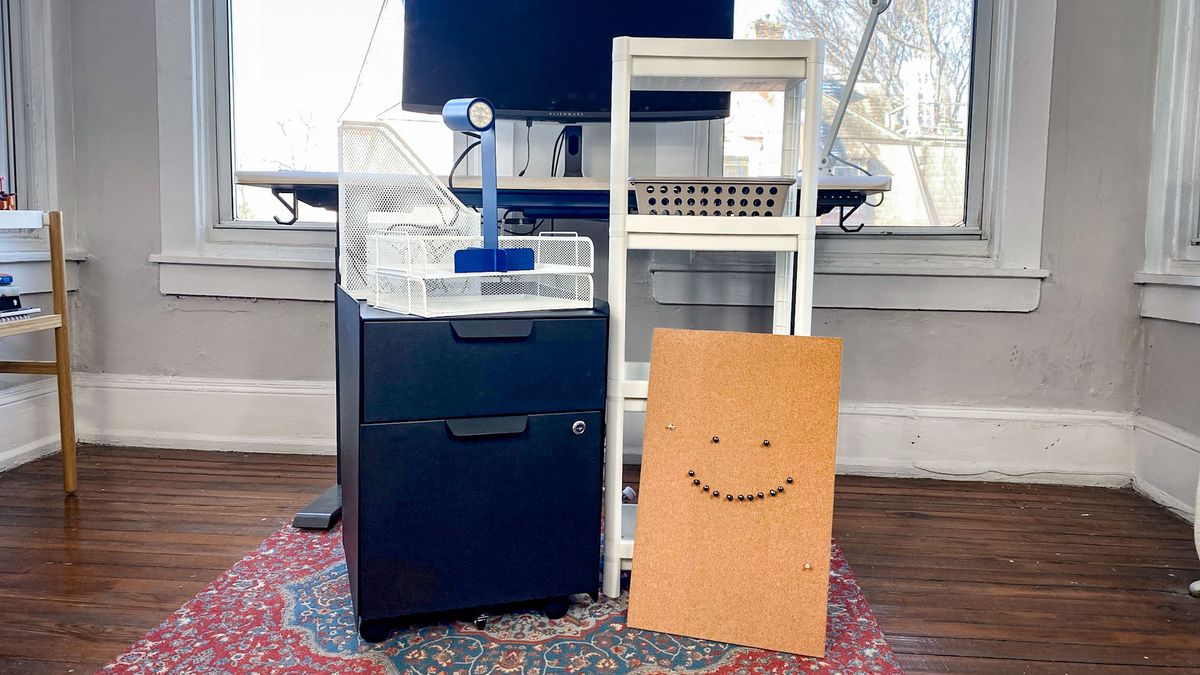









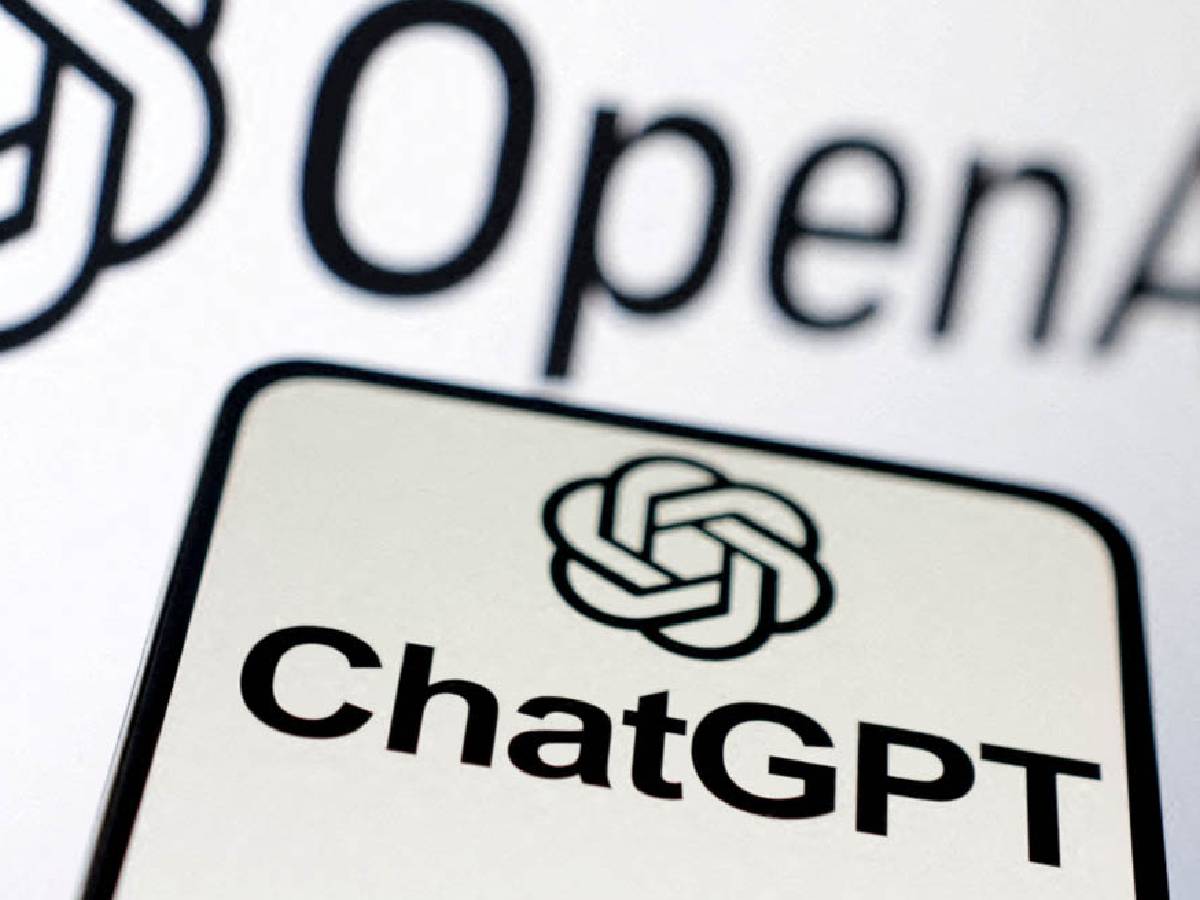








 English (US) ·
English (US) ·