One of the biggest advantages of using an Android phone is that you can sideload apps on the device. Sideloading is the process of downloading apps from sources other than the Google Play Store. Unlike the Play Store, third-party marketplaces do not automatically install the apps on your device. This is a safety measure implemented by Android to reduce your device’s exposure to malware. Instead, third-party platforms offer APK (Android Package Kit) files which can be manually installed on the device. Here’s how you can install an APK file on your Android smartphone.
Read Also: Vivo Y18t with 50-megapixel dual rear camera setup launched in India
Don’t want to use the Google Play Store? Here are some alternatives
While Google Play Store is a trustworthy and exhaustive source of apps, you may not always find what you’re looking for there. Some indie developers prefer other platforms in favour of more revenue. The Play Store also cracks down on the free versions of paid apps very harshly. While we do not recommend using pirated apps for several reasons, you can easily find them on independent platforms. Other than that, if you’re looking for a specific version of an app, you’ll need to resort to third-party sources.
If you don’t wish to install an app from the Google Play Store, here are some alternatives you can use.
OEM app platforms: Most smartphone manufacturers have their own app stores which act similarly to the Play Store. The advantage of using these app stores is that they directly install the app on your device. If you own a Samsung smartphone, look for the Galaxy Store in the app drawer. Similarly, Vivo and iQOO users can try the V-Appstore.
Third-party marketplaces: Websites like APKMirror, APKPure, Aptoide, F-Droid, and APKHere are great third-party sources for apps. These platforms use cryptographic signatures to identify verified developers and perform routine malware checks.
Install an APK file on your Android phone
Step 1: Go to a trusted third-party app marketplace and install an APK file.
Step 2: If your Android phone notifies you with a ‘File might be harmful’ message, tap Download anyway in the popup box.
Step 3: Go to Settings and tap on Security and privacy.
Step 4: Scroll down and tap on More security and privacy.
Step 5: Tap on Installation sources.
Step 6: Turn on the toggle switch next to the browser/source you used to install the APK.
Step 7: Go back to the web browser and open the downloaded APK.
Step 8: Hit Install.
Step 9: Go to the app drawer and tap the app’s icon to open it.
Note: If you can’t find the ‘Installation sources’ option in the ‘Security and privacy’ settings, go to Settings>Apps>Special app access>Install from unknown sources and turn on the toggle switch next to the source you used to download the APK.
Install an APK file on your phone using a PC
Step 1: Download the APK file on your PC using a trusted third-party source.
Step 2: Turn on Developer Mode on your smartphone and enable USB Debugging.
Step 3: Connect your smartphone to your PC using a USB cable.
Step 4: Send the APK file to your phone’s storage by accessing its temporary storage drive on your PC.
Step 5: Safely disconnect your phone from your PC.
Step 6: Using the steps mentioned in the previous method, allow the File Explorer on your phone to install apps.
Step 7: Open the APK using the File Explorer on your PC.
Step 8: Hit Install.
Use Minimal ADB and Fastboot
Use this tool on your PC if you can’t install an APK on your smartphone.
Step 1: Download the APK file on your PC using a trusted third-party source.
Step 2: Turn on Developer Mode on your smartphone and enable USB Debugging.
Step 3: Connect your smartphone to your PC using a USB cable.
Step 4: Download and install Minimal ADB and Fastboot on your PC.
Step 5: Launch the tool. It will open the Command Prompt window.
Step 6: Type adb devices and hit Enter.
Step 7: If the Command Prompt window recognises your smartphone, move on to the next step.
Step 8: Go to the location of the APK and copy the file.
Step 9: Go to the Minimal ADB and Fastboot folder in Program Files (x86). Paste the APK.
Step 10: Rename the APK to something short and accessible. This will make it easy to type it in the Command Prompt window. For the sake of this tutorial, let’s assume you renamed it to ‘dwld’.
Step 11: Go to the Command Prompt window and enter the following command:
adb install dwld.apk
Step 12: Once the APK has been installed, the Command Prompt window will display ‘Success’.
Frequently Asked Questions (FAQs)
How do I install an APK file on my Android phone?
Before you begin, go to Settings>Apps>Special app access>Install from unknown sources and turn on the toggle switch next to the web browsing you used to download the APK file. Now, go to the Downloads section of the browser, open the APK, and hit ‘Install’.
Why can’t I install an APK file on my Android phone?
Your Android phone won’t install APK files from any source other than Google Play Store unless it is given explicit permission. If you’re still unable to download the APK file, check if it was downloaded correctly. Additionally, make sure that your phone has optimum storage space for app installation.
How do I install an app without the Google Play Store?
You can use third-party app marketplaces like APKMirror, APKPure, and F-Droid to install apps without using the Google Play Store. Some OEMs like Samsung and Vivo have their own app stores which kill the dependence on Play Store as the sole app source.
How to download an APK file from the Google Play Store?
Install the APK Extractor and Analyzer app using the Google Play Store, then download the app you want as an APK file. Once that’s done, launch the APK Extractor app and select the app you just installed. Hit ‘Extract App’ followed by ‘Save’ to get its APK.
Is APKPure safe?
APKPure is one of the safest third-party app marketplaces. It regularly checks for malware on the platform and ensures that app developers provide the appropriate signature before posting an app.
Read Also: 8 Ways to Fix a Broken Laptop Screen
Final Thoughts
This is how you can install an APK file on your Android phone. If you’re facing trouble with the installation process, download the APK file from a different platform and try again. If you have any questions, let us know in the comments!
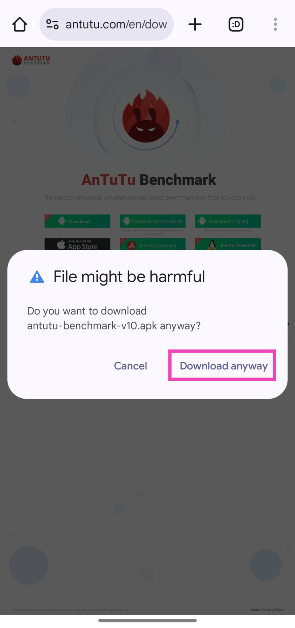
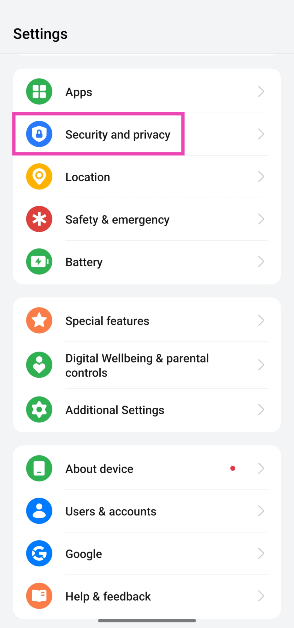
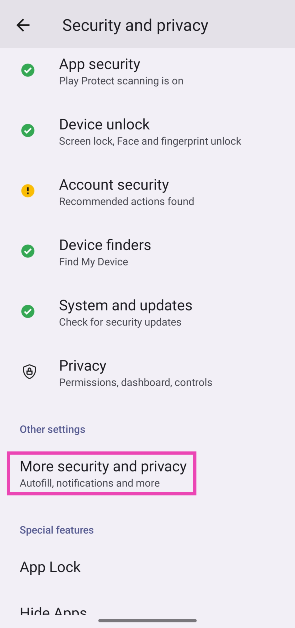
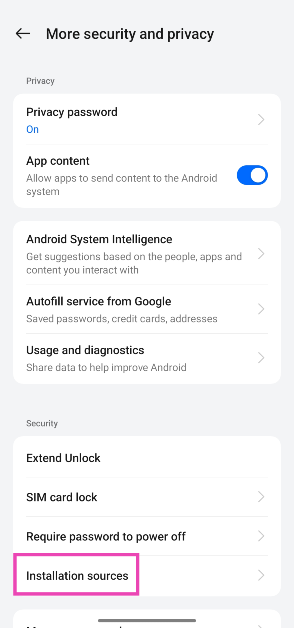
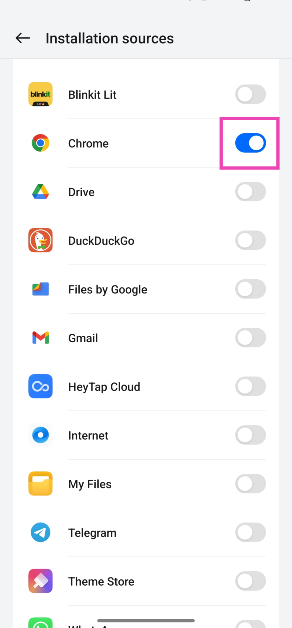
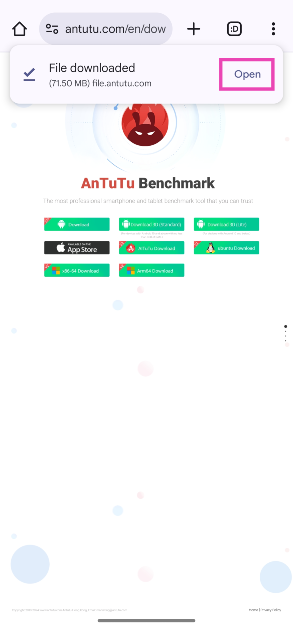
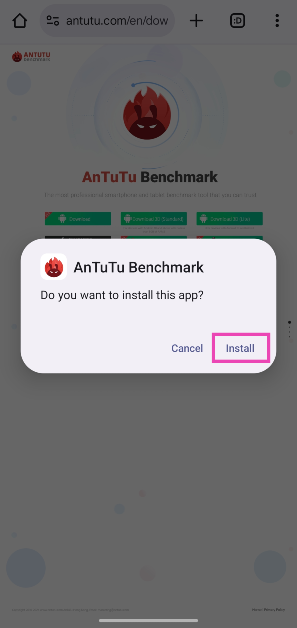






















 English (US) ·
English (US) ·