Instagram Reels are commonly associated with bite-sized video content but they can also be used to showcase your pictures. If you want to weave a story through images alone, you can upload them as a Reel with the background music of your choice. Instead of swiping through the images, users can view the montage of images on the Reel. So, here’s how you can make Instagram Reels from photos.
Read Also: Top 3 Ways to Update a Chromebook
Posting images as Reels
You’re probably wondering why anyone would want to post their photos in a Reel as opposed to making a standard post. Instagram allows users to add up to 20 images in a carousel post. Users can also apply a background sound to the post. While this works great for the most part, uploading a montage of images as a Reel serves a unique purpose.
For starters, your images will show up in your follower’s main feed as well as the Reels tab. They will get more exposure outside of the bubble of your followers since Reels are highly popular on the platform. Lastly, you get more control over the aesthetic of the post when you upload your photos as Reels. Instead of panels, the images flow into each other and you can decide how much screen time is allotted to each image.
Make Instagram Reels from photos
Step 1: Launch the Instagram app on your phone.
Step 2: Swipe right to go to the Reel creation page.
Step 3: Switch to the Reels tab.
Step 4: Tap the photo icon in the bottom right corner of the screen.
Step 5: Select the images you wish to upload as a Reel. Long-press the first image, then tap the rest. Hit Next.
Step 6: Pick a song from the suggested list or hit the search icon to overlay a song of your choice. Hit Next.
Step 7: Tap on Edit video to edit the duration for which each image appears on the screen. Hit the arrow icon in the top right corner of the screen when you’re done.
Step 8: Write a caption for the Reel and hit Share.
Frequently Asked Questions (FAQs)
Can you make a Reel from photos?
Yes, Instagram allows you to create a Reel using still images. The images are presented on the Reel as a montage.
How to make a Reel with multiple photos?
Swipe right on the Instagram home page and tap on the Reel tab. Hit the image thumbnail in the bottom left corner of the screen and long-press a picture. Select other pictures you want to put in the Reel too. Once the images have been selected, pick a song and make cuts if necessary. Finally, add a caption and hit ‘Share’.
How to make a Reel with photos without Instagram?
Launch the Canva app on your phone and choose a Reel template. Add your photos and drag them to change their order. Customise the Reel by using Canva’s editing tool. When you’re happy with the changes, download the Reel on your device.
Which app is good for making Reels?
If you don’t wish to use Instagram’s native Reel editor, you can try apps like InShot, Canva, and Power Director to shoot and edit your Reels.
How many photos can I add to a Reel?
Instagram currently allows users to add a maximum of 10 images to a Reel.
Read Also: Amazon Echo Spot Smart Alarm Clock Announced: Price in India, Availability
Final Thoughts
This is how you can make Instagram Reels from photos. While you’re here, check out how you can use Instagram’s new Trial Reels feature to gauge how a new audience responds to your content. If you have any questions, let us know in the comments!
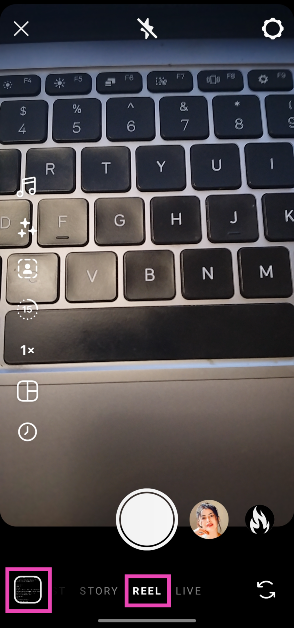

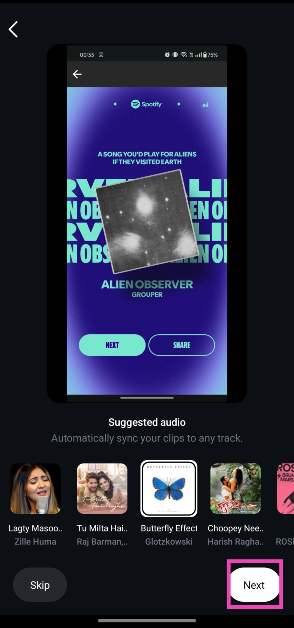
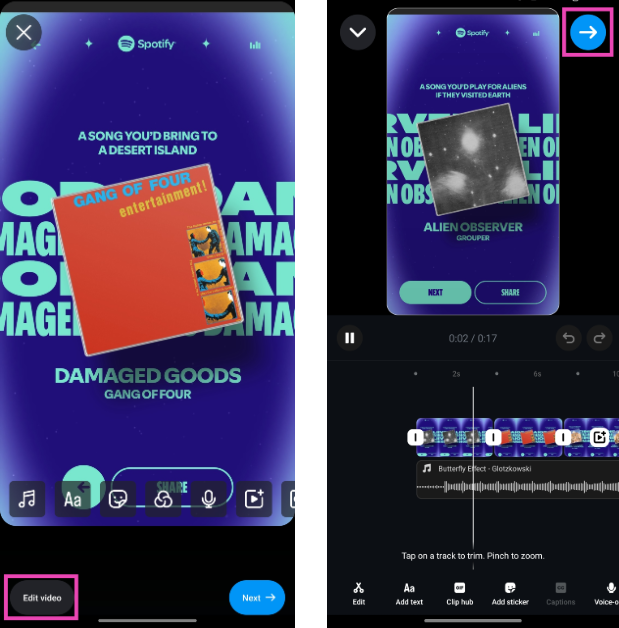
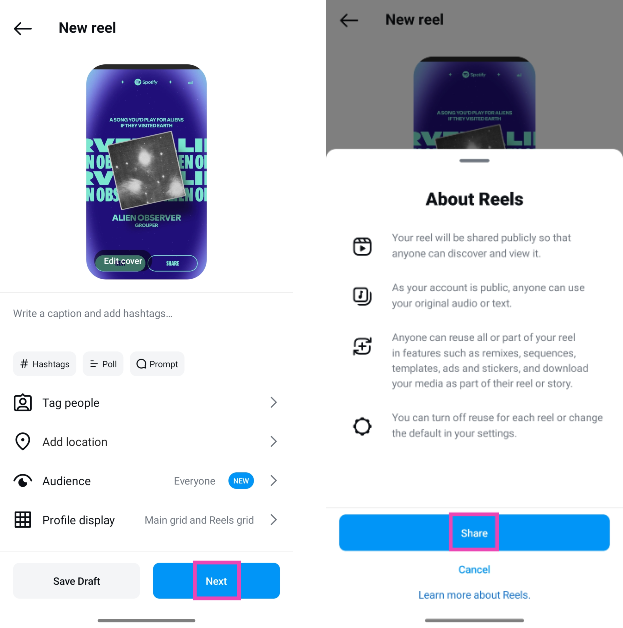
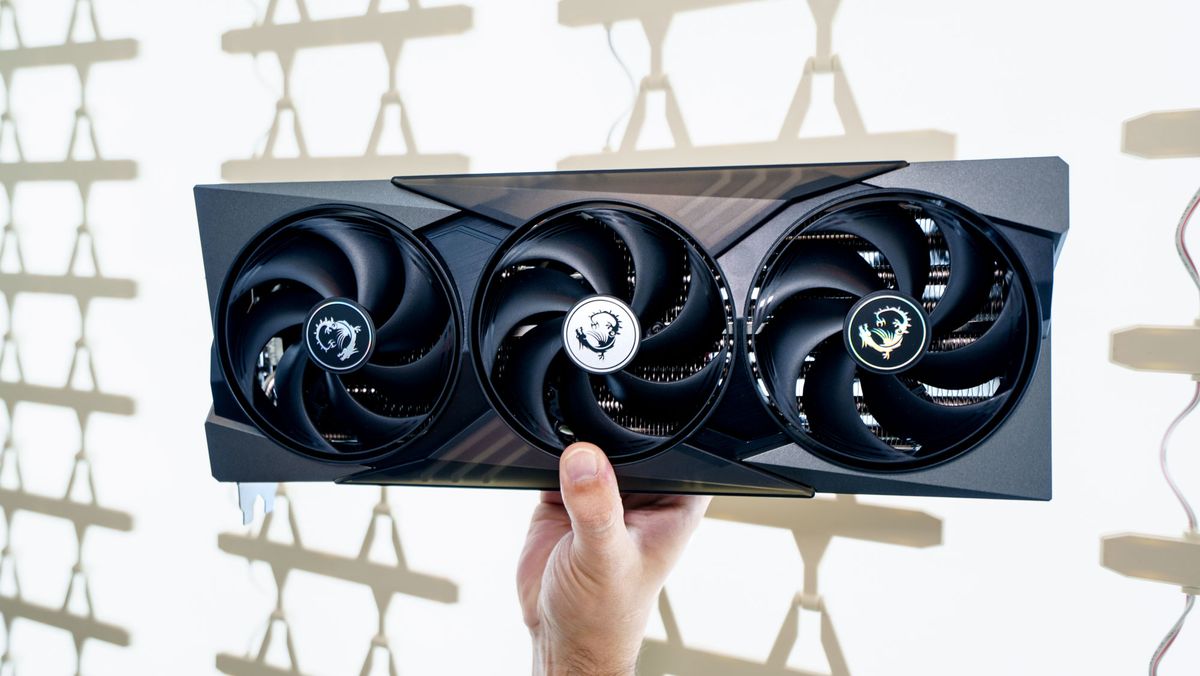



















 English (US) ·
English (US) ·