- Home
- Photos
- How To Block Ads On Your Smartphone A Step By Step Guide
Learn how to block ads on your mobile device with our easy-to-follow guide. Discover the best ad blockers and techniques to enjoy an ad-free experience.
Deepti Ratnam
Published:Oct 27, 2024, 12:00 PM | Updated: Oct 27, 2024, 12:00 PM

1/ 8
Google Chrome



You can block ads with the help of Google Chrome, as it has a built-in ad blocker to deactivate misleading or spam ads. Open Google Chrome, go to settings and click on the content section. Now, open pop-ups and redirect options and turn off the intrusive ads option.

2/ 8
Web Browsing



If you want to block ads while browsing the web, then you can use a third-party web browser on Android. Chrome does not support ad blocking on mobile.

3/ 8
Turn Off Site Notifications



You can also turn off site notifications with the help of the Google Chrome app. Open the app and tap on the I button. Now open notifications and turn off the all-site notifications option.

4/ 8
Block Ads on the Home Screen



You can also block unwanted ads displayed on your home screen. Once you identify these apps, you can tap on the app icon and open the app info menu. Now scroll to display over other apps and turn off the option.

5/ 8
Turn Off Wallpaper Services Option



You will see a wallpaper services option on some of the low-end Android devices. You can turn them off by opening the settings, going to the lock screen option, and pressing the None button.

6/ 8
Use the Ad Blocker App



There are several ad blocker apps available, including AdGuard, AdBlockPlus, and Adaway. These apps help in turning off the ads that are displayed on your smartphone.

7/ 8
Ad Privacy Settings



You can manage ad privacy settings on your smartphone. Tap on the privacy and security options in settings and then tap ads. Under ad topics, select all the ads that you want to block. Now tap ok.

8/ 8
Use Ad Blocker Extension



Ad Blocker Extensions, such as AdBlock, available for Chrome, Firefox, Safari, and Edge, can help you in blocking ads on your Android smartphone.



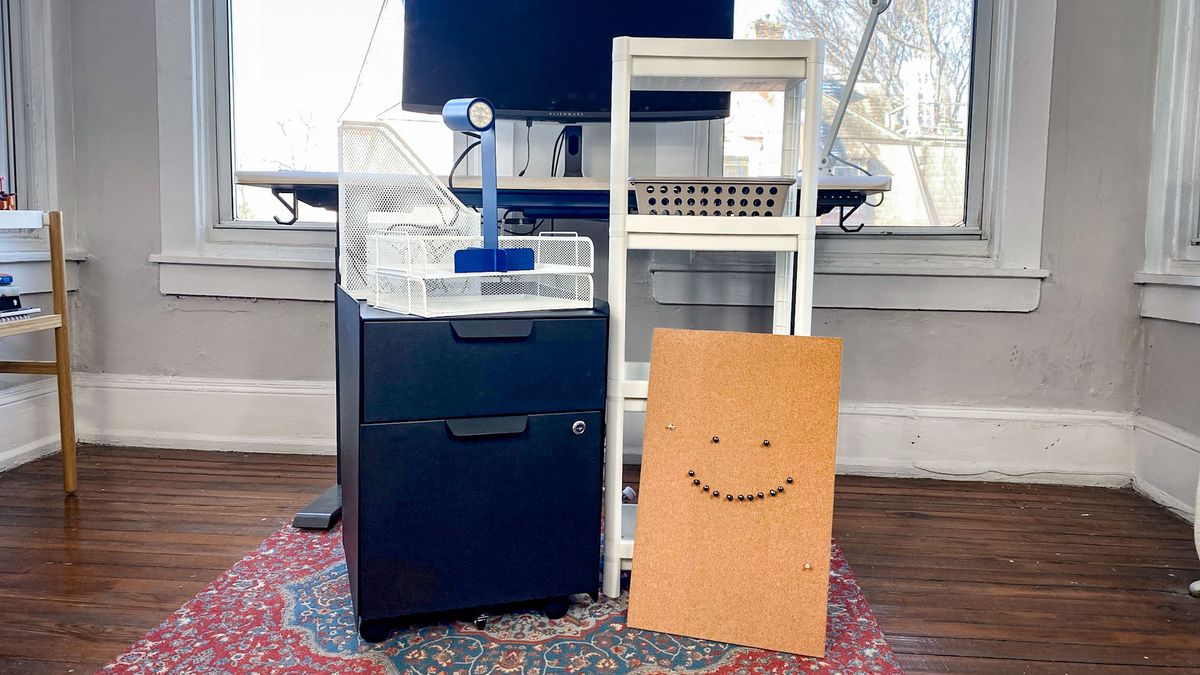
















 English (US) ·
English (US) ·