 Derek Malcolm / Digital Trends
Derek Malcolm / Digital Trends
Netflix is one of the best streaming services on the planet, but even it can be annoying. If you're tired of Netflix's autoplay previews blaring at you or episodes that automatically keep playing when you're done watching, you'll be happy to know that there's a way to turn these features off.
With just a few clicks in your Netflix account settings, you can disable autoplay previews and stop the next episode from automatically starting.
No more scrambling to turn down the volume or quickly moving on from a title just so the preview doesn't play. You'll have full control over what plays and when. Plus, you can prevent episodes from endlessly auto-playing after you've dozed off, saving you bandwidth. It's easy to turn off. Here's how.
 Derek Malcolm / Digital Trends
Derek Malcolm / Digital Trends
How to turn off Netflix's autoplay previews
Step 1: Right out of the gates, you’ll want to login to your Netflix account from a web browser.
Note: This process can also be done on your smartphone or tablet as well, but not using the Netflix app. Use your device's browser to access your account.
Step 2: On the pull-down menu on the right side of the page, select Account.
Once here, you'll find all kinds of information about your account, including all the profiles you have set up. You'll need to deactivate the autoplay for all profiles individually (I guess some people like the feature?). By default, your account is selected.
Scroll down, then select Edit Setting. On the next page, choose Playback Settings.
 Screenshot
Bryan M. Wolfe / Digital Trends
Screenshot
Bryan M. Wolfe / Digital Trends
Step 3: Uncheck both boxes at the top, under Autoplay controls for you — there's a box for each playback setting, for previews and next episodes. If you uncheck the second box, Netflix will no longer autoplay previews of content that you happen to hover over. No more scrambling to turn the volume down, or quickly moving on from a title just so the preview doesn’t play. Unchecking the first will stop Netflix from automatically moving on to the next episode in a series you’re watching. While binge-watching is kind of the thing to do on Netflix, disabling this feature will actually require viewers to actively participate in said binge.
 Screengrab / Digital Trends
Screengrab / Digital Trends
Step 4: Lastly, select Save to lock in your choice. Log out of your account.
As soon as you make the change to your profile on one device, it will take effect across all devices on which you’re logged into Netflix.
 Derek Malcolm/Digital Trends
Derek Malcolm/Digital Trends
Netflix noted that there may be a delay before the setting changes take over, but an update can be forced by switching profiles, then switching back to reload your own profile with the updated settings.
And, if you decide that you miss the ways of autoplay, you can always head back into your settings and check a box or two.
The steps above work no matter what Netflix plan you have.

Derek Malcolm is a contributing editor and evergreen lead for the A/V and Home Theater section of Digital Trends. Derek…
The best anime on Netflix right now

Netflix continues to be a great mainstream platform for the best anime. Live-action originals are undoubtedly the focus, including anime-to-live-action adaptations like One Piece, but the streamer has built a respectable anime library. With anime TV shows and movies spanning every genre and multiple franchises, longtime fans and newbies have plenty of entertainment.
This robust selection has also helped make anime more accessible to mainstream audiences. But while all these options can feel intimidating, this guide narrows things down to the highlights, updating monthly to give you some of the best anime on Netflix right now.
If you want more options, check out our other guides to the best anime on Hulu and the best anime available on Amazon Prime Video. Plus, read about the best new shows to stream and the best shows on Netflix.
Read more
The best family movies on Netflix right now

Although Halloween is in the rearview mirror, Christmas remains more than a month away. However, the best family movies on Netflix can bridge the gap into the next wave of holiday movies. Netflix's collection is extensive, so it can be exhausting to sift through on family movie night. To make your task easier, we've narrowed down the selection!
It's a small update in November, as two new movies join the list: Mr. Peabody & Sherman and Goosebumps (ironically after Halloween). Read on for all of the best family movies on Netflix now.
Read more
The best classic movies on Netflix right now

Classic movie lovers, you're in luck. Netflix has only shed a single classic film since our last update for this post. And while we'll miss Monty Python and the Holy Grail, the additions of Scarface, Psycho, Sixteen Candles, and The Karate Kid more than make up for it.
Netflix doesn't have a lot of films from the 1980s and 1970s and even fewer from the 1960s. So it's worth taking the time to appreciate these classics while they're still around. Netflix has a habit of dropping older movies more quickly than modern hits. Chances are some or even all of these movies will be off the streamer by the end of 2024. So make the most of the time you have, and check out the best classic movies on Netflix right now.
Need more recommendations? Then check out the best new movies to stream this week, the best movies on Netflix, the best movies on Hulu, the best movies on Amazon Prime Video, the best movies on Max, and the best movies on Disney+.
Read more
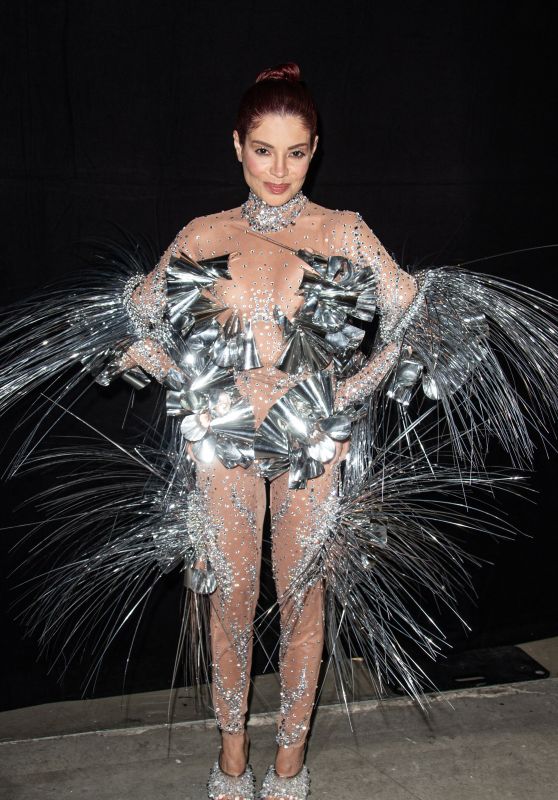


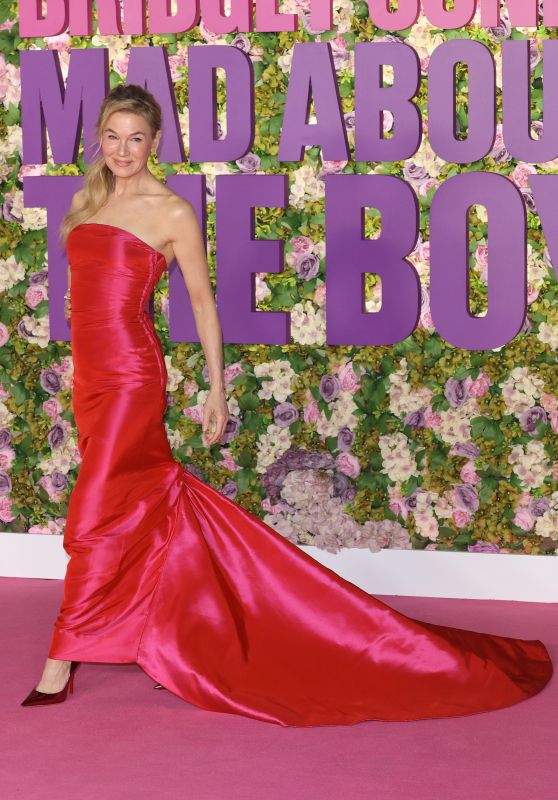

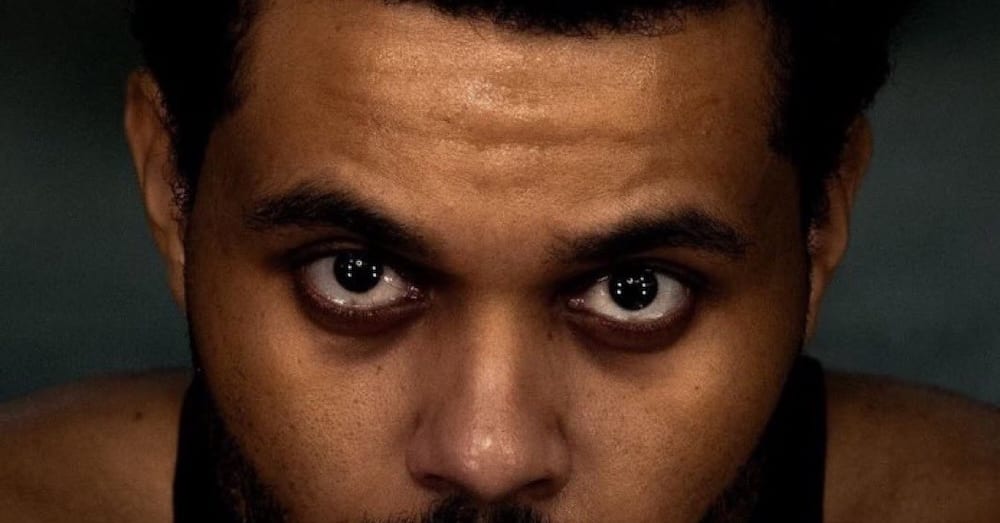
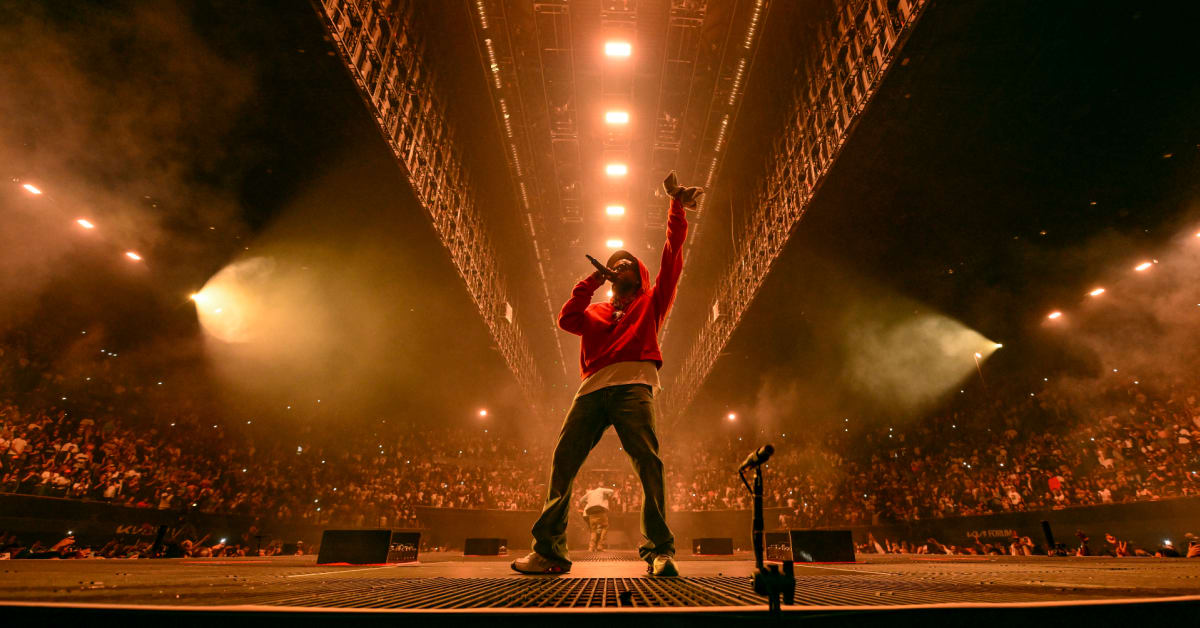













 English (US) ·
English (US) ·