The Aadhaar card is an essential document in our country. It is vital that all the information in it, like your name, mobile number, and address, along with other things, should be correct. It is often seen that people are not able to update their Aadhaar when they change their city or address.
You will not need to go anywhere to change the home address on the Aadhaar card. You can update it online from home.
How to update the address in Aadhaar with address proof
STEP1: First of all, go to the official site of UIDAI myaadhaar.uidai.gov.in/.
Related News
STEP2: To log in here, you have to enter your 12-digit Aadhaar number.
STEP3: After this, enter the captcha code and click on send OTP.
STEP4: An OTP will come to your registered mobile number. Enter it and log in.
STEP5: Now, go to the Aadhaar update option and click on the option to proceed to Aadhaar Update.
STEP6: Now select the address on the next page and click the Proceed to Aadhaar Update option.

STEP7: By doing this, your current address will appear in front of you.
STEP8: The option for the address you want to update will come up.
STEP9: Here you have to fill in the information of your new address.
STEP10: Now submit a document with your new address.
STEP11: Click on both the check boxes below and click on Nest.
STEP12: Now, the payment option will come to you. Here, you can make payments through UPI, net banking, or card.
STEP13: As soon as the payment is completed, you will get a receipt. After this, your Aadhaar will be updated in about 30 days.
Additionally, you can update the address even without documents. UIDAI also provides the facility to update the address online in Aadhaar with the permission of the head of the family.
Get latest Tech and Auto news from Techlusive on our WhatsApp Channel, Facebook, X (Twitter), Instagram and YouTube.



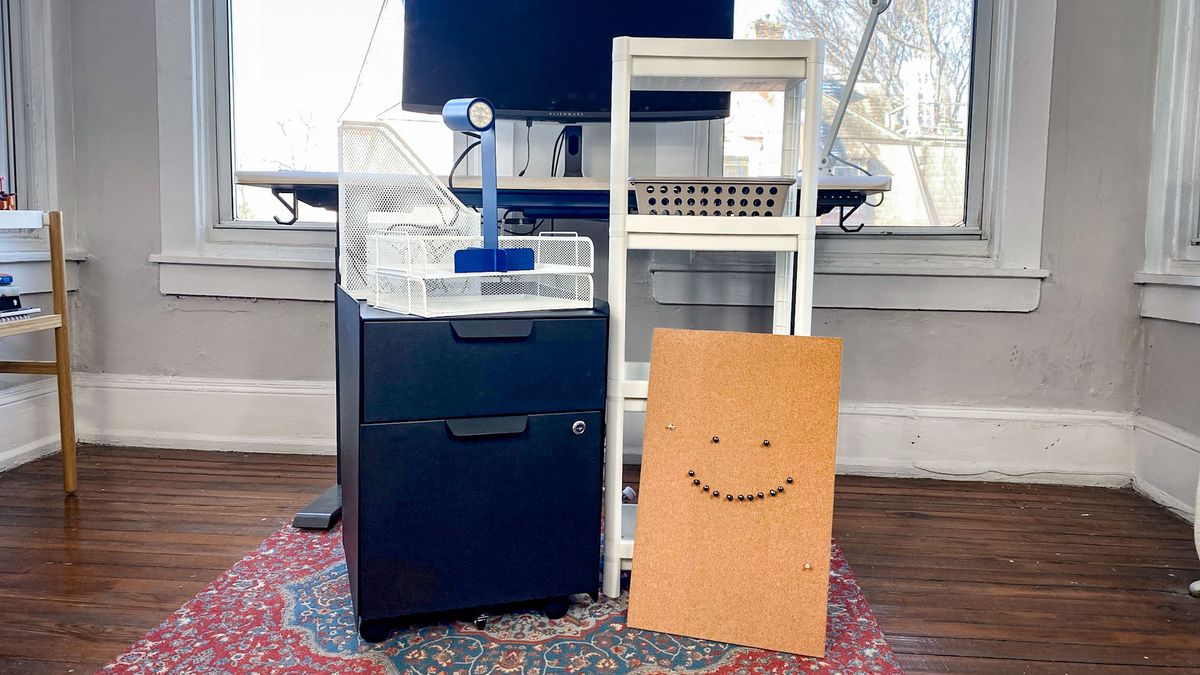
















 English (US) ·
English (US) ·