A sizable part of our online experience today is, unfortunately, warding off spam emails, calls, and messages. These may seem harmless and only a nuisance at first but can lead to identify theft, financial fraud, and/or harassment for the unaware.
Advertisers and marketing companies are in constant need of our personal information so that they can target us with ads and generate an income, even if that comes at the cost of our privacy, and they're aided by data brokers who are the ones actually scraping all the data.
This is where data removal services like Incogni – developed by one of the best VPNs, Surfshark – come to our rescue. They automate the process of sending removal requests to data brokers and do regular re-runs to ensure they cover as many online platforms as possible, boosting your privacy with little to no effort and time from your end. Of the many data removal services available right now, in our hands-on Incogni review, it stood out because of its simplicity, effectiveness, and price.
What is Incogni?
Incogni is one of the best data removal services on the market right now. It automatically files removal requests on your behalf, helping you delete your private information from data brokers and search/people finder sites, who may otherwise sell your data to advertisers, marketing companies, and, in some cases, malicious actors, for a profit.
To fully understand the need for a data removal service such as Incogni, it's important to understand the risks associated with having your private data exposed. If criminals get their hands on your personal data, for example via a data breach, it can lead to identity theft, financial fraud, and doxxing, among other forms of cybercrime.
With this being said, manually tracking down and requesting data brokers to delete your data is a time-consuming and complex process. Incogni, on the other hand, employs professionals with legal expertise and uses specialized tools to do the legwork for you. In short, Incogni helps you reduce your digital footprint and reclaim your digital privacy, all while saving you crucial time and effort.
Due to Incogni's links with Surfshark, It's included in a Surfshark One+ subscription – which also comes with a host of other cybersecurity tools, such as an antivirus, real-time data breach alerts, and ad blocking. However, you can also get Incogni as a separate service altogether.

How to use Incogni
One of the biggest positives of Incogni – other than that it's good value – is how simple it is to use. All you have to do is:
- Sign up for the service.
- Fill out a form with your contact information (e.g. your name, surname, email address, and home address).
- Sign the authorization form, which is how you give Incogni permission to deal with data brokers on your behalf.
Once you've completed this process, Incogni will then send all the removal requests automatically, and a neatly organized dashboard will allow you to follow the progress. It will show a complete list of data brokers that have been contacted and the status of data removal: "Sent," "In progress," or "Completed." You may also get emails directly from some of the brokers, confirming that they’ve honored the data removal request.
The dashboard also scores the requests based on the types of information that the broker collects. So, you can have a request flagged as either low, medium, or high. While this can be useful, we didn't find any information on how Incogni calculates Severity.
This was actually a recurring theme throughout our experience with Incogni, i.e., it lacks the fine print and explanations one would need to fully understand how the service is working behind the scenes. However, I would argue that this is also what makes it so beginner-friendly – it gets the job done without asking you to do or worry about anything.

Should you use Incogni?
Consider getting Incogni if you want to reduce your digital footprint and boost your privacy. For example, if you're frustrated receiving truckloads of spam emails, calls, or messages, or you want to eliminate the possibility of your sensitive information on private databases being used for online fraud, Incogni could be the right choice for you. Also, if you're someone who has already fallen victim to cybercrime, Incogni can help you curtail the damage and restore your peace of mind.
There are, of course, alternatives out there. The likes of Optery, Kanary, DeleteMe, and Privacy Bee are all well-known and perform a similar job. DeleteMe offers considerably more brokers on its list, but if you're looking for a super simple and cheap experience, Incogni is the one to go for.
While Incogni doesn't offer the most amount of features or the most in-depth tracking of requests, it strikes the perfect balance between effectiveness, ease of use, and affordability. Speaking of price, Incogni is cheaper than the majority of its rivals, and its value for money, frankly put, skyrockets if you get it alongside a Surfshark One+ subscription.




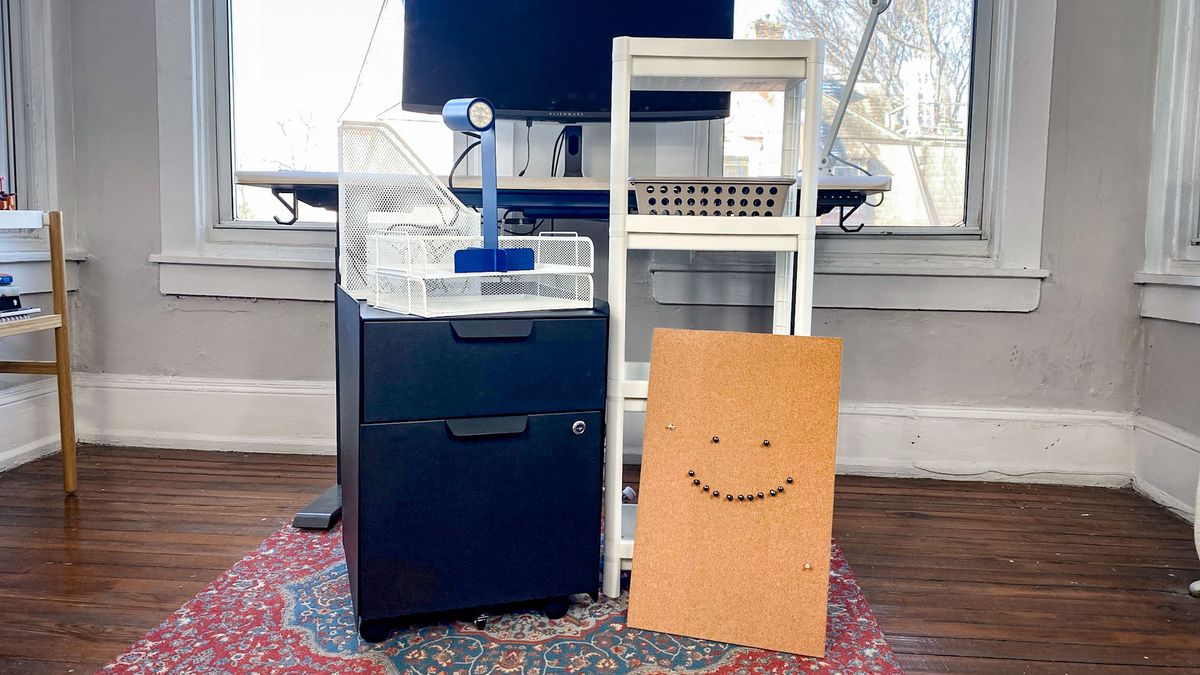
















 English (US) ·
English (US) ·