iQOO’s newest flagship smartphone is finally here. The iQOO 13 is priced at Rs 54,999 and packs the latest Snapdragon 8 Elite processor. What’s interesting about the gaming specialist is that it takes some inspiration from its Vivo V Series sibling. A sleek LED strip runs around the camera array of the iQOO 13 – much like the Aura light on the Vivo V30 Pro and V40 Pro. However, unlike the Aura Light, you can do a lot more with iQOO’s Dynamic Light. Let’s take a look at how you can enable and use the Dynamic Light on your iQOO 13.
Read Also: Best smartphones of 2024
Applications of the Dynamic Light on iQOO 13
While Vivo’s Aura Light serves its purpose as a ring/fill light, the Dynamic Light on iQOO 13 has an RGB effect that comes to life in different scenarios. Here are some of the common functions that can trigger this LED strip.
- Incoming Calls
- Notifications
- Music
- Battery level
- Gaming
The range of customisation options offered for the Dynamic Light is very exhaustive. You can change its intensity, colour, and even the effect. There’s an option to keep it turned on at all times. If you want to conserve your battery life, you can set a schedule for the light.
Enable the Dynamic Light on iQOO 13
Step 1: Go to Settings.
Step 2: Scroll down and tap on Shortcuts & accessibility.
Step 3: Select Dynamic light.
Step 4: Turn on the toggle switch next to Dynamic light.
Step 5: Tap on Active period and choose whether you want the light to be active all day or within a fixed schedule.
Step 6: Go to the previous page and use the brightness slider to set the intensity.
Step 7: Tap the function for which you want to enable the Dynamic Light.
Step 8: Turn on the toggle switch.
Step 9: Set the effect and the colour.
Step 10: If you want to keep the Dynamic light active at all times, go to the previous page and tap on Atmospheric light effect.
Step 11: Turn on the toggle switch and set the effect, speed, and colour.
Add the Atmospheric light effect tile to the Quick Settings Menu
For easier access to the Dynamic Light, you can add its tile to the Quick Settings Menu.
Step 1: Swipe down from the status bar to reveal the Quick Settings Menu.
Step 2: Hit the pencil icon.
Step 3: Drag the Atmospheric light effect tile from the bottom panel to the top panel.
Step 4: Go back.
You can tap this tile any time you want to turn on the Dynamic Light.
Enable Dynamic Light for gaming
Step 1: Go to Settings and tap on Ultra Game Mode.
Step 2: Scroll down and select Game light effects.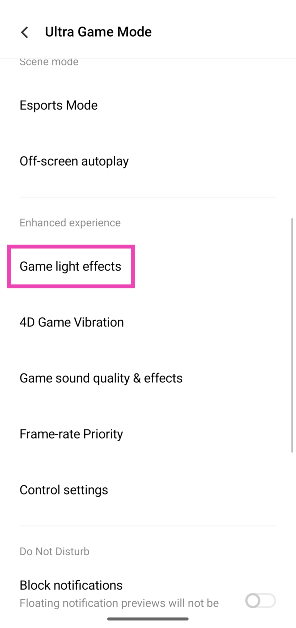
Step 4: Set the brightness and tap on Common scenario settings.
Step 5: Turn on the toggle switch next to the scenarios in which you want the Dynamic Light to become active.
Frequently Asked Questions (FAQs)
What is the price of iQOO 13?
Prices for iQOO 13 start at Rs 54,999 for the 12GB RAM + 256GB storage model and go up to Rs 59,999 for the 16GB RAM + 512GB storage variant.
When did iQOO 13 launch?
iQOO 13 was launched in India on December 3, 2024, at a starting price of Rs 54,999.
Which processor is used in iQOO 13?
iQOO 13 is powered by the latest flagship processor from Qualcomm – Snapdragon 8 Elite.
How do I turn on the Dynamic Light on my iQOO 13?
Go to Settings>Shortcuts & accessibility>Dynamic light and turn on the toggle switch. Go through the list of functions and choose which ones you want to sync with the light.
Is iQOO owned by Sony?
iQOO is a subsidiary brand of Vivo and falls under the umbrella of BBK Electronics.
Read Also: Comparison: iQOO 13 Vs Oppo Find X8
Final Thoughts
This is how you can turn on the Dynamic Light on your iQOO 13. While enabling the Atmospheric Light Effect is great for aesthetics, it can drain your phone’s battery at a faster pace. Set a schedule for the Dynamic Light if you want to preserve your phone’s battery life. If you have any questions, let us know in the comments!
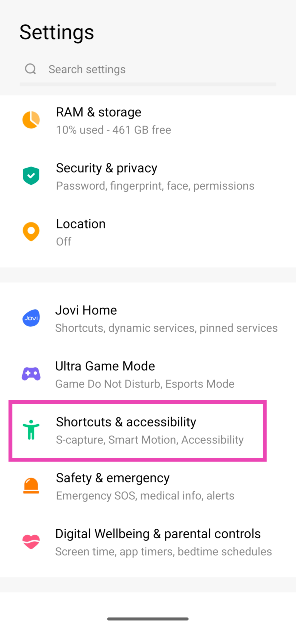
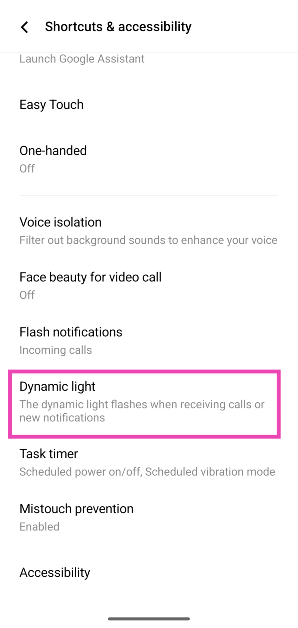
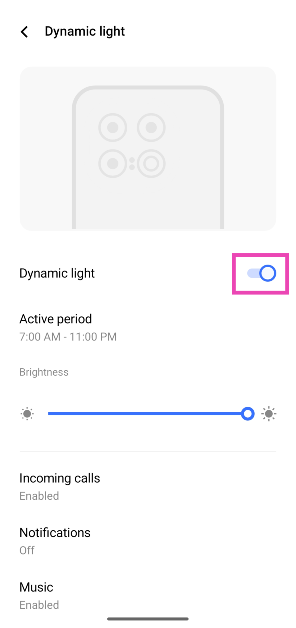
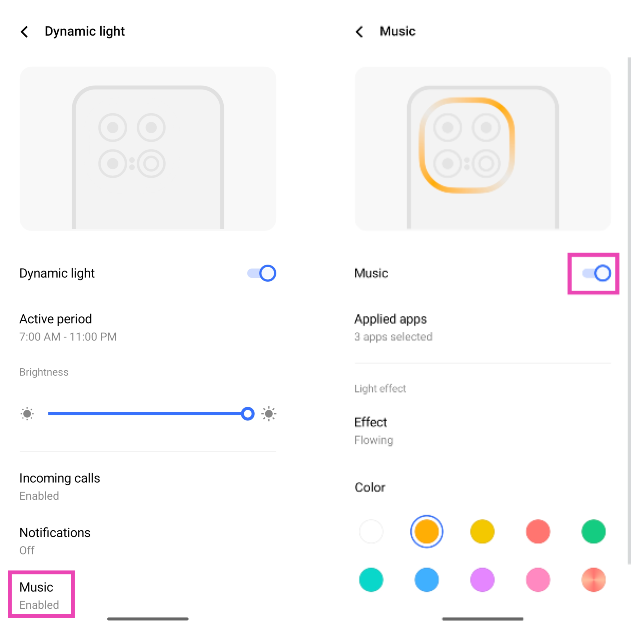
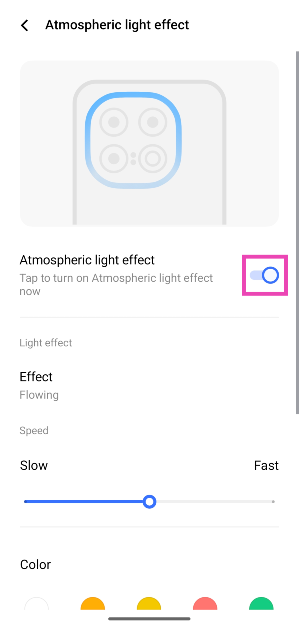

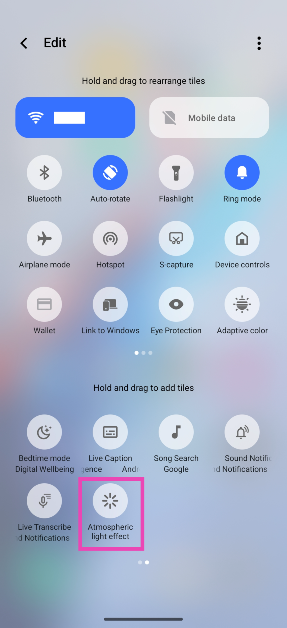
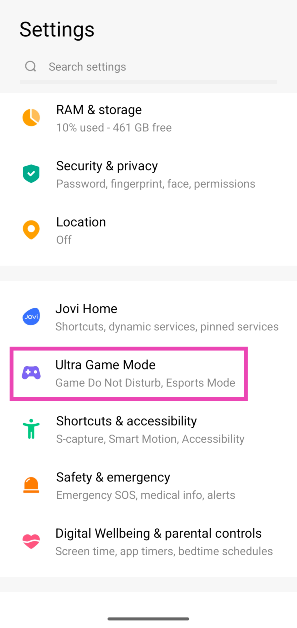
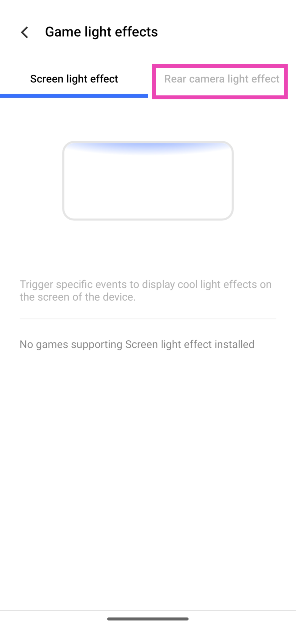
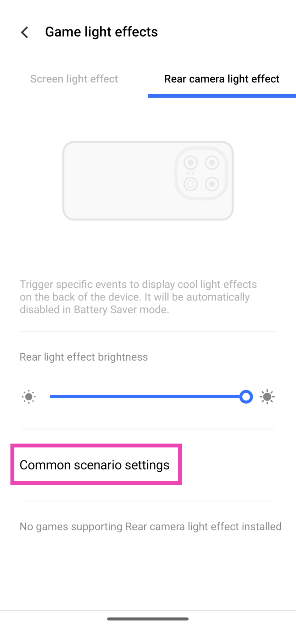
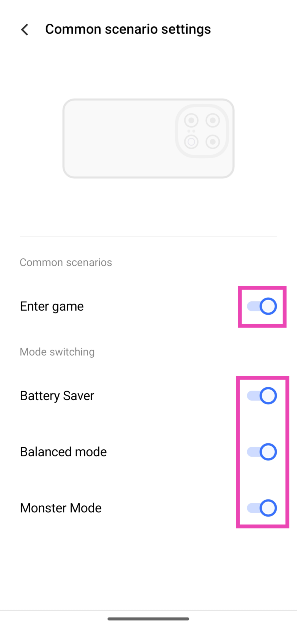





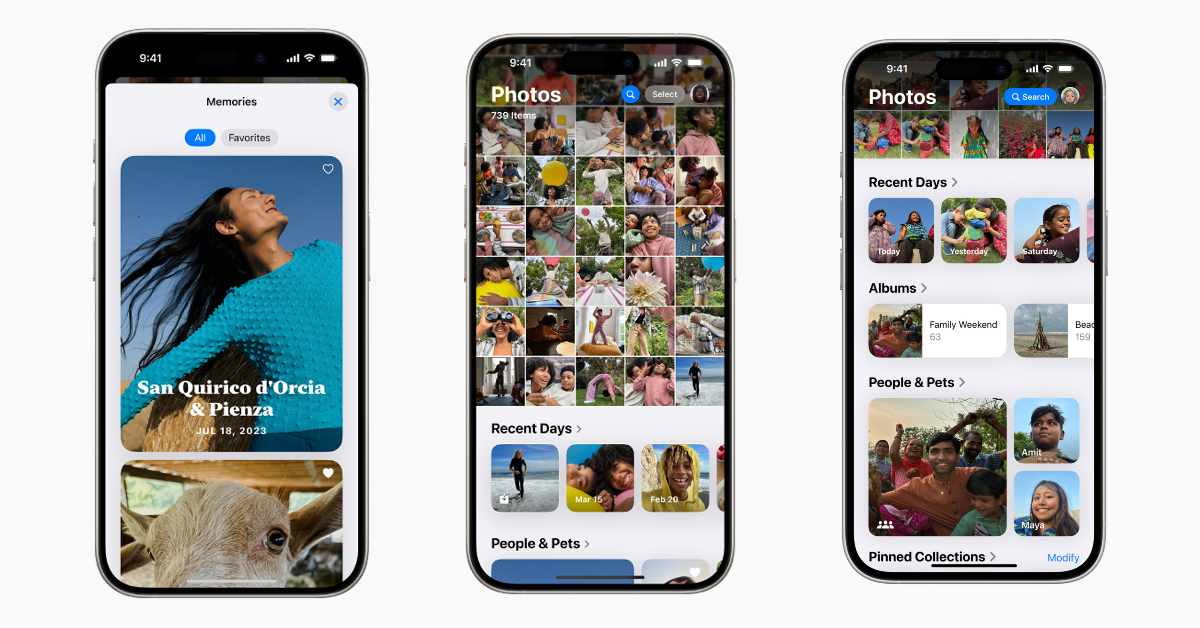














 English (US) ·
English (US) ·