I’ve been a diehard Windows user all my life, and even I can admit that Apple is integrating AI into macOS Sequoia in a more elegant and useful way than Windows Copilot has been jammed into Windows 11.
I know because I’ve been using Microsoft’s Windows Copilot virtual assistant since it launched in late 2023, and it’s evolved quite a bit since then. Apple Intelligence is launching roughly a year later, and while both are still far from finished I already like Apple’s assistant amore because it’s more useful in my day-to-day work.
To be clear, I don’t think Apple Intelligence or Windows Copilot is the game-changer they claim to be. Both are unfinished, finicky and often fail to do what I want them to, which significantly handicaps their usefulness right now. If you’re not already using them, I recommend waiting until both are fully fleshed out to hop aboard the AI-in-your-OS bandwagon.
But if you just can’t wait, you might be interested to learn that Apple Intelligence is currently far more useful than Windows Copilot, at least in my experience. While both will hopefully evolve significantly over the next few years, as of November 2024 Windows Copilot has been available for a full year, yet it can’t do things that Apple Intelligence handles with ease.
Understanding and acting on system commands

Case in point: When I summon the new Siri in macOS Sequoia with Apple Intelligence and ask it to “turn on dark mode," it almost immediately displays a pop-up toggle for Dark Mode that I can click to enable or disable it with a click.
Now, that’s not perfect — I asked it to turn on dark mode, and it just showed me a toggle button. Ideally I’d like a personal computer that does what I ask it to without forcing me to do more work, which seems like the promise of these “AI” assistants.
In fact, when I was first testing out Windows Copilot in late 2023 I was able to ask Windows to turn on dark mode, and sometimes it just would, without any additional guff. Other times it would show me a button prompt, just like macOS Sequoia does, that I could click to turn on dark mode from within Copilot.

But nowadays, when I ask Windows Copilot to turn on dark mode (first thing I do on every new PC I unbox, naturally) it just gives me a "no" followed by a paragraph explaining why it can't do what I asked.
Maybe you feel differently, but I think one of the big upshots of companies injecting AI agents into their software is that said software is supposed to become more usable, useful and helpful. Having an OS-level AI that you can ask to do things like enable dark mode, move files around and schedule updates would accomplish all that, yet Copilot seems to have been actively weakened and now is less useful than Apple Intelligence when it comes to controlling your PC.
Getting things done

Another thing I appreciate about Apple Intelligence, even at this early juncture, is how useful the toolset is proving at helping me get work done.
Now admittedly, not everyone will have the same experience since a big reason Apple Intelligence helps me specifically is its ability to generate transcription of audio recordings. As a journalist I end up interviewing people pretty regularly for work, so having a transcription program that's reliable and freely available is a godsend.
I have a few different tools I use for this work, but now I don't have to use them because Apple Intelligence does it for me. I just need to record audio on my phone or recorder, then drag and drop it into the Notes app on my MacBook and Apple Intelligence will transcribe it for me.
Now, is that transcription fast and accurate? Mostly. I still have to wait a bit for longer files to finish, and I often have to fix at least a dozen transcription errors, but that still saves me an hour or more of time writing the audio up myself.
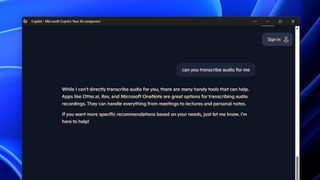
And whatever faults Apple Intelligence may have when doing this work, it's notable that it does it at all, whereas Windows Copilot can't or won't.
Tricks and treats
I know we're a few weeks past Halloween here in the States, so please forgive the belated reference. Put simply, Apple Intelligence has more tricks up its sleeve and more treats in store for you right now than Windows Copilot.
For example, I have a ton of photos I love on my M3 MacBook Pro. I can use Apple Intelligence to, say, make a cute stylized image of my cat using Image Playground.
Or I can use Apple Intelligence to edit a photo of my partner and I from a recent wedding so that my beloved cousins aren't awkwardly hovering behind us in the shot.
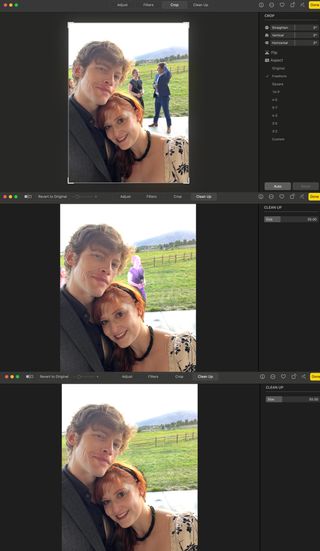
Windows Copilot can't do anything like this, at least not yet. And maybe not ever, since Microsoft doesn't integrate its AI assistant with anything not related to your PC.
In this way Apple has really benefitted from having a mission to roll out its AI offerings across phone, tablet and MacBook, because the AI features that are useful on phones end up rolling up onto the MacBook versions as well.
Writing Tools

I generally avoid the generative text features in Windows 11 and macOS because I generate text for a living, so I'm pretty critical of machine writing.
But I have to know how well these tools work to evaluate products, so I've spent significant time using Apple Intelligence and Windows Copilot to generate and edit text. And while both do a decent job, I think Apple Intelligence is better and gives you more options that are easier to use.
To use Copilot you need to fire it up and talk to it, which means typing requests into the input field and then copying and pasting text back and forth between Copilot and whatever program you're writing in. You will also want to flip between its various modes so you can get a sense of what Copilot sounds like in Professional mode vs. Creative mode.
Apple Intelligence is easier and faster, as you can just select the text you want to work with (in a supported app, of course) then Ctrl-click and select Writing Tools from the context menu. From there you can ask Apple Intelligence to rewrite your text in a few different ways, summarize or bullet-point it, and the "AI" will take care of the rest.
So while I hate using these tools, I have to admit that Apple's generative text features are more accessible and easier to use up front than anything Copilot can offer.
Outlook
For all these reasons and more I'm starting to feel like Apple may have the lead on Microsoft when it comes to virtual assistants.
While Windows Copilot appears to be veering dangerously close to the doomed trajectory Windows' Cortana assistant pioneered a decade ago, there's still time for Microsoft to make it as good as promised. Windows can be famously convoluted and befuddling for new users to get to grips with, so it would be wonderful to have a built-in chatbot that could guide you through your PC and help you use it more effectively.
But so far, I've been more impressed with how Apple has handled AI on the PC. By taking things slower than Microsoft and coming up with a slate of features that can be utilized on both laptops, tablets and phones, I think Apple Intelligence has ended up being more useful and reliable than Copilot despite Microsoft having a year to refine Copilot.
Of course, neither of these AI-minded virtual assistants is technically fully released yet, so we'll just have to wait and see what improvements Apple and Microsoft make as they wind down the preview period on both. Stay tuned!
More from Tom's Guide
- Apple is handling AI so much better than Microsoft I may ditch Windows for macOS Sequoia
- watchOS 11 compatibility — Apple just killed support for 3 watches
- I thought Microsoft Copilot was an AI gimmick — but this changed my mind




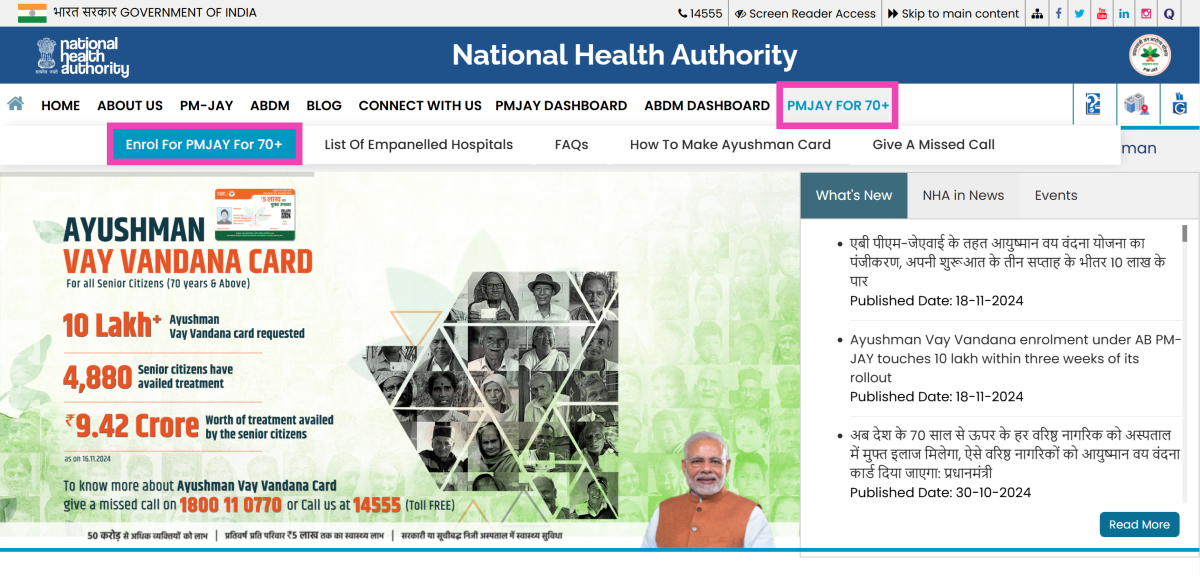




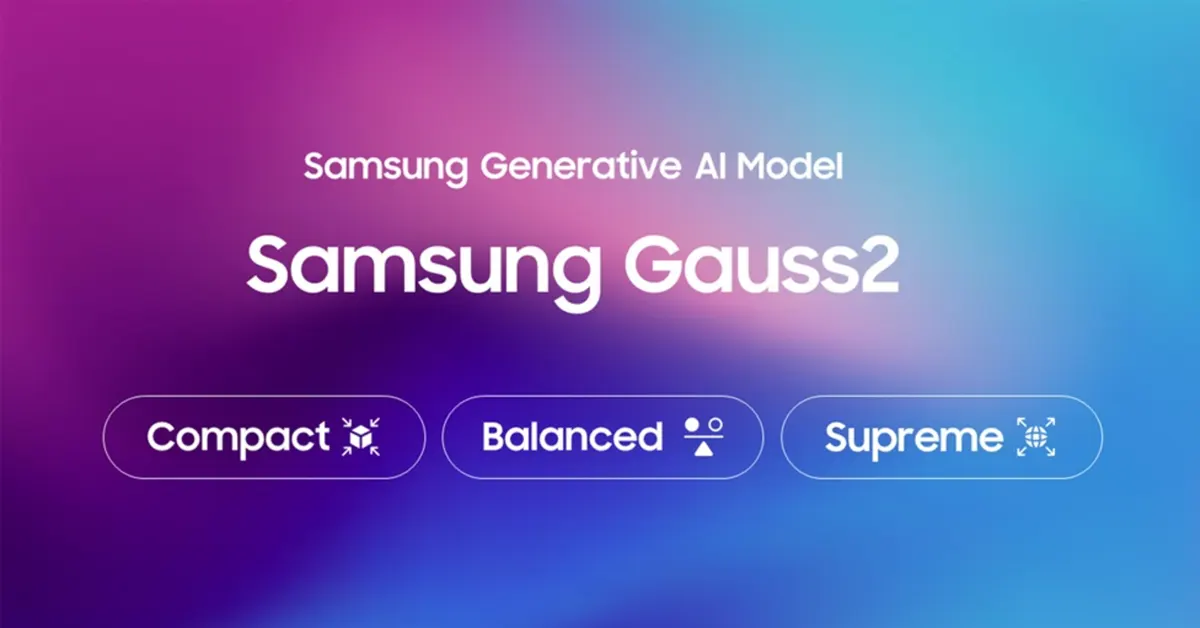











 English (US) ·
English (US) ·