For years I thought my compact, wireless Logitech MX Mechanical Mini keyboard was all I needed as it is one of the best mechanical keyboards after all. However, when I heard about the NUIO Flow Keyboard — a new, split ergonomic design with a lot of ambition behind it — I was curious, but didn’t see myself becoming an adopter.
After testing it for a month though, I saw how much thought went into making a keyboard that’s meant to fit you and your workflow, not the other way around. Here’s how this innovative setup aims to change the keyboard game.
A keyboard built around human hands

One of the Flow Keyboard’s objectives was ergonomic comfort, but it wasn’t as simple as making a keyboard that felt “nice” to use. The founders, two very passionate brothers, told me they spent over five years developing the design, testing out over 40 prototypes to nail down the natural positioning of our hands and arms. That observation became the core of their design.
Unlike most traditional straight keyboards, the NUIO Flow has a more rounded body shape that positions its keys to better align with the natural curve of each hand. No more claw shaped hands while typing. Combine that with its split design, and it allows for a relaxed, open shoulder stance, reducing tension across the upper body.
Within a few hours I could feel the difference that these design choices made. My posture was significantly better. My shoulders were less cramped and I felt less of a need to hunch forward to type as the keyboard's split positioning encouraged me to lean back in my seat. The biggest surprise? After using it for a week, going back to my old keyboard actually felt awkward...
Wireless freedom meets modular comfort
One of the biggest annoyances with split keyboards today is that they’re often tethered by cables or use fussy pairing processes. The NUIO Flow sidesteps this with a proprietary wireless system, so you don’t have to pair each half independently which means you can easily pair and switch between three devices. Battery life is solid at around 15 days with typical use, though for now, you’ll need their app to check battery levels on your computer. For convenience, charging is done via its split USB-C cable which charges both halves at the same time.

Without wires, you can move each half wherever your space or comfort demands. I tried a few setups: a more traditional with both halves side by side, sometimes using the halves on separate levels of my desk (a lowered left side, for example, and a raised right) or just using the left side and completely moving the right off my desk when playing games like Overwatch 2. Once you try a split keyboard, you’ll realize how limiting a traditional rectangle keyboard can feel. Similarly, if you use other peripherals like a stylus or tablet regularly, this modular setup helps you quickly free up space for drawing or note-taking without feeling cramped.
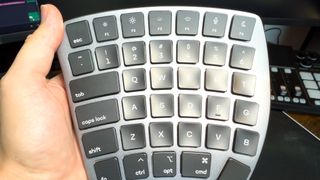
From the machined aluminum body to the customizable stands and wrist rests, the entire setup feels cohesive and professional, even down to the color options. They offer seven shades to match high-end Apple products, like space gray, silver, and even midnight blue, giving it a distinctly premium aesthetic.
Accessories to customize your space

That said, split keyboards, while still niche, are nothing new. Taking things further, the Flow system goes all out on modularity. Along with the split keyboard, NUIO offers additional accessories designed to integrate and adapt to your keyboard’s layout and purpose.
For starters, there’s the magnetic desk pad, which comes in two sizes - small for $129 and an unreleased large. As the bottom of the keyboards are magnetic, you can place them wherever you want and they’ll be locked in place. As someone who frequently moves around or likes to also work while sitting on the couch, I can simply take the whole Deskpad with the keyboard and its accessories attached in one go. I would also like to see a lap desk version offered to make it easier to use this setup away from a desk. As it stands though, their slim desk pad keeps everything snapped in place, allowing the entire setup to be packed in a backpack and taken on the go surprisingly convenient and compact.

For a more comfortable and customized typing experience, they also offer magnetic wrist pads and keyboard stands - but they don’t come cheap. The $99 pair of wrist pads are made from a soft, stretchy fabric that can offer added wrist support though I wish they were more plush and had a little more give when my wrists laid on them.
Another $99 gets you a pair of the magnetic stand which lets you tilt the keyboard to get a more ergonomic angle. While most keyboards have built-in stands at no extra cost, these stands sit under the middle of the keyboards and allow much more fine-tuning. Combined with the wrist pads, I found that the duo helped me lay my hands more flat on the keyboard rather than the upward stance that most keyboards with stands create.

Finally, there’s the Flow Trackpad for $249. While I haven’t had the chance to try it out yet, it clicks mechanically and offers edge-to-edge glass. The Flow Trackpad complements the rest of Nuio’s accessories with its magnetic design that again lets you quickly add, remove, or rearrange it as needed. There are plans to support vertical orientation and multi-gestures with future firmware releases. For the time being, I'm sticking with my trusty Logitech MX Master 3S mouse until I get my hands on the Flow.
The learning curve and the payoff

Switching to a split keyboard takes some getting used to and could take anywhere from a few days to weeks to fully get accustomed to. The trickiest part for me was learning where those centerline letters (T, G, B, Y, H, N) were located as well as remembering that I now had two split vertical space bars instead of the single long horizontal one I had been using my whole life.
Within a few days though, it became more natural and my typing speed was almost on par with my traditional Logitech keyboard. More importantly? My shoulders, arms, and wrists felt more relaxed overall, even after long typing or video editing sessions. The Nuio made me a split keyboard believer, but at what cost?
A worthwhile investment?

At $399 for the keyboard alone and the full system adding up to over $1,000, the NUIO Flow is anything but budget-friendly. This setup is clearly aimed at professionals and creative individuals who prioritize high-quality, ergonomic tools to maximize their productivity and comfort. The founders emphasize that they’re not competing with typical $25 or $50 keyboards—this is very much an investment.
For those of us clocking endless hours on our computers, the Flow Keyboard offers a refreshing, adaptable experience, encouraging better posture and less tension compared to conventional layouts. While I can’t quite see myself splurging on the entire system, the core keyboard and desk pad strike me as a worthy duo that I haven’t put down yet.
More from Tom's Guide
- I tried this space-age keyboard and it unlocked new levels of productivity
- What keyboard should you buy? Here's our editors' top picks
- I put the Apple Vision Pro vs Meta Quest 3 to the test for a month — here’s what happened








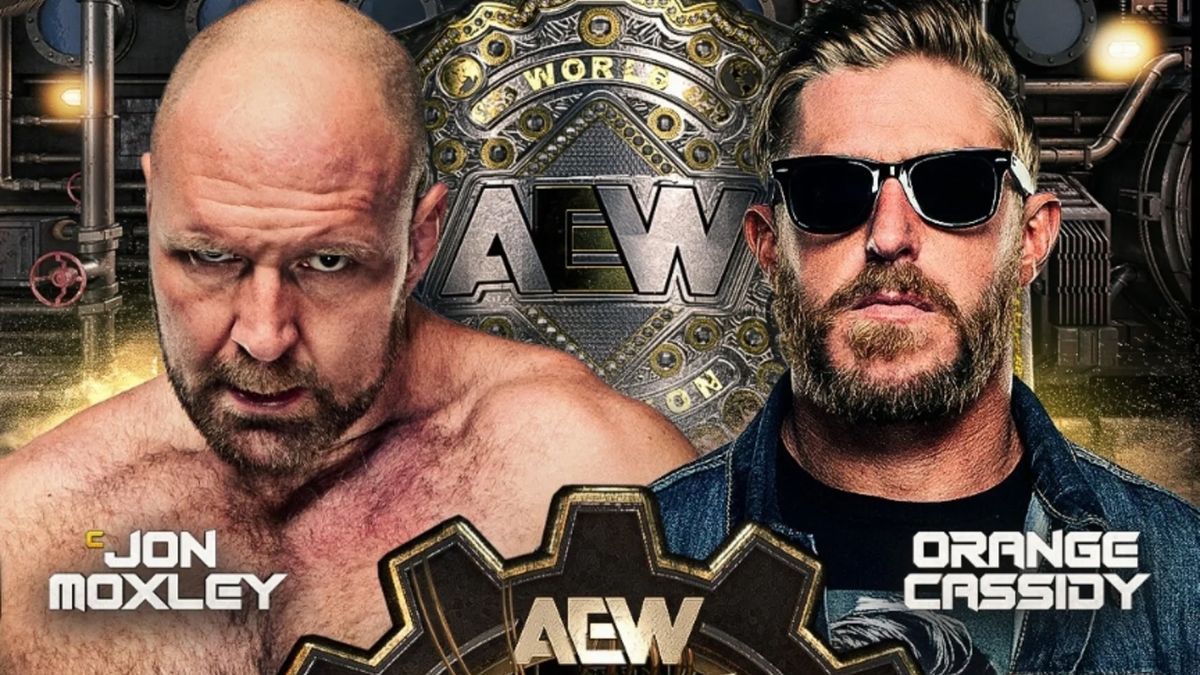












 English (US) ·
English (US) ·