GE Profile Smart Grind & Brew review: Specs
Model: P7CGAAS2TSS
Dimensions: 16.4 H x 7.5 W x 12.3D
Weight: 20 pounds
Carafe capacity: 45 ounces
Water reservoir: 90 ounces
Bean hopper: 6.7 ounces
Grind settings: 6
Strength settings: 5
Warranty: 1 year
GE Profile is the well-known brand’s more high-tech line of appliances, which it claims are decked out with “sleek designs and smart, leading-edge features.” This line was initially composed of mostly large appliances like refrigerators and washing machines, but the brand has slowly expanded to include more countertop gadgets, such as a fancy indoor smoker. And now, the latest release is the GE Profile Smart Grind & Brew Coffee Maker, which is as stylish as it is functional.
On paper, this new, high-tech coffee maker from GE Profile has everything a coffee drinker could ever want or need. It’s certified by the Specialty Coffee Association (SCA), and it’s able to brew anywhere from a single 6-ounce cup to a full 12-cup pot. It has a thermal carafe that keeps coffee warm for up to two hours, as well as a built-in burr grinder that automatically grinds beans for a fresh cup of coffee every time.
To see if it’s as great as it seems, we put the Grind & Brew to the test for several weeks, using it to brew dozens of carafes of coffee. Here’s everything we love about this new machine from GE, as well as a few (small) areas where it could use improvement.
GE Profile Smart Grind & Brew: Price and availability
The GE Profile Smart Grind & Brew Coffee Maker is a new product from the brand, and it’s available via the GE website, as well as through retailers like Amazon and Best Buy. It has an MSRP of $349, and while this is undeniably expensive, it’s comparable to other SCA-certified brewers (many of which don’t have built-in grinders).
GE Profile Smart Grind & Brew: Design
While fairly heavy, weighing in at around 20 pounds, the GE Profile Smart Grind & Brew Coffee Maker is sleek and fairly compact. It comes in two finish options — stainless steel or matte black — and the whole unit is just 7.5 inches wide, making it easy to find a home for it on your kitchen counter. However, its brew basket swings out to the right and needs quite a bit of clearance to fully open, so you will need empty space beside the machine. There’s a button on the left side of the unit that you press to pop open the basket, allowing you to swap out the filter and empty used coffee grounds.

The Grind & Brew comes with two reusable gold tone filters — one for brewing four to 12 cups in the thermal carafe, or a smaller option for brewing a single serving between 6 and 24 ounces. There’s a lever at the bottom of the brew basket that lets you switch between single-serve and full-carafe brewing, and you can adjust other brewing parameters through the machine’s digital control panel.
The controls are straightforward and intuitive to operate, allowing you to adjust settings like the brew strength, brew temperature, and number of servings. You can turn the grinder off if you want to manually load ground coffee into the machine, and if you want to hook the machine up to Wi-Fi, you can use the SmartHQ App to create custom brew profiles. (However, the machine also works perfectly fine without the app.) There’s also an LED light strip across the top of the machine that changes color based on what the unit is doing, but I didn’t find it to be very helpful for operation.

The water reservoir for this coffee maker is hidden on the back of the appliance, and it’s really big, holding up to 90 ounces of water at a time. This means you can brew two full carafes (or several single cups) without needing to refill. It also comes with a replaceable carbon filter to help remove impurities from your water. However, because the reservoir is so tall, it can be a bit unwieldy to put into place when full, and it also didn’t fit upright under my sink’s faucet.

GE Profile Smart Grind & Brew: Performance
I tested the GE Profile Smart Grind & Brew for around three weeks, using it daily in my kitchen. I used it each morning to make a carafe of coffee for my partner and I to share, and we also occasionally used it throughout the day to brew individual cups of coffee. We did have a few bumps in the road — namely the time I forgot to insert a filter, resulting in coffee spilling all over the counter — but overall, my partner and I both agreed that the machine is easy to use and yields great results.
Preparing the machine

Before starting the coffee maker, you’ll want to check its water and bean levels, as it doesn’t tell you if the water reservoir or bean hopper is low until after you start brewing. I found that the hopper generally needed to be refilled after brewing just two pots of coffee, and I wish it was a bit larger and could hold more beans at a time.
There’s a dial next to the hopper that allows you to select the grind size for the machine’s conical burr grinder. There are six settings, with 1 being the finest grind and 6 being the coarsest. The manual recommends using setting 3 or 4 for a well-balanced brew — I set my grinder to level 4 and left it there for the duration of testing. However, the directions say that if your coffee is watery or lacking complexity, you might need to turn the grinder to a finer setting.

From there, it’s a matter of selecting the grind size, number of servings, brew strength, and brew temperature on the machine’s control panel. There are six grind sizes that you can select using a dial on top of the machine, and the manual recommends setting 3 or 4. I typically opted for the “Gold” strength setting, which brews at 200°F and is certified by the SCA, but you can experiment with strength and temperature combinations to achieve your ideal brew.
Brewing

When you hit the “Brew” button, the machine begins the process of making your coffee. You can hear the whole beans dispense into the grinder and be ground up, and they’re then funneled into the basket filter. Alternatively, you can turn off the grinder and just load ground coffee directly into the basket. I went this route several times when we ran out of whole coffee beans, and it worked just as well.
Once you start the brew, the control panel displays a count-down timer that lets you know just how long it will be until your coffee is ready, and I found this feature quite handy while going about my morning chores. The machine generally took a little over 6 minutes to brew six cups into the carafe, and when it finished brewing, the coffee in the pot was TK degrees Fahrenheit.
The coffee was always a consistent temperature, and it was rich and flavorful without being acidic
The Grind & Brew thermal carafe pours neatly, and from the first time I used the machine, I was impressed with its performance. The coffee was always a consistent temperature, and it was rich and flavorful without being acidic. It made our grocery store beans taste much better than usual, and I imagine the coffee would be even more flavorful with fresh beans from a specialty roaster.
Smart features
If you want to use the machine’s smart features, you’ll have to download GE’s SmartHQ app and create an account. The process is straightforward, but I will say that it asks for more personal information than most apps, including your full address and phone number. I didn’t like having to input this information, as I’m sure it will lead to unsolicited marketing communications in the future.
Once I set up my account and logged into the app, it automatically searched for nearby Bluetooth devices and immediately detected the Grind & Brew. The app guided me through the process of syncing the coffee machine to my phone, and the two devices connected in around 60 seconds.
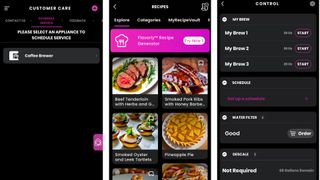
Within the SmartHQ app, you’ll have access to a wealth of information about the coffee machine. You can monitor its current status, check on its water filter, or see how long before you need to descale it. You can start the coffee maker right from the app, and you can also create a brewing schedule — for instance, if you want it to brew every morning at 7 a.m. I found the app intuitive to use, but on a daily basis, I was much more likely to just program the machine from its control panel instead of pulling out my phone.
However, if you want even more granular control over your coffee, it might be worth going through the app, which lets you create up to three custom brew programs. You can select the brew amount, brew strength, and brew temperature, just like you can on the machine, but there are a few additional features to choose from, as well. In the app, you have the option to increase the bloom time of your coffee (up to 30 seconds max), and you can also manually adjust the grind time if you want a slightly stronger or lighter brew. These features are only available through the app, and you can save your settings for quick access later.
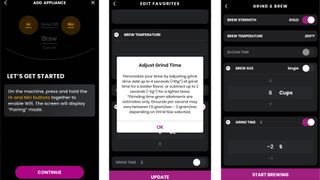
The SmartHQ app has a few other tabs for you to explore, including a large collection of recipes. There are dozens of entrees, appetizers, desserts, and more, but this section isn’t really applicable to the Grind & Brew specifically. Additionally, I noticed the recipes have AI-generated images, which makes me wonder if the recipes themselves are just AI.
However, I do like that the app has a tab for appliance support and customer service. It makes it quick to contact the brand if needed, and there are instructional videos and troubleshooting guides for the coffee maker all within the app. This will definitely come in handy for me, as I’m notorious for misplacing product manuals.

Cleaning up
After using the Grind & Brew, you’ll need to empty out the used grounds and rinse the carafe before you can make a new pot. I typically just dumped the grounds into my compost bin then rinsed off the filter, but it’s also dishwasher-safe if you want a more thorough clean.
The removable brew basket that holds the filter often needs to be rinsed off, as well — sometimes rogue grounds end up on top of it during the brewing process. When you put the basket back into the brew chamber, it needs to snap into place, and I occasionally worried about breaking one of the plastic pieces, as it requires a bit of force to get the basket back into position.
In terms of other maintenance, you’ll occasionally need to clean out the grinder, replace the water filter, and descale the machine. The brand recommends installing a new water filter every two months, and there’s an indicator light that will remind you to do so. There’s also a descale reminder that will pop up periodically, and in the settings menu, the machine will walk you through the descaling process.
How does the GE Profile Smart Grind & Brew compare?

One of the most comparable coffee makers out there today is The Grind Control from Breville. It boasts many of the same features — a built-in grinder, thermal carafe, and single-serve option — and it costs the same as the new GE model, retailing for around $350. Both models are also SCA-certified, so they meet rigorous standards for brew specifications.
I’ve tested both models, and there are a few things I like more about the GE Profile Grind & Brew. For one, its water reservoir is 30 ounces larger, allowing you to brew a full additional carafe before needing to refill. I also found the GE’s digital controls to be easier to operate, and its carafe is easier to pour. However, the Breville has a larger bean hopper and more brew strength settings.
If you’re looking for a cheaper coffee maker with a grinder, you may want to consider the Cuisinart Single Serve Coffee Maker + Coffee Grinder. It’s not quite as streamlined to use and only brews up to 12 ounces at a time, but it’s less than half the price of other models, retailing for $150.
Should you buy the GE Profile Smart Grind & Brew?
If you’re looking for a drip coffee maker that has a built-in grinder, the new GE Profile Smart Grind & Brew is a worthwhile option to consider. It gives you granular control over your brew, allowing you to adjust brew strength, temperature, grind size, and more, and it’s able to make anywhere from 6 ounces to 12 cups of coffee at a time. Despite offering more customization options than most, the machine is easy to use, and its “Gold” setting, which is SCA-certified, yields delicious and flavorful coffee every time. So while it is a bit pricey, this machine is a worthwhile splurge if you want to streamline your coffee routine without sacrificing brew quality.
More from Tom's Guide
- I spent a month testing the Keurig K-Supreme
- I just tried aluminum K-Cups — here's my pros and cons
- I tried Keurig's first dedicated iced coffee maker






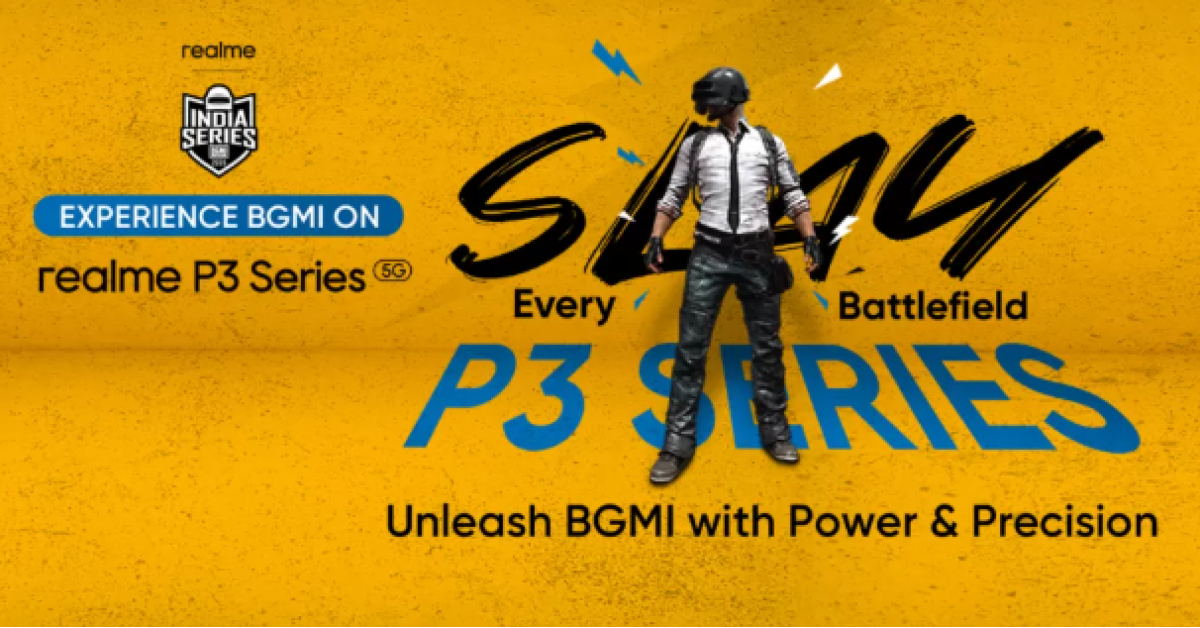














 English (US) ·
English (US) ·