Apple has rolled out the seventh developer beta for the upcoming iOS 18.1 for all compatible iPhone models and it brings one curious visual change.
Apple unveiled the new update on Monday as a follow-on from the recent sixth development beta. The seventh beta builds upon the prior update, which saw additional Control Center widgets and visual enhancements like the new splash screens. Added to this are some quality of life and visual improvements, primarily a change to how the clock appears when the phone has a darker screen.
Originally reported by Apple Insider, the primary visual change is that the clock widgets will become slightly translucent when the phone is in tinted mode. The change is minimal at an initial glance, but it does subtly change the color of the widget to better match the background.
While it isn't as translucent as we might have liked, it does add a bit more uniformity to the home screen. Other than that the widgets have seen a minor visual improvement but little else has changed.
Apple's expected to roll out the official release of iOS 18.1 next week, which will bring some new features that could transform the way you use your iPhone going forward.
Although the iOS 18.1 developer beta was released a while ago and subsequently an iOS 18.1 public beta release, the official release of the final software has remained elusive. Not surprisingly, there's a lot of anticipation with this one because it will finally bring Apple Intelligence into the fold.
First introduced during Apple's WWDC 2024 conference earlier this year, everyone initially thought Apple Intelligence would roll out alongside the release of the iPhone 16 last month, but that didn't turn out to be the case. Nevertheless, here's what you can look forward to with the official iOS 18.1 release.
Photo Clean Up

Editing photos on your iPhone will be getting easier thanks to the new Clean Up tool in the Photos app of iOS 18.1. Similar to Google's Magic Eraser, this AI-assisted tool for the iPhone leverage generative AI to not only identify unwanted subjects to remove from your photos, but also to fill in the deleted stuff with generative AI so that it blends in with the rest of the image. What's great about Apple's version is how intuitive it is to use.
Enhanced Siri

Siri's expected to get a tremendous boost with the arrival of iOS 18.1, giving the voice assistant new features such as a more conversational tone, deeper understanding, and a new way to access it without voice commands. What's remarkable about this new Siri is how the voice assistant sounds a lot more human than ever before, including the ability to carry on contextual conversations — even when it's interrupted mid-sentence. You'll also be able to type to Siri if you don't want to use voice commands.
A much more organized Mail app

The Mail app in iOS 18.1 will see a host of new features that makes it more functional and organized than ever before. With Apple Intelligence, it'll help to better identify important message that will populate in a new Priority tab in the app. Apple Intelligence will also summarize the contents of an email, so you can read the snippet directly from your inbox without having to click into each one of them. And finally, Smart Replies will provide you with a quick way to respond to emails.
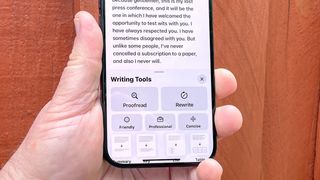
Sometimes you just need help with your writing, which is why the new Writing Tools coming with iOS 18.1 intend to make you a better writer. Again with the help of Apple Intelligence, this suite of tools can help to rewrite your messages to have a different tone to them — along with the ability to proofread and summarize them.
More from Tom's Guide
- iOS 18 lets you quickly sort photos by category — here's how to do it
- I love iOS 18's iPhone Mirroring feature — but I've found one big problem
- New iPhone SE 4 case leak hints at major design upgrade




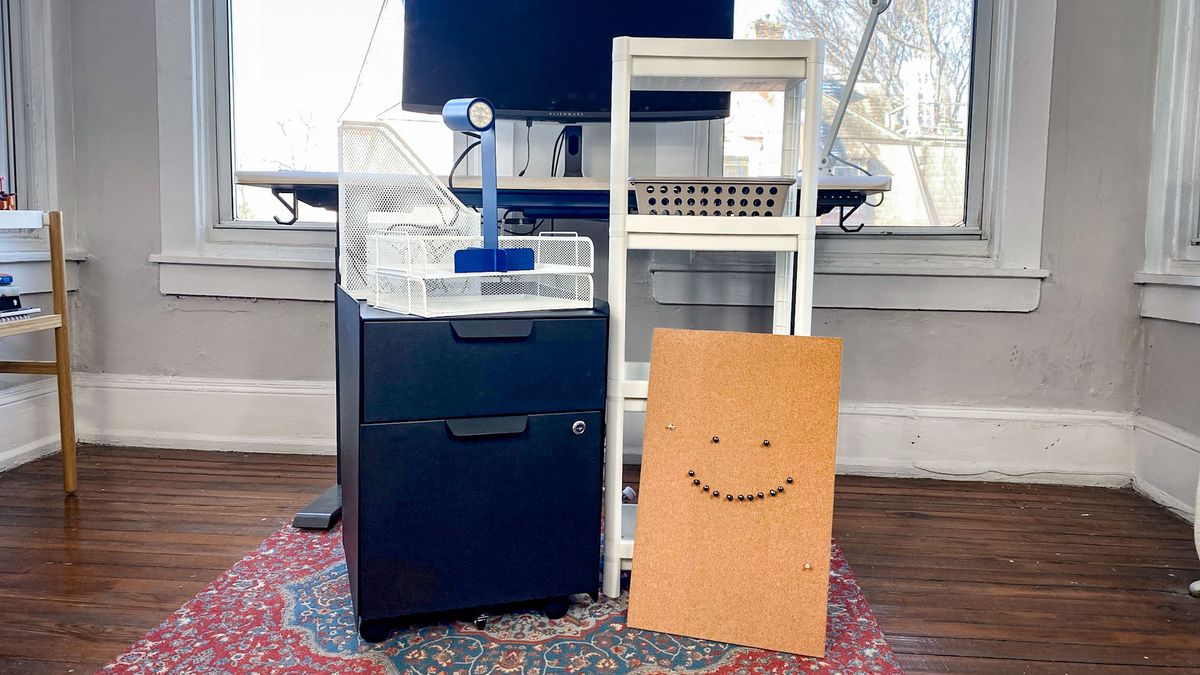
















 English (US) ·
English (US) ·