As makers of some of the best TVs, LG is one of the few manufacturers to offer a wide-sweeping range of OLED designs, with sizes and prices to match most households. This is where the LG B4 OLED TV shines — it features as few concessions as possible on a price point that’s not too demanding, bringing OLED technology to more living rooms.
Sure, the LG C-series OLED TVs come heralded as some of the best OLED TVs primarily for their performance and value. But this year’s LGs B4 pulls ahead with some stellar specs at a remarkable price. There are few OLEDs situated in its price bracket, making the B4 a premium TV with some legs and little competition.
It is, after all, still a leaner TV model. Thus, the LG B4 is a killer OLED with its perfect black levels and vibrant colors, but there are still some minor inconsistencies. It carries over from its predecessor a subpar sound system. It’s also missing HDR10+ support and an ATSC 3.0 tuner.
That said, the positives still outweigh the negatives, which is why the B4 could be one of this year’s best OLED values. Let’s see what it has to offer.
LG B4 OLED TV review: Price and release date
The LG B4 OLED is a successor to the LG B3, launching in the 2024 LG TV lineup at the base of its OLED offerings. Given its position in the lineup, you can expect some great pricing — right now, it starts at just $649 for the 48-inch model.
It comes in a range of different sizes, though, going up to a massive 83-inch configuration (because TVs are getting bigger, after all). Our testing follows the 65-inch LG B4, but if you want to get the most out of your TV image in your particular setup, check out what size TV should you buy to learn more about what configuration works best for you.
- 48-inch LG B4 OLED TV (48B4PUA) - $799 ($649 on sale)
- 55-inch LG B4 OLED TV (55B4PUA) - $1,699 ($999 on sale)
- 65-inch LG B4 OLED TV (65B4PUA) - $2,199 ($1,299 on sale)
- 77-inch LG B4 OLED TV (77B4PUA) - $3,399 ($1,699 on sale)
- 83-inch LG B4 OLED TV (83B4PUA) - $4,499 ($2,499 on sale)
Weirdly, the 48-inch B4 OLED isn’t listed on LG’s store page, but can be purchased at Best Buy. This configuration is marked one of the cheapest OLED TVs right next to the 55-inch Sansui OLED (which we’re currently evaluating).
Aside from the Sansui TV, there’s basically no other OLEDs that match the B4’s price point. That makes the B4 a unicorn, as it’s got a relatively well-rounded spec sheet and a range of sizes for most buyers, all with prices that are pretty hard to beat.
LG B4 OLED TV review: Design
Despite its low price point, the B4 is built on several premium specs like its WOLED panel and 120Hz refresh rate. It uses LG’s Alpha 8 processor for video processing and upscaling, a newer chip that’s largely powered by AI. This helps in upscaling certain content up to 4K resolution, as well as running other picture processing capabilities.

What comes as a bit of an annoyance on the B4 is that its power cord is built directly into the back of the TV, which can be slightly frustrating to deal with in the setup process. It comes equipped with two small legs that are pretty easy to attach to the TV, but if you’d rather wall mount it, the LG B4 is VESA compatible specifically for 300 x 200 mount sizes.

The 65-inch TV that we tested weighed about 37.7 lbs, which wasn’t too hard for me to handle by myself — but you may want to have someone else around particularly when attaching its legs. The width between the stands is around 41-inch, so make sure you have a surface large enough for it.
LG B4 OLED TV review: Ports
Despite its relatively low price, the B4 has all of the ports you might expect on a modern, upscale display, including an ethernet port, two USB inputs (version 2.0), an RF input, and an RS-232C mini-jack. Unlike several TVs in its price range, the LG B4 comes equipped with four total HDMI 2.1 ports, making it a gamers dream come true and one of the best HDMI 2.1 TVs in the market, given its price point. .

Of course, one of those HDMI ports is an eARC connection if you want to boost the B4’s 2.0-channel speaker system with a soundbar. You won’t find any ATSC 3.0 tuner on this display, though, as LG is hard fought in a lawsuit around its use — and that means no NextGen TV access for the B4 (or for the rest of LG’s 2024 lineup, for that matter).
LG B4 OLED TV review: Performance
In testing the LG B4, I watched a variety of different movies and shows to get an ample feel of its general performance across HDR and standard definition content. I watched primarily using some of the best streaming services, but also watched “The Fighter” and “Tenet” on Blu-ray with a Panasonic DVD player to see the B4’s upscaling prowess.
Right off the bat, the B4’s OLED panel really shines through here. It’s got some stellar contrast, with rich and deeper dark scenes popping the most. I loved watching darker shows and movies on this display (like “The Penguin” and “Alien: Romulus”) as there isn’t any noise or grayness in the darker scenes. It feels fully natural, and that goes even for the more vibrant shots.

But while darker scenes do look great, they look great primarily in the evening. One of the B4’s biggest issues is its highly reflective screen. This is made worse by the fact that it doesn’t output the highest brightness, which sits at around 628 nits in standard content and 659 nits in HDR in a 10% window. Thus, if you have a more ambiently sun-drenched room, your mileage in darker scenes won’t be too great.

Still, colors on the B4 were quite delicious. The recently-launched “Dragon Ball Daima” did a great job of showing off the LG B4’s color accuracy. It’s a really vibrant display that shows itself off even when watching in Filmmaker mode, which can often be a bit darker and less colorful. Being an OLED display, there’s no blooming on the subtitles, which can rear its ugly head on Mini-LED TVs.

To the dismay of many, even the World Series-losing New York Yankees looked grand on the B4. A major highlight was the B4’s motion processing, which showed minimal hiccups and zero blooming around the white uniforms. I also watched the latest “Mission: Impossible” in HDR, whose fast-paced, bike-jumping sequence was enthralling on the B4.
LG B4 OLED TV: How we test
We follow a standard testing protocol for every TV we review at Tom’s Guide. Our benchmarks include a series of technical and subject tests designed to rate the set’s performance. For our technical tests, we use a Jeti spectraval 1501-HiRes spectroradiometer, a Klein K10-A colorimeter, a Murideo 8K-SIX-G Metal pattern generator, and Portrait Displays’ Calman TV-calibration software to take measurements. We also use a Leo Bodnar 4K Input Lag Tester for determining the TV’s gaming prowess.
Subjective tests vary based on the reviewer, but usually feature anecdotes from a diverse selection of movies, TV shows, and other content reflecting the types of things you may actually want to watch on the TV. For a more detailed look at what we do and how we do it, check out our “How we test TVs” page.
LG B4 OLED TV: Test results
The LG B4 OLED stands out, as there are so few OLED TVs in its price range, but we put it to the test against several offerings in the market from Sony’s X90L, Samsung’s QN90D, and the new 55-inch Sansui OLED TV.
Swipe to scroll horizontally
| Row 0 - Cell 0 | LG B4 | Samsung QN90D | Sansui OLED | Sony X90L |
| SDR Brightness (10%, in nits) | 628 | 1,986 | 406 | 1,445 |
| Delta-E (lower is better) | 0.8 | 2.6 | 4.2 | 2.4 |
| Rec. 709 Gamut Coverage | 97.37% | 99.57% | 129.94% | 99.86% |
| HDR Brightness (10%, in nits) | 659 | 2,027 | 427 | 1,446 |
| UHDA-P3 Gamut Coverage | 99.22% | 94.29% | 97.67% | 96.56% |
| Rec. 2020 Gamut Coverage | 74.92% | 72.52% | 72.04% | 72.82% |
| Input latency (in milliseconds) | 9.7ms | 9.6ms | 14.5ms | 18.1ms |
It’s important to note that the Sansui features a Brightness Booster setting that bumps it up to 539 nits in standard content and 568 nits during HDR workloads, but these still don't top the B4’s brightness measurements. And, while the Samsung and Sony displays might blow the B4’s brightness out of the water, they’re LEDTVs, so you can expect them to have an edge. Another notable highlight is the LG B4’s color accuracy — its Delta-E score of 0.8447 beats the rest significantly.
LG B4 OLED TV review: Gaming
Even at a relatively lower price for most OLEDs, the B4 delivers in spades on its gaming performance. I played most games on PS5 and on a mini PC to get a broader perspective of the B4’s gaming potential.
As seen in general entertainment, the rich black levels on this display really stands out in darker, more brooding experiences like the new “Call of Duty” and “Silent Hill 2” remake. The motion processing and extremely low input latency of just 9.7ms in Game Optimizer mode really has an impact in “Black Ops 6,” and “Star Wars Outlaws” benefits greatly from the B4’s sharp color accuracy.
Unfortunately, while the viewing experience is great and the settings extensive, the LG B4 did randomly shut off on me while playtesting for this review. This would cause my PS5 to go into standby mode and would kick me from the game, which was a bit annoying. I’m not sure what was causing this, but I did a full reset on the TV to test if any recent updates might have caused it. Since resetting, I haven’t had any issues.
The mini PC also looks just as stunning as its PS5 rival (though I did play games mostly in 1080p, which were then upscaled to match the TV’s 4K resolution). “Elden Ring” and “Dark Souls 3” look quite good and run smoothly, aided by the B4’s G-Sync and FreeSync support.
LG B4 OLED TV review: Audio
As you might expect from the entry-level model in LG’s OLED lineup, some sacrifices have to be made, and there’s no area more lacking on the B4 than its middling speakers. With a 2.0-channel system built on a mere 20W output, you’re not really going to have a great experience in the audio department. Nevertheless, you can pair it up with one of the best Dolby Atmos soundbars, like the Bose Smart Ultra.
LG B4 OLED TV review: Interface and apps
Built on webOS 24, the B4 comes equipped with LG’s latest software, so you likely won’t have to wait for major updates. That being said, I do find the B4’s interface to be rather slow and clunky compared to its more premium brethren. It’s nowhere near as slow as the Sansui interface (which runs on Google TV, incidentally), but I did have some slight problems with webOS.

App-wise, there are no complaints. LG has a pretty robust interface stacked with basically any app you can think of (unlike Roku, which still doesn’t have access to Twitch and other apps). LG’s webOS is even combating the likes of Samsung with its own set of cloud gaming services, including GeForce Now, Amazon Luna, and Blacknut, if that’s your thing.
LG B4 OLED TV review: Remote
TV remotes are in a stagnation period. I even wrote about this recently, highlighting how Samsung and Roku’s TV remotes are the best in the business for a variety of reasons. LG is one of the worst culprits in its TV remote design, as they are typically rather bulky and also use LG’s magic wand feature that lets you point and click on the screen, which I’m not a fan of.

Although I’m not a huge fan of the design, it does come with access to practically every app and function you might need. LG’s remote has some of the most quick access functionality in the market, with the B4 remote having a button dedicated to apps like Netflix, Prime Video, Disney Plus, Sling, and even an Alexa button. If only LG could add rechargeability and backlit buttons — this would be a slam dunk.
LG B4 OLED TV review: Verdict
There’s no question that OLEDs deliver some of the best picture performance on the planet and the B4 is no exception. I was in awe with how well the B4 performs, making for a stellar new edition in the marketplace, and a win for those looking to get their first OLED TV at a significantly lower price.
There are some concessions you’ll have to make at this lower price. For one thing, the B4 is nowhere near as bright as even a mid-range OLED TV like the LG C4 (to say nothing of top-tier OLEDs like the LG G4 and Samsung S95D). You’ll also have to forgo HDR10+ support, a more bombastic audio system, and the ability to showcase 4K games at 144Hz. However, if you’re not worried about the B4’s relative dimness, I think these are all easily acceptable sacrifices for a TV that still offers some of the best performance in the market — for movies, shows and gaming.
Despite its modest brightness, not very many TVs can match the B4’s performance, just by virtue of the fact that it’s an OLED TV. The new Sansui 55-inch OLED might be well-priced, but it’s not built by one of the most well-known TV manufacturers in the space, and it doesn’t offer several more premium features provided on the B4, like its Game Optimizer dashboard.
That’s what makes the B4 one of the best TVs for A/V enthusiasts and gamers on a budget, as it offers all the specs you’d want on a more premium OLED TV without the hefty investment. If you don’t feel like you’re missing out on a brighter OLED experience, the B4 is a fantastic choice.
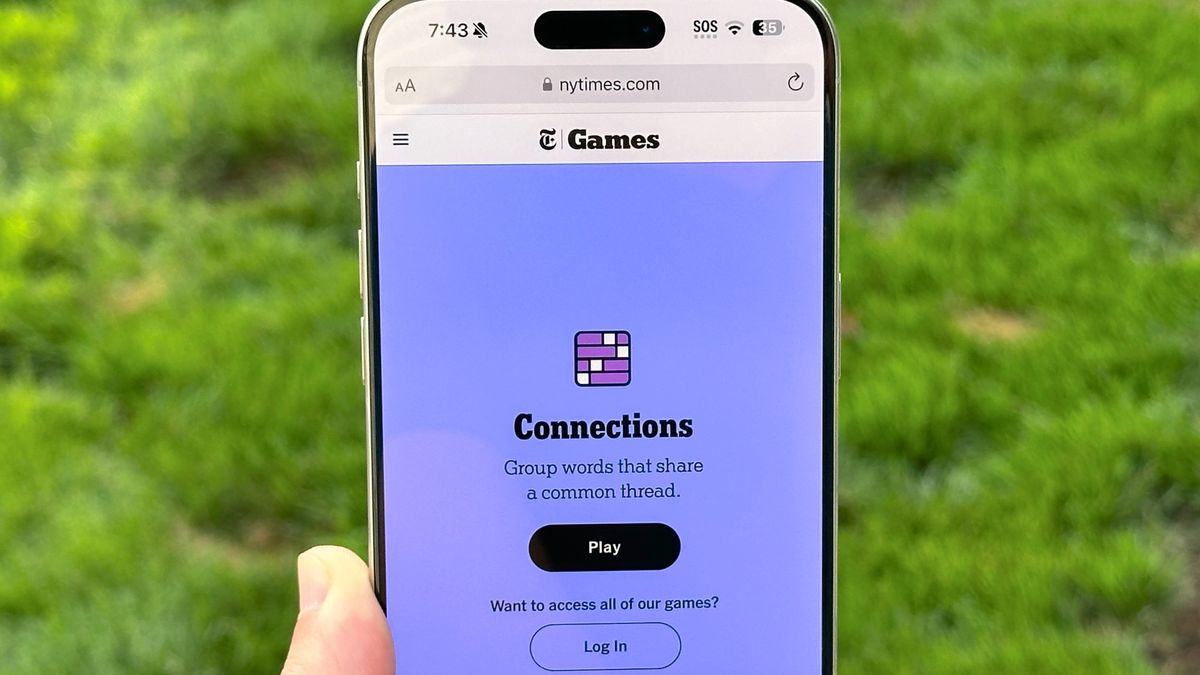









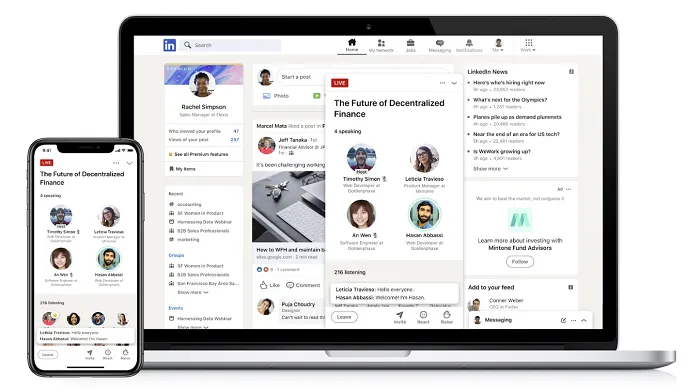









 English (US) ·
English (US) ·