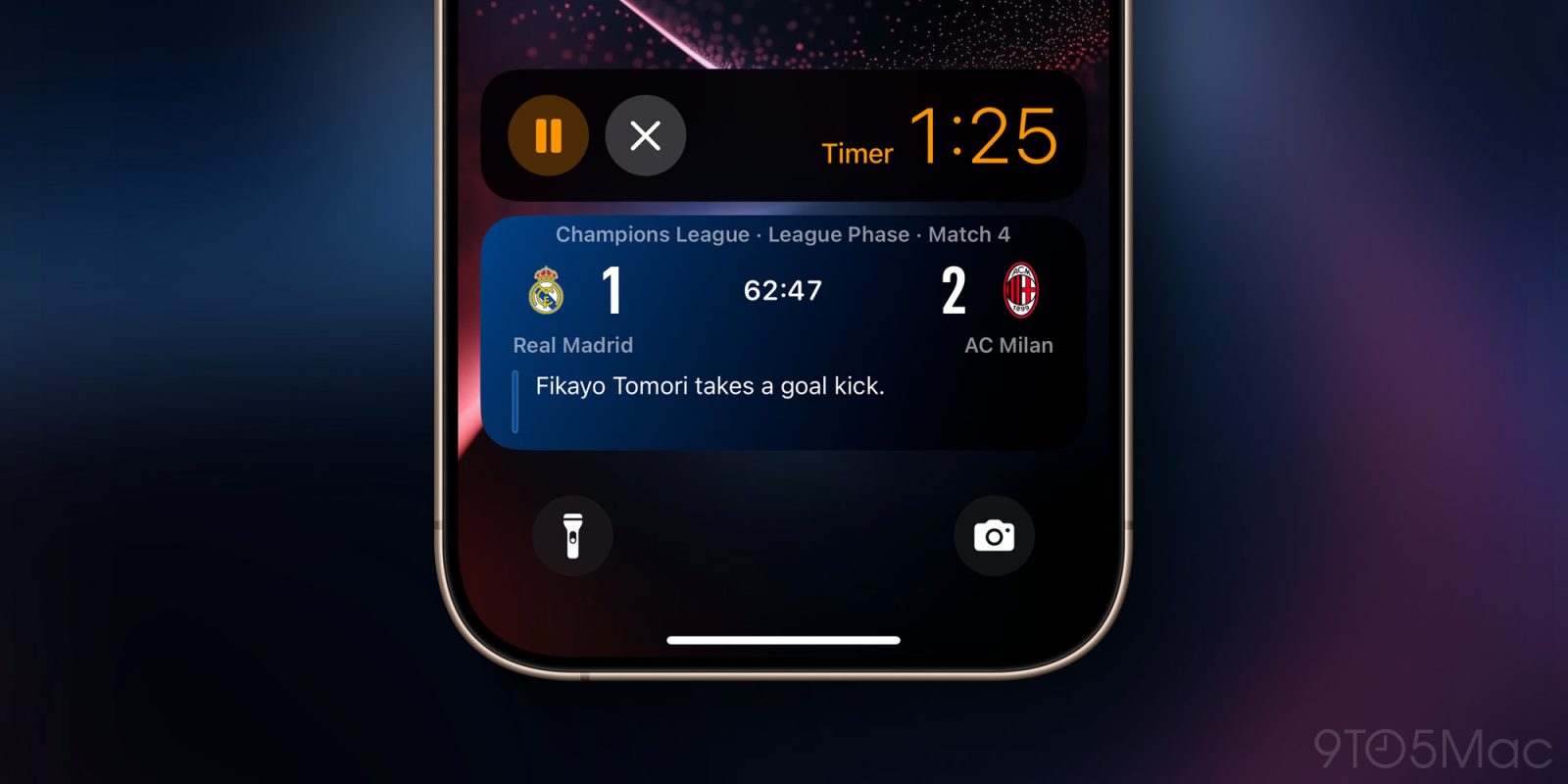
iOS 18 means we’ve had 18 years of iPhone software, so you’d think that adding meaningful new features would be tough. But one recent iOS addition, Live Activities, is among Apple’s best recent updates. And it keeps on getting better thanks to ongoing enhancements.
Live Activities started out strong

When the iPhone 14 Pro launched, it eschewed the infamous notch design for something similar yet unique: the Dynamic Island.
Apple built a software feature around the need for camera cutouts in the iPhone’s display. It was brilliant, and it’s only expanded to more models since then.
The Dynamic Island introduced Live Activities to iOS, timed perfectly with the new always-on iPhone display. Here’s Apple’s description of the feature:
Live Activities provide frequent information updates that appear in glanceable locations such as the Lock Screen, on iPhone in StandBy, and the Dynamic Island.
For the past couple years, I’ve enjoyed using Live Activities primarily for timers and Uber rides. But recent updates have made the feature a true must-have for me.
Apple and third-party apps keep making them better

Live Activities coming to the Apple Sports app was a big deal for my usage. The TV app previously offered sports Live Activities, but I often forgot that, and they were too complicated to use.
With the Sports app, you can have Live Activities automatically trigger for your favorite teams, so you never miss out on what’s happening.
Today Apple News is doing something new and offering a Live Activity for the US election. This will be a huge win for users who want to keep up with the latest results without needing to spend every second glued to the TV or their favorite news app.
Third-party apps keep offering meaningful support for Live Activities too. Uber Eats and DoorDash make it easy to track your food delivery, several other food chain apps do the same, and certain apps even let you track file uploads in a Live Activity.

If you own an Apple Watch, you probably know that Live Activities are now supported in the Smart Stack in watchOS 11.
When Apple first added the Smart Stack, I never used it. But making Live Activities pop up there automatically has been a very nice convenience.
Live Activities wrap-up: Potential for the future
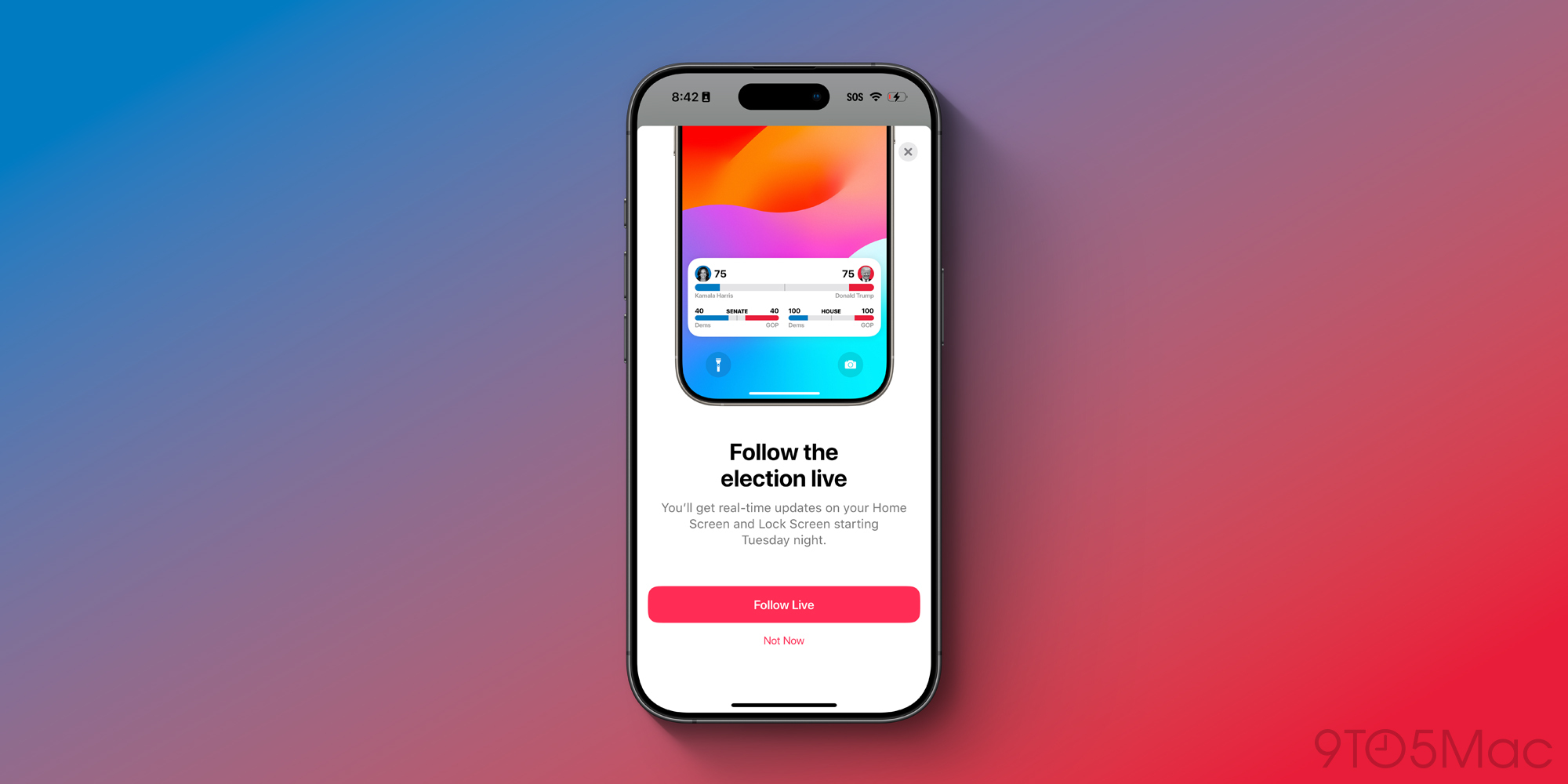
In the future, I’d love to see the News app offer Live Activities for more special events, such as awards shows or even Apple events. Live Activities could make a great modern take on the classic live blog.
Similarly, there’s potential for more Apple apps to add Live Activity support. For example, my iPhone Lock Screen could show me rain activity for the next hour via a Live Activity—something that the Apple Watch already offers.
In the future, Apple could expand Live Activities beyond the iPhone and Apple Watch too. Adding them to the corner of the screen on an iPad or Mac could be a handy addition.
What do you think of Live Activities? How do you hope they expand? Let us know in the comments.
Best iPhone accessories
- ESR 3-in-1 MagSafe portable charger
- AirPods Pro 2
- Anker 100W charging brick for fast charging
- 6.6ft USB-C cable for longer reach
- New Apple MagSafe charger 2m
FTC: We use income earning auto affiliate links. More.
 2 weeks ago
4
2 weeks ago
4


















 English (US) ·
English (US) ·