The Mac mini M4 is finally here and besides featuring an all-new design, this tiny computer is even smaller and more compact than its predecessor. It’s now even faster too thanks to Apple’s M4 chip and comes with 16GB of memory as the new standard on the base model. These and other upgrades make the Mac mini M4 one of the best mini PCs you can buy today, especially if you prefer using macOS over Windows.
Still, not everyone will be happy with all of the changes Apple has made to the new Mac mini. Whether you’re thinking about upgrading from the Mac mini M2 or you’re considering buying your very first Mac or mini PC, here’s everything you need to know about the Mac mini M4 along with four reasons why you might want to pick one up for yourself and three reasons why it might make more sense to skip Apple’s latest Mac and get something else instead.
Mac mini M4: Reasons to buy
The smallest Mac yet

At just 5 x 5 x 2 inches, the Mac mini M4 is the smallest Mac yet, but don’t let its tiny size fool you. This is a very powerful and capable computer.
Unlike the previous model which was wider as well as shorter at 7.7 x 7.7 x 1.4 inches, this new Mac mini is narrower as well as slightly taller. This along with another big change to its design make the Mac mini M4 look almost like a miniature version of the Mac Studio.
In practical terms though, the Mac mini M4’s smaller size means that it will now take up less space on your desk. Likewise, if you’re the type of person that likes to bring a mini PC with you while traveling or even when going back and forth between the office and home, this new Mac mini is going to be a lot easier to slip into a backpack. It still has an internal power supply too, so you can just bring the power cable without having to worry about lugging around a bulky power adapter.
Excellent performance all around

Since Apple completely skipped over its M3 chip and went right from M2 to M4 with the Mac mini, owners of the previous model will immediately notice a significant performance boost if they do decide to upgrade. For instance, I spent a week using the Mac mini M2 as my daily driver before its launch and once I had this new model set up, I was blown away by just how much faster it was.
From opening apps to browsing the web to just navigating around macOS Sequoia, everything felt a whole lot snappier on the latest Mac mini. Apple has also given the base model of the Mac mini M4 another upgrade besides its new M4 chip by bumping up its memory from 8GB to 16GB of RAM. With the base model of the Mac mini M2, opening Activity Monitor always made me nervous, as I was always a browser tab or two away from using all of its available memory. That’s no longer the case with Mac mini M4 as that extra RAM gives you a bit more breathing room.
Swipe to scroll horizontally
| Geekbench 6.3 single-core | 2600 | 3838 |
| Geekbench 6.3 multi-core | 10066 | 14838 |
As you can see in the table above, the new Mac mini equipped with Apple’s M4 chip performed significantly better in both single-core and multi-core performance tests using the Geekbench 6 benchmark. However, if you want even more power, extra RAM and a larger SSD, you could always upgrade to the base model of the Mac mini M4 Pro instead.
It finally has front ports

Besides its smaller size, Apple made another major change to the Mac mini M4 as part of its redesign: it now has front ports. Up until now, only the Mac Studio had front ports and the Mac mini just had rear ports. This meant that you had to reach around the back to plug in one of the best iPhones or even a pair of wired headphones.
At the front of the Mac mini M4, there are two USB-C ports, a headphone jack and a small white power LED next to it. While you can’t use these front ports to connect an external display, they’re perfect for those times when you need to charge your keyboard, mouse or any other peripherals. Having an audio jack at the front makes sense for headphones but not for the best computer speakers. Fortunately, many monitors come with built-in speakers as does Apple’s much more expensive Studio Display.
Perfect for multitasking

Around the back of the Mac mini M4, there’s a gigabit Ethernet port, an HDMI port and not two but three Thunderbolt 4 ports. The number of ports and their layout is identical on the Mac mini M4 Pro but instead of Thunderbolt 4, you get faster Thunderbolt 5 ports. Regardless of which version of this new Mac mini you get, you can connect up to three displays simultaneously.
I set up my review unit with Apple’s Studio Display first before I added a touchscreen portable monitor underneath it. From there, I added a dual-screen portable monitor next to it and after downloading and installing a DisplayLink driver, I effectively had four displays to work from. It’s also worth noting that both of these portable monitors weren’t plugged into a power outlet and instead, they were powered entirely by the Mac mini M4.
Depending on the resolution and frame rate of your monitors, you might only be able to run two at the same time from the Mac mini M4. However, this only applies to high 6K or 8K monitors. If you’re using 4K or lower displays, you’ll be able to run three of them at the same time without any issues.
Mac mini M4: Reasons to skip
Awkward power button placement

Previous versions of the Mac mini had a power button on the back right side of the device but that’s no longer the case with this new model. Instead, Apple has put the power button on the underside of the Mac mini M4. While there is a slight gap between the bottom of its case and the cooling fan underneath it, it’s not nearly big enough to slide a finger under. This means that you’re going to have to lift up the Mac mini M4 every time you want to turn it on.
This is quite strange on Apple’s part but apparently it was done this way due to the Mac mini M4’s smaller size. If you turn your computer off at the end of the day, you’re going to have to get used to putting it to sleep for the night instead. Personally, it took me a while but after about a week, I’ve gotten used to this change.
If the Mac mini M4’s power button placement is a deal breaker for you, don’t worry as workarounds are already being developed. For instance, the 3D printing community has created a prototype that lets you turn the device on without lifting it up and I’m sure that Mac accessory makers are already working on their own solutions for this problem as well.
Upgrades don’t come cheap

With the Mac mini M4, you do get 16GB instead of 8GB of RAM with the base model. However, it still comes with a smaller 256GB SSD and not a 512GB SSD like on the Mac mini M4 Pro. You can use an external SSD to get around these storage limitations and there’s always iCloud cloud storage as well.
Apple hasn’t changed how it prices upgrades for both RAM and storage and with the Mac mini M4, it costs $200 to move up to the next tier for both. Meanwhile, with the Mac mini M4 Pro, upgrades are even more expensive as the increase in RAM and storage is more significant with each tier. It costs $100 to upgrade either model’s gigabit Ethernet port with a 10 gigabit one though.
Since Apple has bumped up the minimum amount of RAM in the base Mac mini M4, most people won’t likely feel the need to upgrade as strongly as they might have with the previous model. Still, you want to consider your workload and how demanding it is before configuring your Mac mini M4 or Mac mini M4 Pro.
Far from a gaming PC

Apple has really touted the gaming performance of its M4 chips but I’d recommend you temper your expectations when it comes to gaming on either the Mac mini M4 or the Mac mini M4 Pro. While you can play lots of different games on either machine, in our testing, we noticed that older games fared best but even some of them didn’t run at a steady 60 fps at 1080p.
For instance, on the Mac mini M4 with an upgraded 512GB SSD, Shadow of the Tomb Raider ran at 40 fps and Civilization VI managed to hit 52 fps. On the Mac mini M4 Pro though, it was a different story with both games running at more than 80 fps. In recent years, Mac gaming has made significant headway, but if gaming is your main focus, you’ll be better off with one of the best gaming PCs instead.
It’s also worth noting that Xbox Game Pass and other cloud gaming services work on Mac and with Wi-Fi 6E support on both the standard and pro Mac mini M4, you should have a lag free experience, granted you’re using one of the best Wi-Fi routers or one of the best mesh Wi-Fi systems.
Swipe to scroll horizontally
| Borderlands 3 | 25.10 | 44.62 |
| Shadow of the Tomb Raider | 40 | 83 |
| Sid Meier's Civilization VI: Gathering Storm | 52.48 | 89.310 |
| Total War: Warhammer III | 24.6 | 46.1 |
Mac mini M4: Outlook
The Mac mini M4 is a huge upgrade over its predecessor thanks to Apple’s M4 chips and the fact that the base model now comes with double the memory. It’s also one of the best looking Macs yet and takes up even less space on your desk. The new front ports are a nice touch as well and make the Mac mini M4 more convenient to use, even if you have to lift it up off your desk to turn it on.
If you’re coming from a Mac mini M2 or even an older Mac mini M1, switching to this new model will be a big upgrade in terms of performance. Alternatively, if you were thinking of picking up the previous version at a discount now that the Mac mini M4 is here, I’d say it’s worth spending a bit extra on this newer model.
Now that the Mac mini has gotten a major upgrade and a complete redesign, it will be interesting to see what Apple decides to do with the Mac Studio. If you use your desktop Mac for photo editing, video editing or other more demanding workloads, it’s probably worth waiting for the next Mac Studio instead of picking up a Mac mini M4.
For most people though, the Mac mini M4 is one of the best mini PCs you can get right now if you want to keep using macOS instead of switching to Windows.
More from Tom's Guide
- M4 Mac mini vs M2 Mac mini — here's all the biggest upgrades
- 5 things I'm glad I knew before buying a mini PC
- I mounted a mini PC to the back of my monitor for an even cleaner setup



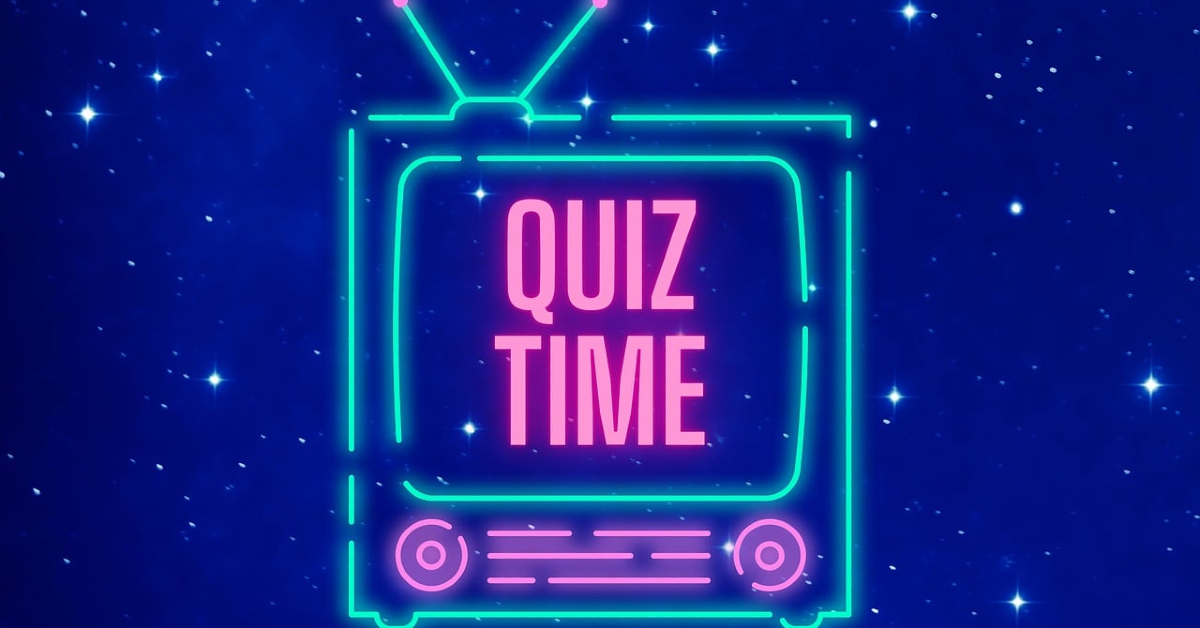

















 English (US) ·
English (US) ·