The MSI Codex R2 14 ($1,079 to start, $1,239 as reviewed) is an updated version of the company's Codex gaming PC fitted with 14th Gen Intel chips, and it's a great value.
I know because I've been using one for a month as my daily driver, writing and editing during the day and gaming all night on this glowing black tower.
While the performance is what you'd expect from a Core i5 CPU with an Nvidia GeForce RTX 4060 Ti and 16GB of RAM to play with, this easy-to-open machine still delivers good to great framerates in the best PC games at 1080p. Plus, it's one of the first gaming PCs I've tested that comes with support for Wi-Fi 7.
You have to accept some shortcomings, but given the price I still feel like this is one of the best gaming PCs I've reviewed all year, especially for those who want an affordable entryway to PC gaming.
MSI Codex R2 14 review: Cheat Sheet
- What is it? A mid-range mid-tower gaming PC from MSI.
- Who is it for? Anyone who wants to play games at 1080p in good to great framerates.
- What does it cost? $1,239 as reviewed, available via the MSI website or third-party retailers.
- What do we like? This is a capable, affordable 1080p gaming machine with a simple, easy-to-access case.
- What don’t we like? The vendor software isn't great and the fans can get loud.
MSI Codex R2 14 review: Specs

Swipe to scroll horizontally
| Price | $1,239 |
| CPU | Intel Core i5-14400F |
| GPU | Nvidia GeForce RTX 4060 Ti |
| RAM | 16 GB DDR5 |
| Storage | 1TB SSD |
| Ports (front) | 1x USB 3.2 Gen 1 Type A, 1x USB 3.2 Gen 1 Type C, mic in, headphone out, |
| Ports (back) | 2x USB 3.2 Gen 1 Type-A, 4x USB 2.0, 1x RJ-45, 1x HDMI out, 3x DP out |
| Connectivity | Wi-Fi 6E, Bluetooth |
| Size | 19 x 16 x 8.38 inches |
| Weight | 21.3 pounds |
MSI Codex R2 14 review: What we like
The MSI Codex R2 14 review unit we received for this review is a machine I really like because it's simple, subtle and quiet yet is good enough to play most games well at 1080p. Let me walk you through some of its strengths that stand out most after a month of testing.
Good 1080p performance for the price

You buy a gaming PC because you want to play the best PC games at good framerates, and the MSI Codex R2 14 delivers that at 1080p.
During my testing I had loads of fun playing games like Baldur's Gate 3, Cyberpunk 2077 and Rogue Trader at 1080p on this machine. While I had to dial some settings down in all three games to get framerates I was ecstatic about, only Cyberpunk 2077 really needed the extra oomph of Nvidia's DLSS tech to achieve 60+ FPS at 1080p with medium to high settings.
Swipe to scroll horizontally
| Row 0 - Cell 0 | Borderlands 3 | Cyberpunk 2077 | GTA V |
| MSI Codex R2 | 112.4 | 45.73 | 60.7 |
| Alienware Aurora R16 | 141.9 | 56 | 144.7 |
| MSI Aegis RS2 | 235.3 | 29.1 | 60.7 |
That being said, you'll notice from the chart of gaming benchmarks above that our ~$1,200 review unit can't match the performance of more expensive gaming PCs like the MSI Aegis RS2 ($2,699) we recently reviewed or our current top pick for best gaming PC, the Alienware Aurora R16 ($2,099).
That's not a huge surprise since most gaming PCs we test cost more than this MSI Codex and have more powerful components inside, like a Core i7 or i9 CPU and an Nvidia GeForce RTX 4080 or better.
No, what you should take away from these results is not that this is a bad gaming PC, but that for ~$1,300 or so it can play most of the best Steam games at 60 FPS or more in 1080p, if you're willing to accept some compromises.
Luckily, since it has an Nvidia GeForce RTX 4060 Ti onboard you can play with Nvidia's DLSS tech to fine-tune framerates in your favorite games to your liking.
Easy-to-access case

The MSI Codex R2 comes in a spacious, easy-to-open case, which is great for when you eventually want to get inside and start swapping stuff out.
Before you can even open the case of course you've got to open the box that the PC comes in, and that's when you're greeted with one of my favorite little touches in this PC's design: a simple black branded slipcover with handles that makes it easy to pull the PC case out of the box.
I review gaming PCs for a living, and I wish they all came with this one thing because it makes the process of unboxing your new PC such a breeze.

Opening the tempered glass side panel on the case is as simple as twisting off two thumbscrews on the rear and sliding it off. Once inside you have some room to expand, as our Codex R2 review unit arrived with a spare M.2 socket and four SATA ports for additional storage.
I also like the tasteful RGB lighting which lights up the four fans inside the case, which are protected by mesh dust filters. The lighting can be configured by either downloading MSI's Mystic Light software or simply pressing the button to cycle through color presets.
I especially love the fact that the Codex has an LED button on the top because it lets you quickly turn off the lighting when you want a dark room, rather than having to fiddle with the software first.
Wi-Fi 7 is here

The MSI Codex R2 is the first gaming PC I've tested that comes with Wi-Fi 7 support standard, which is a big deal if you care about fast networking speeds.
If you're not familiar with Wi-Fi 7, the simple version is that it's capable of delivering faster speeds and more reliable wireless Internet than older versions. You can check out our Wi-Fi 6E vs Wi-Fi 7 guide for a more in-depth breakdown, but what's worth remembering is that even if you don't use Wi-Fi 7 yet, having this PC means you're future-proofed for if/when you do eventually upgrade.
MSI Codex R2 14 review: What we don’t like
I like our MSI Codex R2 14 review unit quite a bit, but our testing has revealed a key weakness you should know about before you buy.
Slow SSD performance

Our MSI Codex R2 is plenty fast enough in day-to-day use, but in our benchmarking lab we found some weaknesses in its performance compared to other gaming PCs we've recently tested.
Most notably, the Codex's SSD is pretty slow, even for a budget gaming PC. While I expected to see the Codex's Geekbench 6 CPU benchmark scores come in a bit lower than beefier and more expensive gaming PCs like the Aegis R2, I didn't expect the SSD scores to be so low.
In our SSD speed test, which tasks the drive with transferring a big chunk of mixed-media files, our MSI Codex review unit managed a speed of 747.9 megabits per second (MBps).
Swipe to scroll horizontally
| Row 0 - Cell 0 | Geekbench 6 single-core | Geekbench 6 multi-core | SSD speed test |
| MSI Codex R2 | 2,462 | 12,715 | 747.9 MBps |
| Origin Chronos V3 | 2,170 | 23,925 | 1,809.5 MBps |
| MSI Aegis RS2 | 3,203 | 20,115 | 2,002.5 MBps |
That's fine for day-to-day use, but way slower than most gaming PCs we test. It's incredibly rare to see any PC score under 1,000 MBps in this test, and (as you can see from our chart of results above) premium gaming PCs typically achieve twice what our MSI Codex R2 can do.
As disappointing as that is, I should point out that in my hands-on time with the MSI Codex R2 I was never bothered by slow transfer speeds or sluggish file moves. While this machine may lag behind the pack under the gun, most of the time I didn't feel constrained by this weakness.
MSI Codex R2 14 review: Verdict
I like the MSI Codex R2 because it offers clear value that's as easy to see as the inside of this RGB-lit case.
For under $1,500 you get a good gaming PC that can handle most games well at 1080p. Some games can even run well at 1440p, especially if you upgrade, and the roomy, easy-to-access chassis makes that pretty straightforward on the Codex.
However, you shouldn't expect best-in-class performance from this machine in any respect save its early adoption of Wi-Fi 7. That's a rare thing to see in a gaming PC at this price, but in every other regard this machine fails to wow us with its performance.
But at this price, that's not really what matters. What matters is that this is an affordable, approachable 1080p gaming PC that's ideal as an all-purpose desktop or an introduction to PC gaming.
If you like the look of the system but need more power, you can find models that are beefier than what we reviewed or consider moving up to the company's Aegis lineup instead.


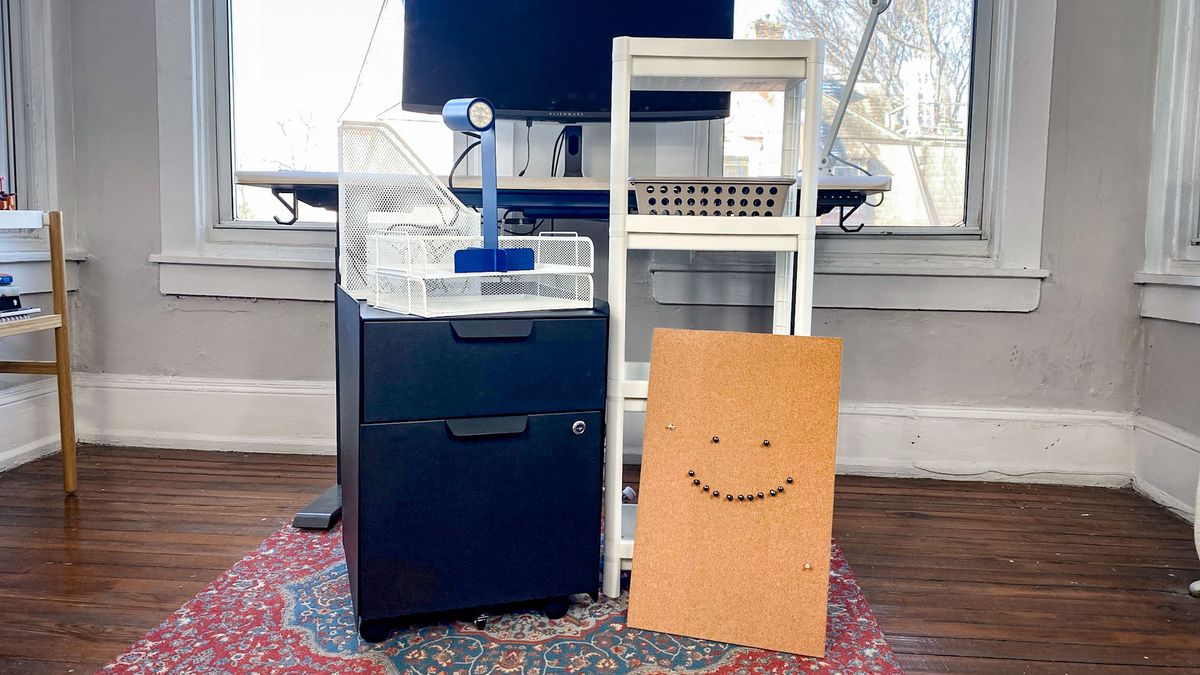









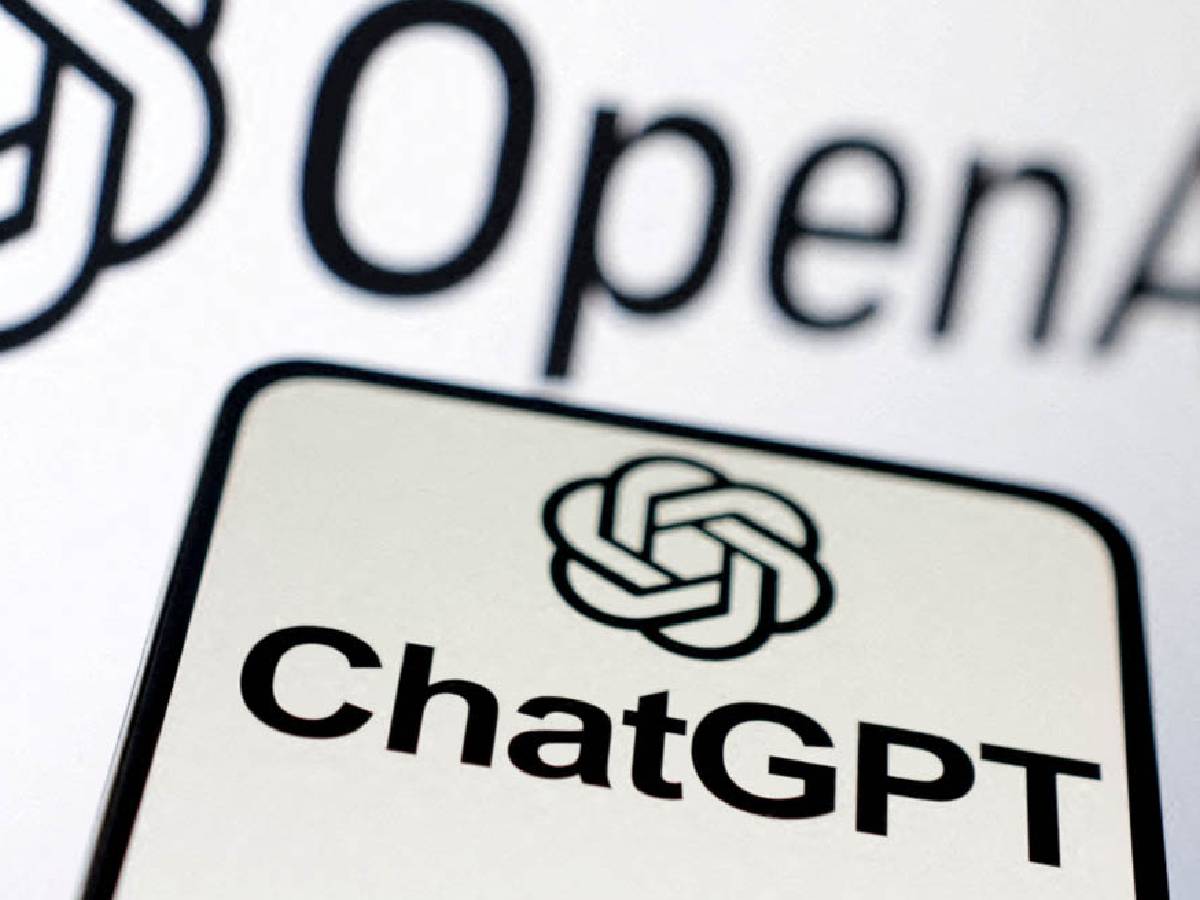








 English (US) ·
English (US) ·