Have you ever watched a movie or show and found yourself fast forwarding to the best bits? Or come across a scene so good, you wanted to save it or share the moment with others? Maybe you're watching something instructional and need to refer back to a particular scene later. With Netflix's Moments feature, all of this becomes possible.
Creating shareable scenes is easy using Netflix's iOS and Android apps, letting you capture moments that other Netflix subscribers can watch through their own app. By timestamping scenes this way, you can also quickly jump to specific moments in episodes or films that interest you.
Just note that Moments only works if you're subscribing to a Netflix tier without ads. If you really want to use this feature, learn how to change your Netflix plan. Now, let's discover how you can save and share moments from your favorite Netflix shows and movies.
1. Watch some content

(Image: © Future)
Launch the Netflix app in iOS, iPadOS and Android and start watching a movie or show. Make sure you are running the latest version of the app — and learn how to download Netflix if you’re not sure.
2. Tap Moments

(Image: © Future)
Wait until you reach a point where there’s content you’d like to share, and tap the Moments button in the bottom-left corner of the screen.
3. Save the moment

(Image: © Future)
Tap Save to bookmark that particular point in the movie or show.
4. Share the content

(Image: © Future)
At this point, you have several options. You can tap the Play button to view the moment you've created. You can tap the Delete button if you want to remove the moment entirely.
If you're ready to continue watching your show, simply tap X to resume where you left off. You can also tap the Share icon (bottom left) if you’d like others to see it.
5. Choose a method

(Image: © Future)
Once you've created your moment, you have multiple ways to share it. You can post it directly to Instagram Stories, send it through Messenger, share it on Twitter (X), or send it via WhatsApp.
You can also copy the link to share it anywhere else. Simply select your preferred sharing method and send your content to friends and family.
6. Re-watch your moments

(Image: © Future)
You can save as many moments as you like from your favorite shows and movies. To find your saved moments later, tap the My Netflix tab and scroll down until you see the section called Moments you've saved.
From this section, you can also share any of your saved moments with others by tapping the Share button on any timestamp.
And there you go. You now know how to save and share moments from Netflix shows and movies. But before you go, why not learn how to edit Netflix’s Continue Watching row or find out how to watch Netflix with Spatial Audio on iPhone? You can also discover 8 tips and tricks for saving money on Neflix.








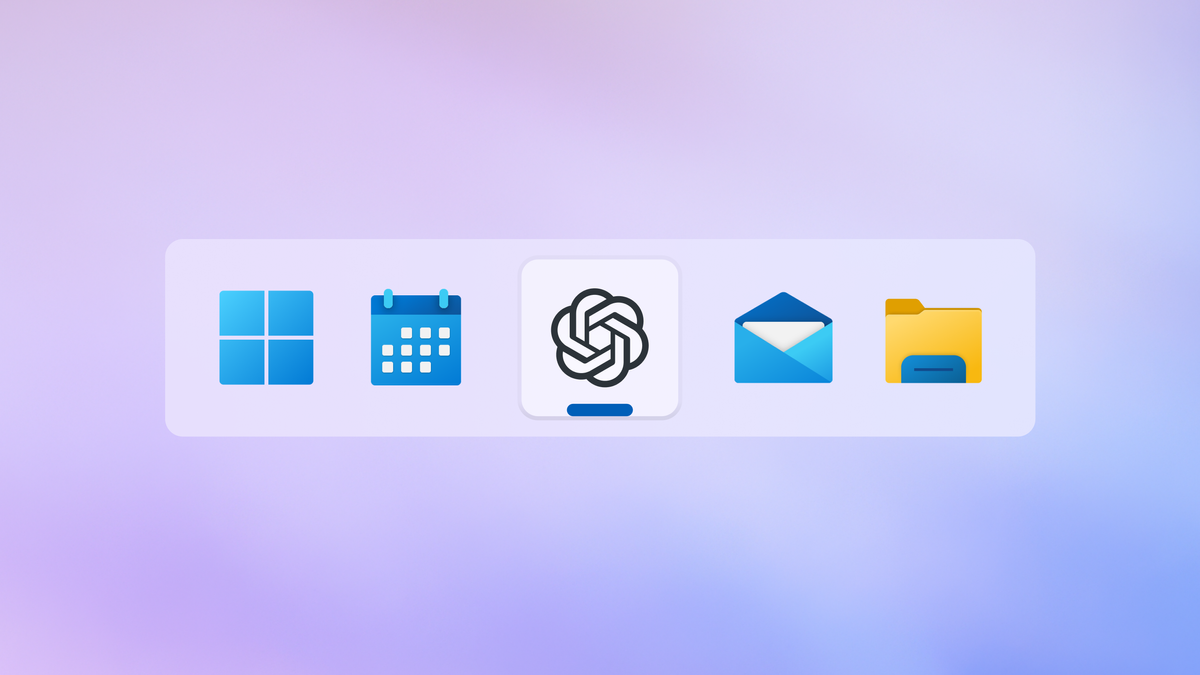












 English (US) ·
English (US) ·