
“Never Settle.” That’s been the tagline of OnePlus since its inception back in 2013. The brand has put out some remarkable devices, but virtually all of them have had some aspect that “settles.” Finally, though, the OnePlus 13 feels like the device that doesn’t settle in any meaningful way, and it starts off 2025 with an absolute bang.
Hardware
All the right changes
OnePlus has been putting out consistently decent smartphone hardware for years, but there have always been a few little knocks here or there that take things down a notch. That’s finally changed this time around, and I really think the OnePlus 13 has nailed it on the hardware front.
That starts, for me, with the side rails. The metal along the side is flat but with just the right touch on the edge to where you can barely feel the transition from the flat edge to the display and to the back panel. It’s not curved, but it almost feels that way, and it’s just a delight. The flat frame also makes this device feel all the more sturdy, not that that’s ever been a problem for OnePlus devices.
This design also means the OnePlus 13 actually feels usable when it’s not in a case, something that I could not say about the prior generation, or even the generations before that.
Some welcome upgrades that debuted in the OnePlus 12 also make a return this time around, such as the reworked button layout and the IR blaster. The buttons are tactile and the layout is comfortable (even if I still don’t use the Alert Slider as often as I wish I did) while the ability to control IR devices is a welcome, and occasionally handy blast from the past.




Perhaps the best change overall, though, has been a renewed focus from OnePlus on the back materials.
One of the standout features of the first couple of generations of OnePlus smartphones was the attention to detail on the backplate. “Sandstone” and others really made a difference compared to other smartphones, and I think OnePlus is taking a step back into those roots this year.
In the “black” and “white” color variants, this isn’t as noticeable. The “black” model has a faux wood grain that you can feel, but it’s still basically just frosted glass. Meanwhile, the “white” model is effectively just frosted glass, but using a process that OnePlus says won’t compromise the durability. All of that is good stuff that at least stands out from the increasingly boring finishes being put out by other brands nowadays.
The obvious choice, though, is the “Midnight Blue” variant which OnePlus says is using a “microfiber vegan leather.”

It’s excellent, but also has a bit of a fundamental flaw.
Let’s start with the feel in hand. The faux leather feels different and softer than other attempts at this concept, in a way that I’ve actually come to really like. It’s grippy and feels durable, which it seems to be in the few weeks I’ve been testing thus far, as there’s been absolutely no wear thus far.
At first, I was a little bit put off by this texture, though, just because of how OnePlus explains it.
When you hear “leather” is being used in a product, “vegan” or otherwise, your mind immediately develops an expectation for how that should feel. And, for me, this soft texture didn’t align with that, at least at first impression. It was too soft and felt too much like fabric, because at the end of the day, that’s exactly what it is. To OnePlus’ credit, though, the finish starts to feel more like actual leather – closer to a suede than anything else – the longer I’ve been using it. I still think it’s a flaw to call this “vegan leather” out of the box, but it seems to be getting closer to that over time, which is nice! I’ll be really curious to see how this feels in a few months.

Finally, a ‘flat’ display
Easily the biggest and most appreciated change in the OnePlus 13 is the display, and it’s because of the glass covering it. Finally, the curved edges are done. OnePlus has returned to a “flat” display in the ways that matter. This means you don’t have to deal with constant reflections along the side, the accidental touches, and the headache that is trying to get a screen protector for a curved screen.
That’s not to say the display is fully flat, as is the case with the latest Galaxy and Pixel phones (and the iPhone). Rather, OnePlus went back to the 2.5D glass of years past, which is slightly more durable compared to a fully flat panel because glass gets more durable when it’s curved. That’s a nice, tangible benefit that meets in the middle compared to the previous curved edges. It also helps with the ergonomics a bit, as the slight curve better melds into the metal frame. This is an overall win for everyone – the evil has finally been vanquished.

OnePlus is, notably, not using Gorilla Glass here either, instead opting for a “Crystal Shield” ceramic glass from BBK’s (OnePlus’ parent company) arsenal. It promises improved drop resistance, but there’s no visible difference, and there’s still a pre-installed screen protector that scratches very easily.
As for the display underneath, it’s unsurprisingly excellent. The 6.82-inch panel is undeniably large, but it doesn’t feel totally overbearing. It’s very bright, peaking at 4,500 nits in HDR and 1,600 nits in a high-brightness mode. In real-life, that translates to a display that’s fully visible in virtually any condition.
Software & Performance
OxygenOS keeps fixing all the little quirks
The first few generations of OnePlus devices were heralded for their software as it was clean, close to stock, and full of customization. That was all thrown out of the window when OxygenOS literally became a clone of Oppo’s ColorOS, and it was to the detriment of the overall experience. Every OnePlus device I’ve reviewed in the time since has come with the asterisk that you have to deal with all of the quirks and problems in OxygenOS but… I think they’ve finally nailed it this time around.
The more I use OxygenOS 15, the more I find myself struggling to come up with any real problems in it.
OxygenOS is still, by definition, a heavy Android skin. It looks hardly anything like “traditional” Android as you’d find on a Pixel, but it’s very fast and smooth, as has been the focus for quite a while now. I couldn’t care less about the stupid animation tests that seek to prove how smooth a device is, but it’s hard not to notice just how smooth everything on OxygenOS 15 really is. That’s of course, in part due to the Snapdragon 8 Elite chip under the hood, but the difference year-over-year is immediately noticeable. And, in the software itself, little quirks I’ve taken issue with in the past are gone. You can reclaim the notification tray by splitting the Quick Settings into a separate pane (which I’ve actually come to like more than I expected to), and you can also now access app info from the multitasking page. There are also additions I actually enjoy, like swapping out traditional multitasking for Open Canvas on slab-style smartphones. Open Canvas was my favorite feature of the OnePlus Open, and it makes using multiple apps on a normal smartphone suck just a little less. I still don’t use it often, but I appreciate that it’s an option now. I also came to appreciate the Dynamic Island ripoff that shows up from time to time, such as when listening to music or changing the ringer mode. It’s subtle and occasionally useful.





Really, I think OxygenOS 15 just boils down to preference. If you still like “stock” Android, you might not like OxygenOS. If you like Samsung’s One UI, you might not like OxygenOS. But I think Oppo/OnePlus have put out an experience that stands in its own category. It’s not trying to be either of those two experiences, but it feels familiar enough, and has enough of its own good things, that I can just enjoy using my device again. I’m no longer fighting the OS to do the things I want to do.
The only remaining issue is software updates, which still lag behind. OnePlus has promised 4 years of Android updates and 6 years of security updates. Great! But these updates still only come bi-monthly at best, and are often delayed quite a bit. With Android 15, OnePlus rolled out stable updates remarkably quickly, and I’m hoping that’s just a sign of things to come.

Snapdragon 8 Elite is a bigger powerhouse than most people need
As mentioned, the OnePlus 13 runs on top of Qualcomm’s latest Snapdragon 8 Elite under the hood. This chip, as detailed previously, is an absolute powerhouse with Qualcomm’s new Oryon cores. But, in day to day use, you’ll probably never use the bulk of that power. Playing moderate games on the device, I never ran into any performance issues at all because I never felt like I was getting anywhere close to that cap.
That’s the good news here. Qualcomm, like Apple, is now putting out a chip that has a higher ceiling for performance. As such, it’ll still be relevant in a few years, meaning the 6-year support timeline the OnePlus 13 is getting won’t depend on when the device starts to feel slow.
The other good thing here is that, despite the switch to Oryon being in its first generation, it’s clear there are no major issues. I never ran into problems in my time using the device so far, and even heat was not really an issue, despite some early tests having me a bit worried about that.
Battery life
A little underwhelming, but still incredible
The OnePlus 13 has a massive 6,000 mAh battery inside, and that’s awesome. The 600 mAh jump over the last generation just puts it into a completely new ballpark compared to every other smartphone sold in the US, as the OnePlus 12 was already well above its competitors in that regard.
That said, I didn’t see quite as big of a jump as I was expecting. The battery life is undeniably great. I’ve found it virtually impossible to kill this phone in a day no matter what I do with it, and if used conservatively, it might even be a two-day device. I tried this a couple of times, but always fell a few hours short. That came as a surprise as early tests hinted at drastically better battery life courtesy of Snapdragon 8 Elite. Either way, 6+ hours of screen time is an easy task for the OnePlus 13, and when it comes time to charge, you’ll be able to fill up in a flash with 80W charging – though, notably, there’s no charging brick included outside of the US and Canada.

No Qi2, and cases don’t count
The thing that was really a disappointment was that OnePlus ignored Qi2 in this device. There are no magnets inside of the OnePlus 13, and the only remedy OnePlus provided was a suite of first-party cases with “Mag,” the Oppo/OnePlus effort to deliver on Qi2 functionality without actually providing it – Qi2 requires magnets in the device, not the case.
But, at the very least, the cases are pretty good. “Mag” works with MagSafe and Qi2 accessories, as well as the new wireless charging adapter that can output 50W to the OnePlus 13. That charger is more than a bit overpriced in my eyes at $80 (especially as it doesn’t come with a charger or even a cable), but it works well enough, and I’m sure gamers will appreciate the speedy charging combined with the cooling fan.


I tested out the “Aramid Fiber” case which retails for $40 in the States. The magnetic connection works great and the case looks nice, but it doesn’t have the best feel to me. I briefly was able to check out the “Wood Grain” case which is made with wood veneer and it was a really nice option, offering a wood-like texture and a nice look with that same strong magnet. I’d much rather spend $40 on that. There’s also a “Sandstone” case for $25 that’s a great value, but I’m not huge on the sandpaper-like texture.
Camera
In a word… stunning
OnePlus struggled with cameras for years, but has been figuring out the formula quickly over the past couple of years. With the OnePlus 13, I think they’ve truly nailed it.
The OnePlus 12 was already a very good camera, but it had a few consistency issues. The OnePlus 13 solves that, and really dives into creating a decisive look. Like Pixels used to do, OnePlus leans into heavy contrast and embracing natural shadows, putting out pictures that look like how I remember a scene.
OnePlus has also put an emphasis on capturing motion this year, with burst mode being remarkably good at freezing time. Splashes of water show this really well, which I really enjoyed putting to the test on a water acrobatics show. It’s impressive how clean and crisp some shots come out, though I do wish this applied to just any photo. As of right now, this ability to capture motion is limited to burst mode, meaning you might have normal photos that struggle with motion capture. At least it’s far better than Samsung’s devices, though.
The elephant in the room, then, is how this camera compares to Google’s Pixel. I’ve long argued for consistency, and that’s still where Google shines, but I think OnePlus may be putting out better images on average. There’s a failure from time to time that the Pixel doesn’t have, but as Google continues to move further from the contrast-y look it used to love, OnePlus is stepping up to fill the gap. The OnePlus 13’s camera is not infallible – you can see a handful of failures in my full-size samples on Google Photos – but it’s remarkably great.




Tidbits
Ultrasonic fingerprint sensor
A noticeable switch on the OnePlus 13 is the move to an ultrasonic fingerprint sensor versus the optical sensor used previously. This works out well, with the new sensor no longer being blinding at night. It’s just as fast and accurate, but an overall improvement thanks to that one change.
Face unlock is also still available in its typical insecure fashion, meaning it can’t be used for anything but bypassing the lockscreen. I didn’t bother setting it up beyond a quick test to make sure it still works just as well, which it does, but it really is unchanged, not even addressing the annoying experience of using both face and fingerprint unlock together (which only Google Pixel gets right).

What does IP68 and IP69 even mean?
One of the big marketing pushes for the OnePlus 13 is that, in the US, it’s the only device equipped with “both” IP68 and IP69 dust/water resistance. What does that mean? IP68 is the same rating we’ve been familiar with for years – protection from water, even if the device is submerged. The main difference with IP69 is that that protection also now works in high temperatures up to 174°F (78~°C). OnePlus says this means the device can handle conditions such as a washing machine or a dishwasher, though the company also used examples of cooking oil in a media briefing, which would not be applicable as frying oil if typically used in excess of 300°F.
In any case, the added protection means you have even less to worry about when your phone gets wet. I was able to put that to the test a bit as the OnePlus 13 accompanied me to a water park, where I took the device down waterslides and into pools, and while that felt wrong, it held up just fine.


Why does OnePlus say this device has “both” IP68 and IP69? While I never got a clear answer on this, I believe it to be because IP68 includes submersion, while IP69 may or may not include this. As such, saying that the device has both ratings is a simpler way to make that distinction clear. Ultimately, though, the device is IP69 rated.
Haptics
The vibration motor in your phone was once an afterthought, but OnePlus has, at least on its flagships, been pretty good about this. OnePlus 13 has haptics that are pretty top-notch, with tight and precise feedback that feels nice throughout the system. OxygenOS 15 doesn’t really take too much advantage of this, but there are times, such as when clearing notifications or using the back gestures, where you can feel the little punch from the haptic motor.
Final thoughts
The OnePlus 13 finally, truly, doesn’t settle. It has fast and good software. It has a great display. It has the best battery life in a flagship Android phone today. It has a stunning camera. It has excellent hardware. There are certainly arguments to be made for the software update cadence and the lack of Qi2, but I don’t think anything about this device really drags it down.
For once, OnePlus actually lived up to its “Never Settle” tagline that so many times in recent years has just felt like it’s mocking customers.
And I can say that even despite a price jump. The OnePlus 13 starts at $899 for its base 12GB/256GB option (which only comes in black), but is $999 for the 16GB/512GB variant that everyone will actually want. That’s still $100 under a comparable Pixel, and $300 less than Samsung, though, so it’s a rather good deal all things considered. It’s no “flagship killer,” but it’s a good deal compared to the alternatives.
OnePlus 13 is available now.
- OnePlus.com (trade-in values up to $899 + free memory upgrade)
- Best Buy (free memory upgrade + $100 gift card)
- Amazon

Follow Ben: Twitter/X, Threads, Bluesky, and Instagram
FTC: We use income earning auto affiliate links. More.
 3 hours ago
6
3 hours ago
6






![OnePlus 12 vs. OnePlus 13: Is it upgraded enough? [Video]](https://i0.wp.com/9to5google.com/wp-content/uploads/sites/4/2025/01/OnePlus-12-and-OnePlus-13-design-2.jpg?resize=1200%2C628&quality=82&strip=all&ssl=1)

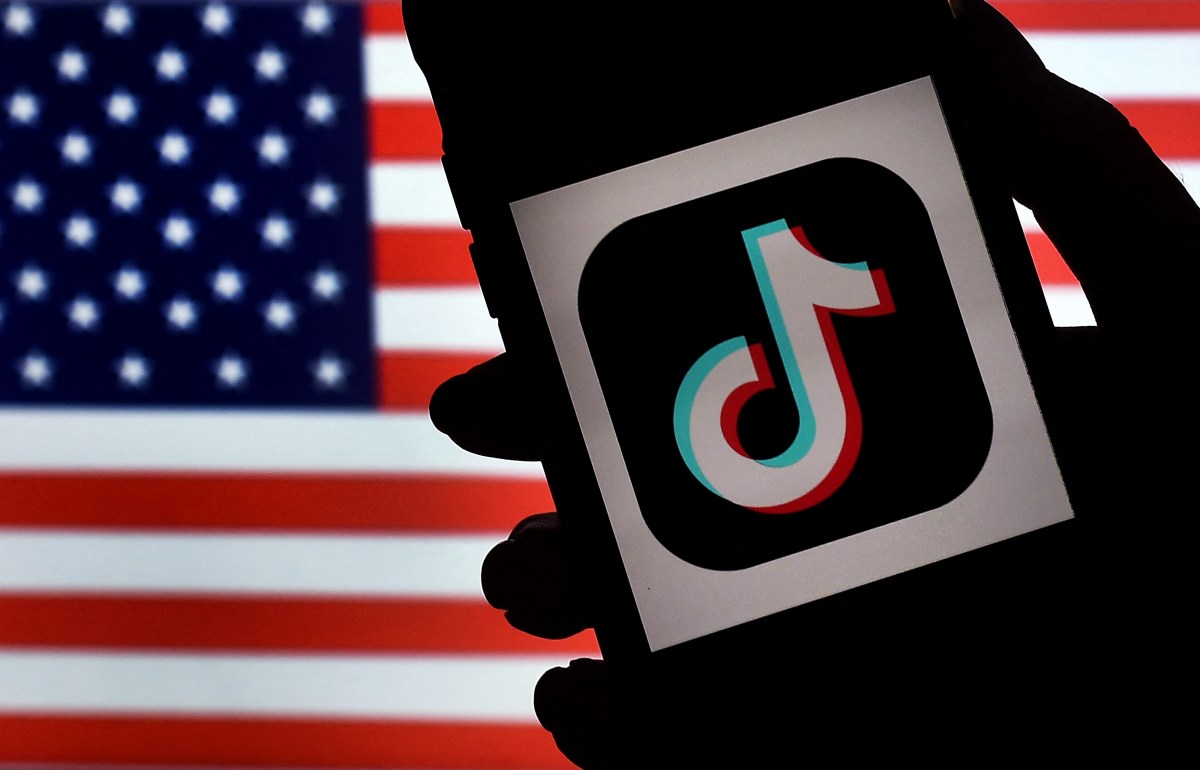











 English (US) ·
English (US) ·