With the recent launch of the ChatGPT app for Windows, users now have direct access to the popular AI model on their desktops. At the same time, many users have discovered Microsoft Copilot while using apps such as Word, Excel, and Teams, as it has already been deeply integrated into Microsoft’s ecosystem. Both tools are powered by large language models (LLMs) and offer significant productivity boosts, but how do they compare? Let’s take a look at their similarities and differences as well as which one is best suited for different users.
Similarities

Both ChatGPT and Microsoft Copilot assist with content generation, automation, and data analysis based on user prompts because they both use natural language processing (NLP) powered by OpenAI’s GPT architecture. Because the content output will be similar, though not the same, you may find you simply prefer one type over the other. I found that ChatGPT’s responses were friendlier and more conversational, which naturally made me drawn to it. However, some users may find a no-nonsense approach fits their style.
ChatGPT’s free tier provides basic access to its capabilities, so for users who want premium options including faster responses the latest GPT-4 model would be a better option. Similarly, the free version of Microsoft Copilot does minimal tasks, but more robust features can be found integrated into the Microsoft 365 subscription level.
Differences

Where the models differ most is in their integration with existing software. Microsoft Copilot is seamlessly integrated within the Microsoft ecosystem and can pull data from one app to another. In addition, Copilot can access personalized data through Microsoft Graph, allowing it to do everything from draft emails and summarize documents to generate reports. The deep connection makes this AI model perfect for professionals who are already heavy users of Microsoft’s tools such as Word, Excel, PowerPoint, and Teams.
Yet, ChatGPT operates alone. It is a standalone app that can integrate with third-party applications via APIs. So, while it is not already integrated within an ecosystem, for that very reason, it is far more flexible and has a wider range of task capabilities. Its versatility allows it to handle everything from coding to creative content generation without the limits of a structured ecosystem. The versatility of ChatGPT may appeal to general users who aren’t regularly using business applications since integrating ChatGPT into enterprise systems takes more effort.
Customization

Another key distinction is the processing and utilization of data. Copilot excels in providing personalized, context-aware responses because it is so highly integrated within Microsoft apps. It can pull from emails, documents, or meeting notes and invites to provide tailored insights and suggestions. Because of this, Copilot is excellent when it comes to streamlining workflows to remain highly efficient in a business setting.
ChatGPT, on the other hand, generates responses based on its extensive training data but lacks real-time access to personal or enterprise-specific information. Since the AI model is not integrated within an internal system, it is less able to offer contextual insights. Where it shines in creativity and generalized tasks, it lacks where personalized data is critical.
Microsoft offers Copilot Studio, a platform where businesses can create custom AI solutions within the Microsoft framework, fine-tuning the AI to their specific workflows. ChatGPT also provides customization options via its APIs and a recently introduced no-code builder, but implementing these often requires more technical knowledge than the average user has compared to Copilot’s plug-and-play model.
Conclusion
The choice between ChatGPT and Microsoft Copilot largely depends on your specific use case. Microsoft Copilot’s strengths lie in enhancing productivity, particularly for those who rely on Microsoft 365 for daily operations.
ChatGPT, on the other hand, offers broader applications across a wider range of tasks. Its flexibility makes it useful for developers needing coding assistance, writers looking for creative support, or general users who want help with their queries. Its multimodal capabilities, including DALL-E for image generation and Code Interpreter for data analysis, add further versatility.
Both ChatGPT and Microsoft Copilot are powerful AI assistants, but they cater to different needs. If you’re deeply integrated into the Microsoft ecosystem and need a productivity tool that fits seamlessly into your workflow, Microsoft Copilot is the ideal solution. However, if you’re looking for a more versatile AI assistant capable of handling a variety of tasks from creative to technical, then you’ll probably find yourself leaning on ChatGPT as your AI model. The decision ultimately depends on whether you prioritize integration and productivity or flexibility and customization.
More from Tom's Guide
- I write about AI for a living — here's how to become a true power user
- StabilityAI releases Stable Diffusion 3.5 — a step up in realism
- Ideogram drops new canvas editor — I got early access and it's a game-changer




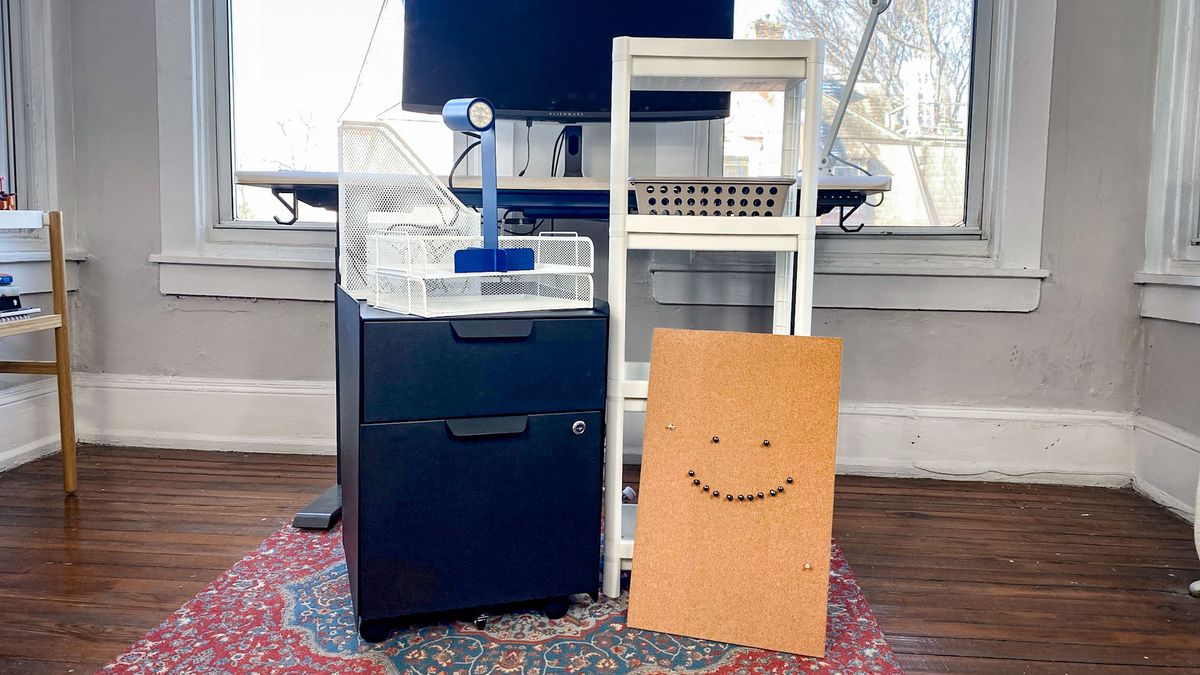
















 English (US) ·
English (US) ·