The PS5 Pro has finally arrived! As we said in our PS5 Pro review, Sony’s mid-generation console refresh is the best way to experience the PS5's large library of must-play games. With all due respect to the Xbox Series X, the PS5 Pro is now the pinnacle of gaming for console players—even if it carries a steep asking price.
Like the PS4 Pro, the PS5 Pro offers improved performance and enhanced graphical fidelity over the PS5 thanks to its updated GPU. It has better ray tracing and even features frame-rate boosting tech called PlayStation Spectral Super Resolution (PSSR) that’s akin to Nvidia DLSS or AMD FreeSync. On top of that, the PS5 Pro even boosts the performance of older PS4 and PS5 titles.
Though the PS5 Pro isn’t a full-blown successor, it’s a solid halfway point between the PS5 and the inevitable PS6. If you’re a hardcore PlayStation player who only plays on that system and doesn’t care to own one of the best gaming PCs or best gaming laptops, the $700 asking price is worth it for playing the best PS5 games.
Here are the 3 biggest upgrades the PS5 Pro has over the PS5.
PS5 Pro vs. PS5: Design

The PS5 Pro is effectively a taller version of the PS5 Slim, only with thicker black strips down its middle. Like the slimmer PS5, the Pro retains the black-and-white motif of the original PS5. Since the new system is roughly the size of the PS5, you shouldn’t have problems placing it wherever you stored the original model.
PS5 Pro port selection is identical to the PS5 Slim. There’s a pair of USB-C ports on the front, along with two USB-A ports and an Ethernet port on the back. And since this system doesn’t have a disc drive, there is no eject button.
If you weren’t a fan of the PS5 and PS5 Slim’s designs, then the PS5 Pro’s look won’t win you over since it retains the same basic shape. Like the PS5 Slim, the new console has four removable faceplates, which should allow you to customize it and make it a little more aesthetically pleasing. Unfortunately, you can’t reuse the PS5 Slim’s faceplates on the Pro.
PS5 Pro vs. PS5: Performance & graphics

According to Sony, the PS5 Pro’s upgraded GPU has 67% more Compute Units and 28% faster memory than the PS5. As a result, the console has up to 45% faster rendering for gameplay. The new console also has enhanced ray tracing that delivers more dynamic reflection and refraction of light. There’s also the aforementioned AI-driven PSSR upscaling tech that makes graphics sharper while maintaining high frame rates.
How does that all work in practice? Games like Marvel’s Spider-Man 2 and The Last of Us II Remastered run noticeably smoother in their respective Fidelity Pro and Performance Pro settings when I played them on PS5 Pro, especially when I enabled 120Hz mode and VRR in each. Not only do the games run buttery smooth on screen but they also feel more fluid and responsive when playing. This is the smoothest I’ve seen these games run.
The improved graphical fidelity in games is also immediately noticeable. Fidelity Pro mode outputs at 4K resolution while Performance Pro upscales to 4K from 1440p. Best of all, you’ll still get some form of ray tracing and other graphical enhancements in both modes. Though you’re still choosing between fidelity and performance as you did on PS5, each of these graphical modes is superior to their PS5 equivalents.
Ray tracing looks phenomenal on PS5 Pro-enhanced games like Spider-Man 2, where you can more clearly see reflections on glass buildings. Reflections on puddles in that game and Ratchet & Clank: Rift Apart are also very impressive.
The sharper image quality, stronger ray tracing and AI upscaling are the major reasons to upgrade from a PS5 to a PS5 Pro. However, you’ll need one of the best TVs with a minimum 120Hz refresh rate and that supports VRR to take full advantage of the console’s AI upscaling. But if you have such a TV, you’re all set.
PS5 Pro vs. PS5: More storage

If you bought one of the best PS5 internal SSDs because your PS5 ran out of storage space, you’ll be happy to know the PS5 Pro packs a hefty 2TB SSD. Even if you download games with huge file sizes like Final Fantasy VII: Rebirth (146.5GB), you’ll still have plenty of space for games, save files, screenshots, apps and more.
I installed eight games (including FFVII: Rebirth) on the PS5 Pro and still had 1.3TB of available storage space. I’m sure I could continue installing games for another year (or more) before I’d have to worry about filling up the SSD.
I wish it didn’t take this long to get a PlayStation system with a healthy amount of storage space, but it’s better late than never.
PS5 Pro vs. PS5: Bottom line
The PS5 Pro offers tangible upgrades over the PS5 and is easily the most powerful gaming console currently available. Though it carries a large sticker price, die-hard PlayStation gamers will enjoy seeing their favorite games looking and running better than ever.
Should you upgrade to the PS5 Pro? If you want to play your PS5 and PS4 games on stronger hardware, then the PS5 Pro is worth considering. However, if you’re happy with your PS5 experience, then you can save yourself $700 and stick with that console.
More from Tom's Guide
- PS5 Pro — 3 features that will make the upgrade totally worth it
- These are the best PS5 games you can play right now
- PS5 vs Xbox Series X: What should you buy?



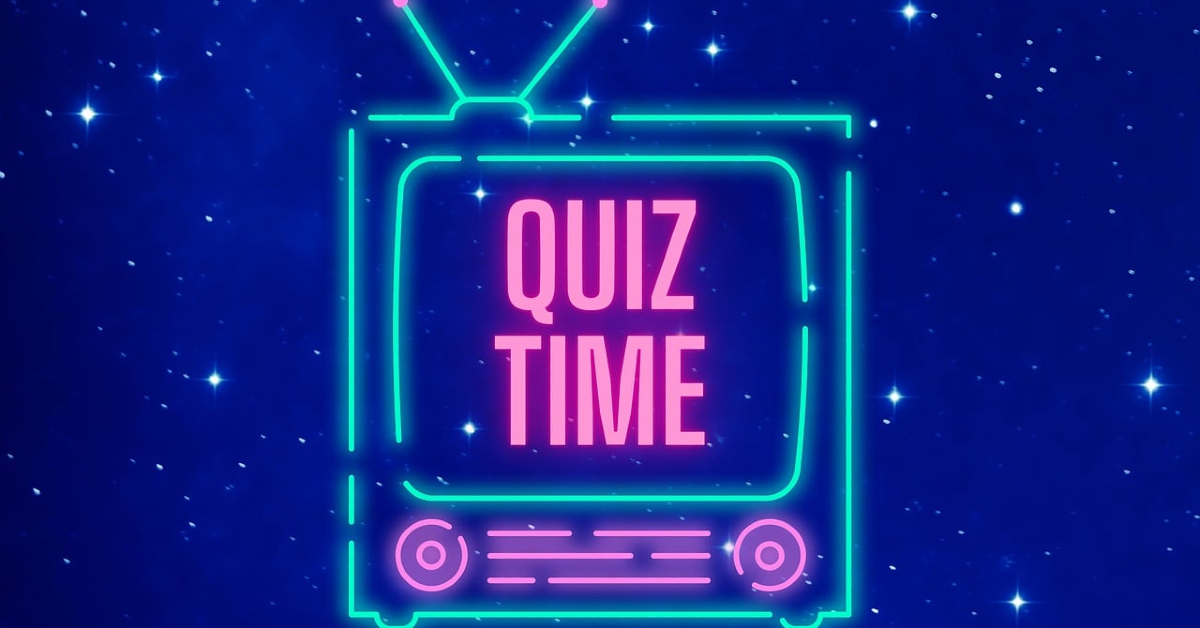

















 English (US) ·
English (US) ·