A new media tab has been added to the Threads microblogging app for iPhone and Android by Meta Platforms, enabling users to view the images and videos that they have uploaded to their profiles. Additionally, users can tag other accounts and highlight specific portions of other users’ posts using the platform’s markup feature.
Threads head Adam Mosseri has announced the features via post which says, “A few Threads updates rolling out globally: the markup feature lets you easily add your take on someone else’s post (highlighting text is a great way to show what resonates with you), and the ability to tag people in the photos you share. We’re also introducing a “media” tab where others can quickly see all photos and videos you share, a long overdue request from the community.”
Also Read: Dyson unveils a limited-edition Red Velvet collection for Valentine’s Day
With the most recent upgrade, users can access all posts with user-shared media in the opposite chronological order thanks to a dedicated media tab. In order to access a person’s photographs and videos, Threads users must currently navigate through their timeline, which makes it difficult to locate particular postings.
Now, Threads users can use the Markup tool to add artistic touches to their postings. When someone reposts or quote-shares a post, this feature opens up enabling users to add doodle objects, highlights, or red arrows. When posting a content on the network, users have the option to highlight specific portions of it. Users can apply a virtual highlighter on the original post thanks to this functionality.
Similar to Instagram, Threads users may now tag individuals in the photographs they post, which increases connection and participation, according to Mosseri.
Threads launched Markup, Post Insights, and Post Scheduling last month.
Also Read: Union Budget 2025: Here are the important announcement for the tech and auto industry
In response to the user’s request, the feature enables users to schedule a post for a later date. The ability to manually choose the day and hour that their post will go live is now available to users through the three-dot menu on the composer page.
Users can see insights of each post, such as views and interactions, in the posts’ metrics. The profile tab now has a new insights icon at the top that lets users find posts, likes, replies, and choose a date range.









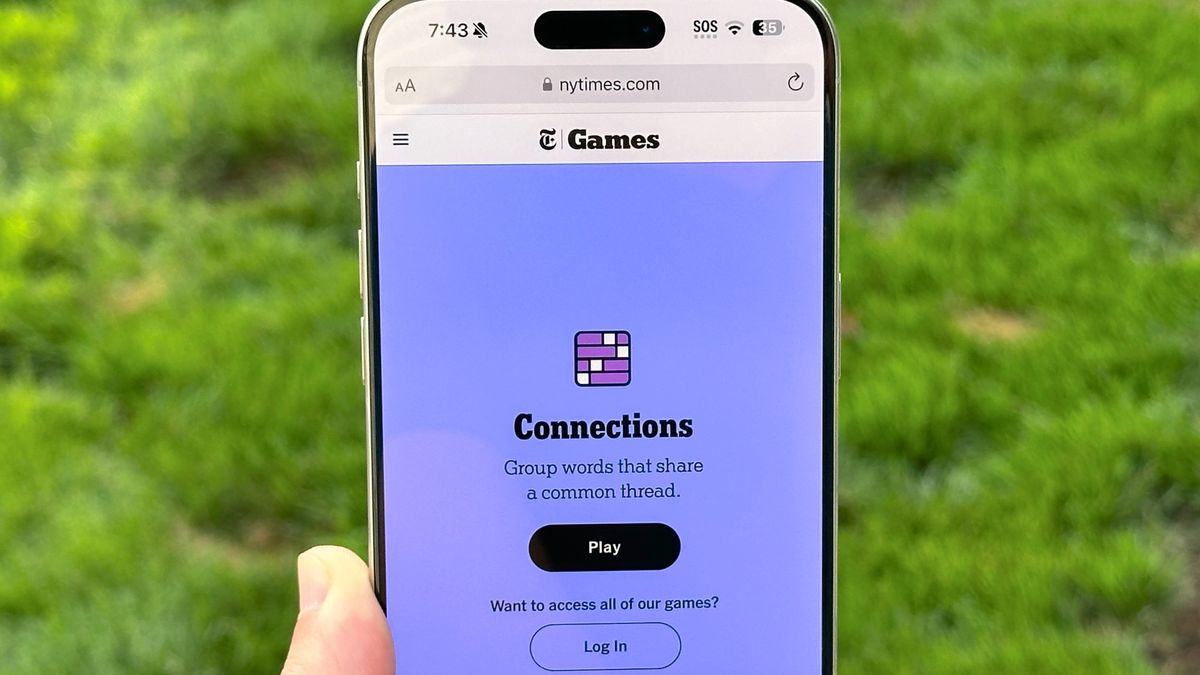









 English (US) ·
English (US) ·