Vantrue N4 Pro review: Specs
Field of view: 158° (Front), 160° (Rear), 165° (Cabin)
Size : 4.6 x 3.3x 0.6 (Front), 2.4 x 1.3 x 1.1 inches (Rear)
Screen size: 3.2 inches
Weight: 9.5 ounces
Resolution: 3840 x 2160
GPS: Yes
Voice control: Yes
The three cameras included with Vantrue’s N4 Pro, also known as the Nexus 4 Pro, can keep a comprehensive eye on just about every angle. With the ability to record the road ahead, the cabin’s passengers and out the back for parking and oncoming traffic.
That expanded field of view from each lens help take in a lot of territory and the unit’s ultra-wide display shows it all. On the downside, the N4 Pro comes without a polarizer and the cables you need to wire in the rear camera means there’re a lot of wires to hide.
Still, with a mobile app and Windows and Mac viewing software, the N4 Pro’s videos can show it all.
Vantrue N4 Pro review: price & availability
At $380, the Vantrue N4 Pro is among the most expensive dashcams available. Still, it’s worth it because its three cameras cover the automotive territory well with views of the front, rear and inside the car. It provides as close to full car coverage as you can get today.
Vantrue has a dozen dashcams available ranging in price from the entry level $90 E1 Elite to the new five channel Nexus 5 dashcam that sells for $400.
Vantrue N4 Pro review: Design & features

Significantly more complicated than a single stream dashcam, Vantrue’s N4 Pro does it all with separate cameras capable of recording the windshield, cabin and rear.
Housed in two black sections: the main unit includes the GPS module, power connection, as well as front and cabin cameras. About the size of the Nexar beam2 at 4.9 x 2.3 x 1.6 inches, it weighs 7.2 ounces. Unfortunately, it eats up 11 square inches of windshield space.
The rear-view backup cam is separate, smaller and at 2.4 x 1.3 1.1 inches is comparable to the Garmin x310. It weighs 1.3 ounces, uses a 19-foot cable and is bundled with Velcro straps and stick-on cable holders to help hide excess cabling. Its crevice tool can help hide the wiring; believe me, you’ll need it.
Powered by a cigarette lighter adapter that includes an unused USB power port, or a hardwire kit that costs an additional $20. With all three cameras active it used 7 watts of power but rather than a battery, the N4 Pro has a super capacitor that charges up when the car’s running and slowly discharges to operate the N4 Pro. This allows the camera to stay active for recording if the car is bumped while parked.
The main camera’s Novatek video processor and Sony’s second-generation Starvis 2 imaging sensor provide a 158° field of view and 3840 x 2160 (8.3 megapixel) video. There’s a $20 optional lens polarizer to cut glare and dashboard reflections; Other dash cams like the Garmin X310 has something similar built in.

Meanwhile, the cabin cam’s HD video has a 160° field of view alongside four infrared lights for night vision black-and-white recording. The rear camera produces up to 1920 x 1080 video with a 165° field of view,
Overall, its videos were excellent, particularly those that are well lit but has some lens flaring in bright light. Presumably, the polarizer would have helped here. In addition to HDR enhanced video, the N4 Pro’s streams can be downsized to 720p. The N4 Pro’s main unit has a micro-SD card slot for storage capacity but you will need to provide your own card.
The N4 Pro’s ultrawide 2.8:1 display is among the biggest dashcam displays at 3.2 inches, measured diagonally. Its 960 x 376 resolution was sharp, bright and can show any feed full-screen or one video large and two small ones. There’s a plethora of data, like date and time as well as HDR enhancement and the microphone’s status. On the other hand, it lacks the touch sensitivity of the x310’s smaller display. The four buttons underneath are key to configuring the cameras.
The N4 Pro’s one-year warranty can be extended to 18 months by registering with Vantrue. The support effort is good with online places to get the manual, firmware and the desktop apps. It doesn’t have any setup videos, though.
Vantrue N4 Pro review: Setup

Getting the N4 Pro installed and working with all the wires can be arduous. I started by opening the hatch under the power switch and inserting my 256GB Samsung micro-SD card.
While the two camera modules come with adhesive for attaching them to glass, I used suction cups and loosely wired everything together before making the wires disappear.
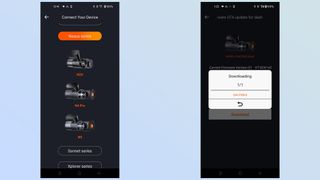
I loaded the Vantrue app on my OnePlus 11 phone. There’s also an iOS version. The app formatted the micro-SD card and I picked the N4 Pro from a photo list. I choose between 2.4GHz and 5GHz Wi-Fi.
It took 9 minutes to install followed by an hour of cable hiding. A short time later, the camera module wanted to do a firmware update that, unfortunately, required repeating the set up procedure.
Vantrue N4 Pro review: Software

The Vantrue app takes in all the camera feeds. It works best with the dash view large and the cabin and rear-view streams small. The current speed is in the lower right.
There are dark and light modes but no automatic switching. In portrait mode the video feeds sit up top with a four position control below for changing the apportionment of the screen real estate, taking a screen shot, enabling or muting the microphone or going through the Album of saved videos and snaps. The central square stops the recording.
Tap the rectangle in the lower right to go full screen in landscape mode. Here, I was able to truly appreciate the resolution and quality of the N4 Pro’s cameras. The bottom revealed the longitude, latitude and speed.
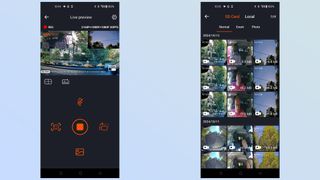
If the main module’s accelerometer experiences a rapid deceleration that might indicate an accident, the recording starts automatically. There are five levels of sensitivity. Meanwhile, the app’s Settings allows customization of video resolution and looping.
It’s easy to change the exposure settings, use HDR video enhancements and flip the video. The videos can include a variety of information from time and date to speed to GPS location.

Like the Garmin X310, the N4 Pro can create a time-lapse sequence but offers more control at 1, 5, 10 or 15 recorded frames per second. While in use, the N4 Pro kept its cool.
Unlike the others, Vantrue has a GPS Player program for Windows and Macs. It replays existing clips with all the data for forensic examination. The interface shows a Google Maps GPS plot of the location and route, its speed along with the video clip.
Vantrue N4 Pro review: Video & audio quality
While using the N4 Pro for two weeks of daily driving it was a reliable and trusted travel companion. The screen is bright and its ultra-wide aspect ratio easily fit the front view large with the cabin and rear video small on the left. In the lower right, the device showed the GPS speed, which agreed with my car’s speedometer
Vantrue N4 Pro Dash Cam: Sample video - YouTube

The N4 Pro delivered exceptional video that was every bit as good as from my phone with only a little barrel distortion. Its color balance was spot on regardless of whether I was driving near freshly planted green grass or over bluestone gravel.
Viewing it on the app, the video was sharp with minimal jagged edges, although it rendered a home’s roof with annoying moire patterns. The N4 Pro’s HDR enhancements helped make everything appear richer and more saturated, although the camera did pick up a lot of reflections from the dashboard’s speaker grille, something the filter might have reduced.
Vantrue N4 Pro review: Verdict

The Vantrue N4 Pro seems to do it all: three cameras for front to back coverage as well as excellent video and a large display on its windshield-mounted main unit. The N4 Pro’s ability to see what’s going on in front, inside and out the back of the vehicle is invaluable, particularly for ride share drivers or harried parents. In addition to its phone apps, Vantrue provides software for viewing journeys on Windows and Mac computers.
Its video output is top-notch with the choice of several resolutions and HDR enhancements. At $380, it is one of the most expensive dashcams around and Vantrue leaves the polarizer as a $20 option. More to the point, the wired rear camera requires some demanding cable hiding, although you only have to do this once.
All this makes the N4 Pro potentially the last dashcam you’ll need.









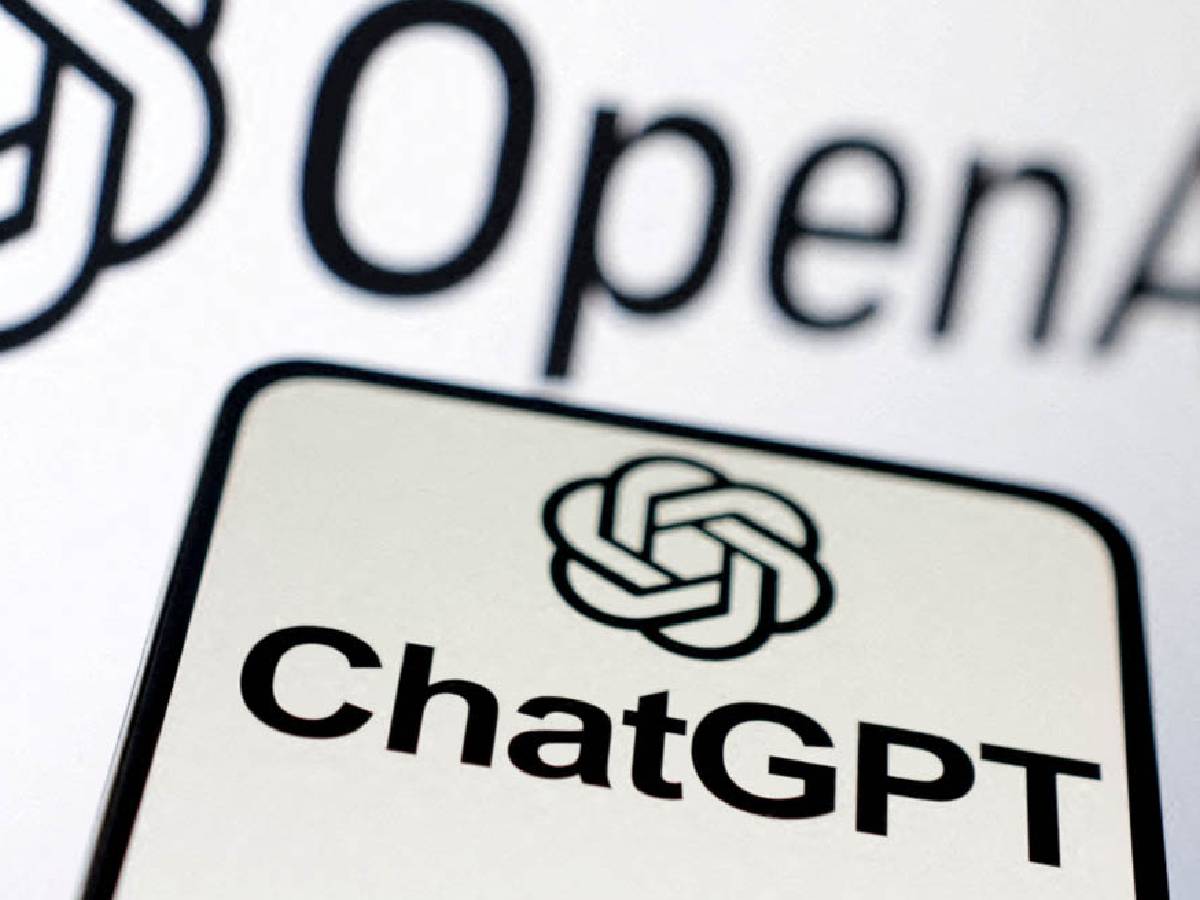










 English (US) ·
English (US) ·