Vistaprint
Photo book rating: ★★★☆☆
Photo card rating: ★★★☆☆
Photo calendar rating: ★★★☆☆
Chances are, at some point your life, you made a set of business cards with Vistaprint. If you haven’t, you’ve still likely seen Vistaprint’s long-running commercials aimed at small businesses looking to create marketing materials. But the company also has extensive online services for creating personal photo books, calendars and photo cards.
In our testing of these products, we were pleasantly surprised with the results. The quality of our photo books and calendars rivaled some of the best photo book services we tried. But considering Vistaprint’s reputation for creating quality business cards, its photo cards were surprisingly the worst of those we made. The company’s software was also basic and slow to use, though we liked that the company has now added a Live Help feature to get you out of jams.
Ultimately though, Vistaprint is still geared more towards business-related printing than personal projects, which is evident on its branding-focused website. There are so many print-on-demand options on their site including mugs, hats and tote bags, it’s sometimes hard to find what you’re looking for. Read on to find out if we think wading through all these printing options is worth it in this Vistaprint review.
- Best photo books
- Best photo calendars
- Best photo cards
Vistaprint review: Prices
Vistaprint photo books
Vistaprint’s 8 x 8-inch square hardcover books start at $30.00 for a 24-page perfect bound book but it costs an extra $3 to have a photo cover vs a plain linen cover. There are no lay flat options as some rivals offer. You can get a photo book as large as 12 x 12 inches (XL Square) for $50 for 24 pages with an extra $3 for a photo cover. Additional double-sided pages cost $1.50.

Vistaprint calendars
An 8 x 11-inch, 12-month centerfold wall calendar with top binding starts at $19.99. On the high end, you can get a wall calendar as large as 14.5 x 22.5 inches with middle binding for $45.99.
Vistaprint photo cards
Photo cards start as low as $1.19 per card for a flat 4 X 8-inch card and go to $1.81 per card for a flat 6 x 9-inch card. You can get flat 4.6 x 7.2-inch cards with embossed gold, silver or glitter foil for $2.85 per card. Folded cards are $1.67 per card in 4.6 x 7.2-inch size, or $1.66 per card in the 5.5 x 5.5-inch size. As with competing companies, Vistaprint’s cards are regularly discounted, particularly if you order more.
Vistaprint review: Software
Vistaprint’s software isn’t snazzy, but it gets the job done. It may look basic and a bit dated but unlike Printique’s complicated and outmoded interface, Vistaprint’s rudimentary software provides a relatively stress-free experience for making photo books, calendars and cards. Just don’t expect anything fancy or a vast assortment of editing tools and you won’t be disappointed. It’s also not very fast but Vistaprint has added a new Live Help feature to assist you if you get stuck. You can either chat with a design representative, email them, or fill out a request and they will call you back directly with advice.
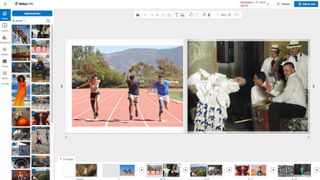
Once you pick the size book you want (we went with an 8.5 x 11-inch landscape format book), it will take a few seconds for the editor to open up. You’ll then be given a choice of using the Smart Assistant, which is checked by default and will automatically pick photos and create layouts for you, or “Start an empty book,” which lets you create your book from scratch. We went with the latter option and were then presented with an empty simulated book to “flip” through using arrows on either side of the pages. This all felt familiar, and we were able to upload our photos and get to work designing the book. Upload times, however, were among the slowest of all the software we tested.
Once everything was uploaded, we experienced relatively no lag while making our book. Photos, layouts, backgrounds and other tools are located on the left side panel. There were plenty of good layout templates for one to five (or more photos), if you want to experiment. We had our cover waterfall shot wrap around the spine and overlap onto the back of the book for an interesting, modern look. You can also add clip art, frames or masks to your layouts, but we steered clear of those effects because the results looked cheesy to our taste.
The design software for Vistaprint’s calendars is virtually identical to its photo books and we appreciated the simplicity and the clear visual representation of the calendar in the editing window. It was also easy to switch between editing mode and preview mode to give you an even better idea of what your finished calendar would look like. There were no surprises with the finished products for the book or the calendar, which we appreciated. The editing interface for photo cards was even more stripped down but there were additional tools to add text, shapes, QR codes or design colors.
Vistaprint review: Print quality
Vistaprint photo books
We were pleasantly surprised by the quality of our photo book from Vistaprint. Our wraparound matte cover shot of a waterfall had rich detail even in the highlight and shadow areas, showing good dynamic range. While it wasn’t quite as sharp as the Mixbook and Printique covers, which finished in first and second in our testing, it was about even with Shutterfly’s cover, tying it for third place.
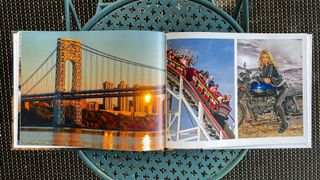
The white endpapers for the front and rear inside covers have a classy look and feel as does the well stitched binding. The semi-glossy pages popped and had good weight to them, suggesting a more expensive book. The image quality of the interior pages was inconsistent though, with some of our landscape and cityscape images looking vibrant and crisp, while portraits were flat and overexposed at times.
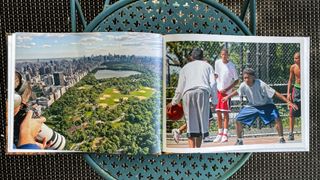
Meanwhile, Vistaprint fared the worst for black-and-white images, which were overly bright and lacked contrast in our book. For instance, our black-and-white shot of a spiral staircase in the Vatican Museum in Rome, was so much lighter than the original, it looked grainy, almost as if it had been shot on film (it had not been). So, while the quality of Vistaprint’s photo books were better than we expected, the printing inconsistencies knocked them out of the top tier, placing them in fourth place.
Vistaprint calendars
Vistaprint’s calendar was also more impressive than we expected, given how inexpensive it was. The cover photo nailed the color of our street scene in Siena, Italy with the yellow of the girl’s dress and the yellow of the building behind her rendered accurately. At the same time, the cover shot didn’t overexpose the shadow areas, reproducing the late afternoon sun hitting the street much as it looked in the original image.
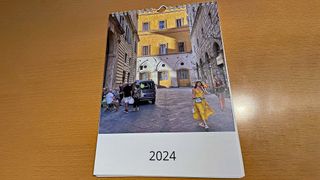
The photos above the monthly grids inside the calendar, which like the cover shot were from a summer trip to Italy, were consistently good, matching the quality of our first and second place calendar finishers, Mixbook and Printique, respectively. Our only criticism is that the printed calendar seemed to oversaturate reds, particularly in people’s faces, making them look flushed.

The build quality of the calendar was also good with a simple but sturdy spiral binding and above average paper thickness for the cover and inside pages. The pages have a smooth and slightly shiny finish, which looked premium but didn’t take ink or markers very well, causing some smearing. What was, perhaps, most surprising was how well the calendar printed black-and-white images compared to the Vistaprint photo book. Whereas a black-and-white shot of a waterfall looked washed out in our book, the calendar version was stunning with dramatic contrast and tons of detail.
Vistaprint photo cards
Given the quality of the book and the calendar, Vistaprint’s photo cards were a disappointment, finishing last of the five companies we tested. The standard matte paper stock for our 4.6 x 7.2-inch holiday card was the thinnest of the bunch and seemed like it could easily bend or tear if sent through the mail.

The image quality of the family scene on the front of the card was only fair, with the faces looking smoothed over to produce an almost AI-like appearance. The waterfall shot on back also had a strangely flat look that resembled a painting. And lastly, considering how little the Vistaprint logo appears on its products, we were surprised to see it on the back of our card, creating an impersonal touch.
Vistaprint review: Verdict
Vistaprint offered the best value of all the services we tested. The photo book and calendar we created looked surprisingly good despite being the least expensive in our testing. For comparison, Visaprint’s hardcover 11 x 8.5-inch landscape format book starts at just $30, while a similarly sized book from Mixbook goes for $52.18. Meanwhile, an 11.5 x 8-inch calendar from Vistaprint costs just $19.99, while a similar size from Mixbook goes for $34.99. We wouldn’t recommend Vistaprint’s photo cards though. They were the cheapest of the bunch, but they looked and felt that way. You get what you pay for.
Though Vistaprint’s software to create its products was easy to use, it lacked some of the handy editing tools and decoration options of the competition plus it was noticeably slow at times. We did like that Vistaprint has added free Live Help features if you get stuck during the design process. If keeping things simple and affordable are important to you, Vistaprint’s personal photo printing services are worth trying out. And if you need a snazzy business card, they still make those too.
More from Tom's Guide
- Best photo editing software
- Best digital photo frames
- Best photo storage and sharing sites




















 English (US) ·
English (US) ·