It has become quite essential to know that how you can hide photos on your smartphone, especially in this digital era where everything is prone to getting public. Hiding photos on your iPhone is as easy as hiding it on your Android smartphone. In this article, we will cover how you can easily manage the privacy of your photographs and how you can hide them from outsiders.
With the Photos app on your iPhone, you can control who can see your photos and videos on your iPhone. When you hide your photos and videos, it moves to the hidden album within your Photos app and it will not appear in your Library. Additionally, you can also turn off the hidden album, this way it will be completely hidden from everyone, but not you.

Related News
Here’s how you can hide your special photos on your iPhone:
STEP1: Open your iPhone and go to the Photos app.
STEP2: Now open the album from which you want to hide the photo or any particular video.
STEP3: Tap on the photo or video you want to hide.
STEP4: Click on the Hide option.
STEP5: Press Confirm button to confirm that you want to hide the photo or video.
Here’s how you can unhide Photos and Videos on your iPhone:
STEP1: One Photos app on your iPhone.
STEP2: Now scroll down on the Photos album.
STEP3: You will see a hidden folder, tap on it.
STEP4: Tap on the view album. It will ask either password or your face ID in order to unlock the hidden album.
STEP5: Tap on the photo or album you want to unhide and then tap on the option Unhide.
STEP6: It will finally unhide your photos, videos, or any particular album.
Get latest Tech and Auto news from Techlusive on our WhatsApp Channel, Facebook, X (Twitter), Instagram and YouTube.


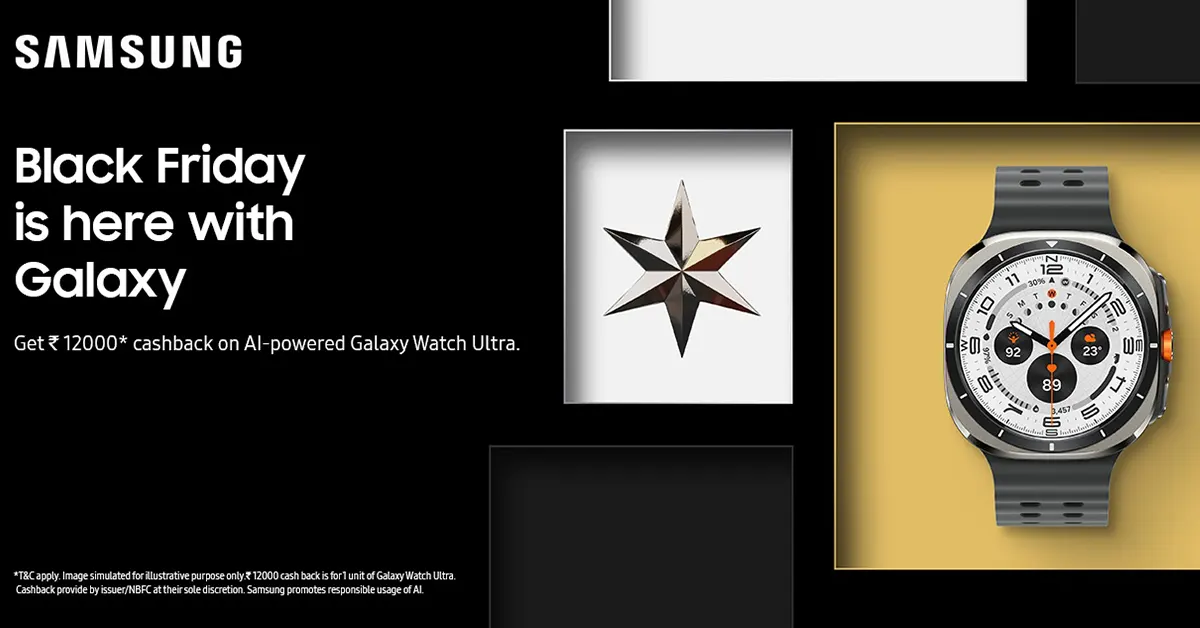

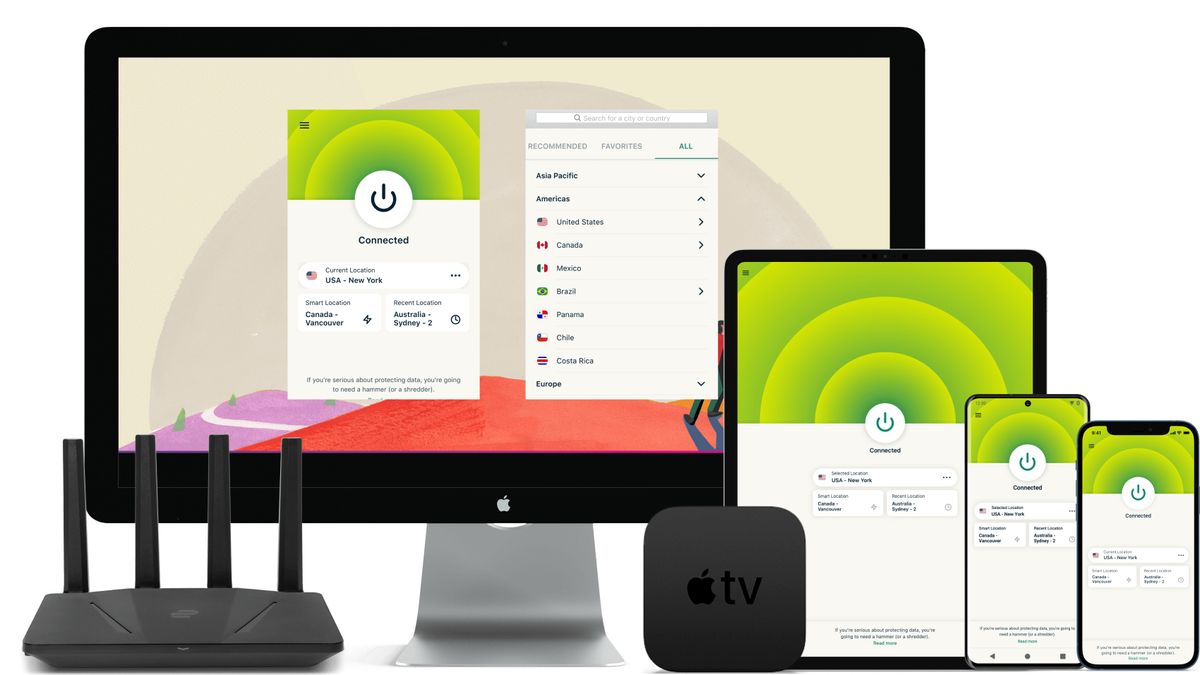











)



 English (US) ·
English (US) ·