If you don’t use your email to regularly communicate with your friends, colleagues, or family, it is quite easy to forget it. Android and iOS smartphones require registering with an email to access key functions. If you made an email while setting up your device but can’t remember the address now, you don’t need to worry. It takes just a few seconds to locate your email. Today, we bring you the 8 easy ways to find your email address on a PC, iPhone, and Android phone.
Read Also: How to install an APK on Android? (2024)
Which method is best for you?
Every service that requires an email address to function displays the email details in the profile section. Accessing these apps on your phone is the simplest way of finding your email. However, if you’re not on your phone, you may need to access your email directly. If your login details are saved in your PC browser, you can access your email without providing the username and password. Once you’re in, there are a bunch of ways you can go about finding your email address (we will go into those methods later).
If you can’t remember your email address and are logged out on your PC and smartphone, there is still one option you can use. Gmail allows you to log in using your phone number as well. Instead of racking your brain to remember your email address, simply enter your phone number and password to access your inbox.
Find your email address on your Android phone
Check the Google Play Store
The easiest way of finding out your email address on your Android phone is by checking Google Services apps. Launch the Google Play Store app on your phone and tap your profile picture in the top right corner of the screen. The email address will be displayed under your name. Hit the arrow icon next to your name to view other registered email addresses on the device. You can use other Google apps like Gmail, Drive, Maps, Docs, Sheets, and more.
Use device settings
Step 1: Go to Settings and Google.
Step 2: The email address will be listed under your name.
Step 3: Tap the arrow icon next to your name to view your registered email addresses.
Find your email address on your iPhone
Use device settings
Step 1: Go to Settings and tap your name.
Step 2: Tap on Sign-In and Security.
Step 3: Check the ‘Email & Phone Numbers’ category to view your registered email address.
Use the Mail app
Step 1: Go to Settings.
Step 2: Tap on Mail.
Step 3: Select Accounts.
Step 4: Tap an account to view your email address.
Find your email address on your Windows PC
Use the start menu
Step 1: Click the Windows icon on the taskbar.
Step 2: Click your name at the bottom of the popup menu.
Step 3: Your email will be listed right below your full name.
Use Google Chrome
If you are logged into Chrome using your Google Account, accessing your email is just a click away. Launch Google Chrome and click your profile picture next to the address bar. Your email address will be listed right under your name. You can also go to Chrome settings and find your email address in the ‘You and Google’ tab.
Use Outlook/email client
If you use an email client like Outlook or Mozilla Thunderbird on your PC, you can use it to find your email address. Here’s how.
Step 1: Launch the email client on your PC.
Step 2: Click on New Message.
Step 3: Your email address will be listed in the ‘From’ field.
Use an Echo service
When you send an email to an ‘Echo service’ it replies back to ensure that your email service is working. The reply typically contains your email address in the body. Go to your email service and send a test mail to [email protected]. You will receive an automatically generated email within a few minutes. This email will mention your email address.
Frequently Asked Questions (FAQs)
How can I locate my email address?
On your Android phone, go to Settings>Google to view your registered email address. You also view it by tapping your profile picture in any of the first-party Google apps.
How do I find all my email accounts?
Open a Google app on your Android phone, tap your profile picture in the top right corner of the screen, and hit the arrow icon next to your name to view all of your email accounts.
How do I view my email address on my iPhone?
Go to Settings>Sign-In and Security>Email & Phone Numbers to view your registered email. Alternatively, you can go to Settings>Mail>Accounts to view all your email addresses.
Can I use my web browser to find my email address?
Launch Chrome and go to Settings>You and Google to view your email address. Clicking on ‘New message’ after opening your email client also reveals your email address.
How can I find my email address using social media accounts?
Go to Settings>Users and accounts and select a social media account to view your email address.
How can I find my email address in my email client?
Launch your email client on your desktop, click on ‘New Message’, and find your email address in the ‘From’ category.
How can I recover my email address if I’ve lost access to my account?
Go to the Google Username Recovery page, enter your phone number and full name, and follow the instructions to find your username.
Read Also: Dyson Purifier Hot+Cool Gen1 With Intelligent Sensor Launched In India
Final Thoughts
This is how you can view your email address on a PC, Android phone, and iPhone. Don’t have an email address yet? You can create one on Gmail without using your phone number. Gmail also lets you view the date you created your email account. If you have any questions, let us know in the comments!
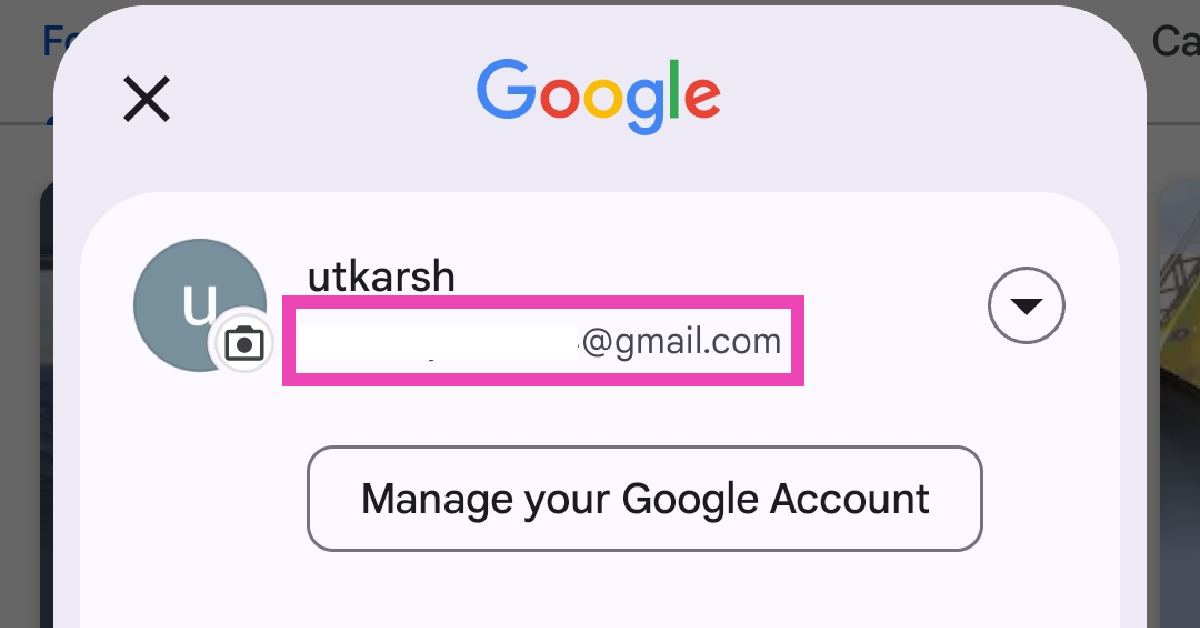
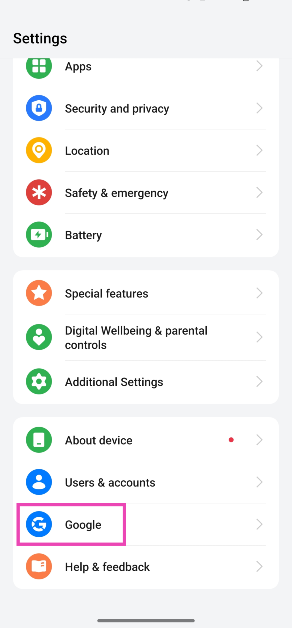
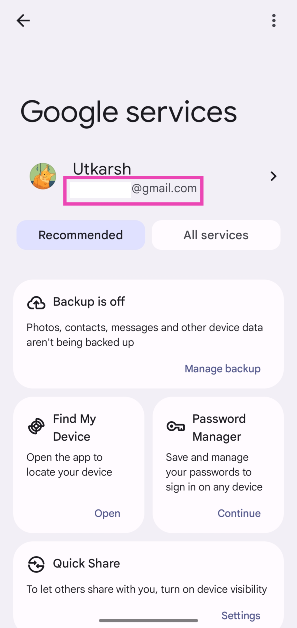


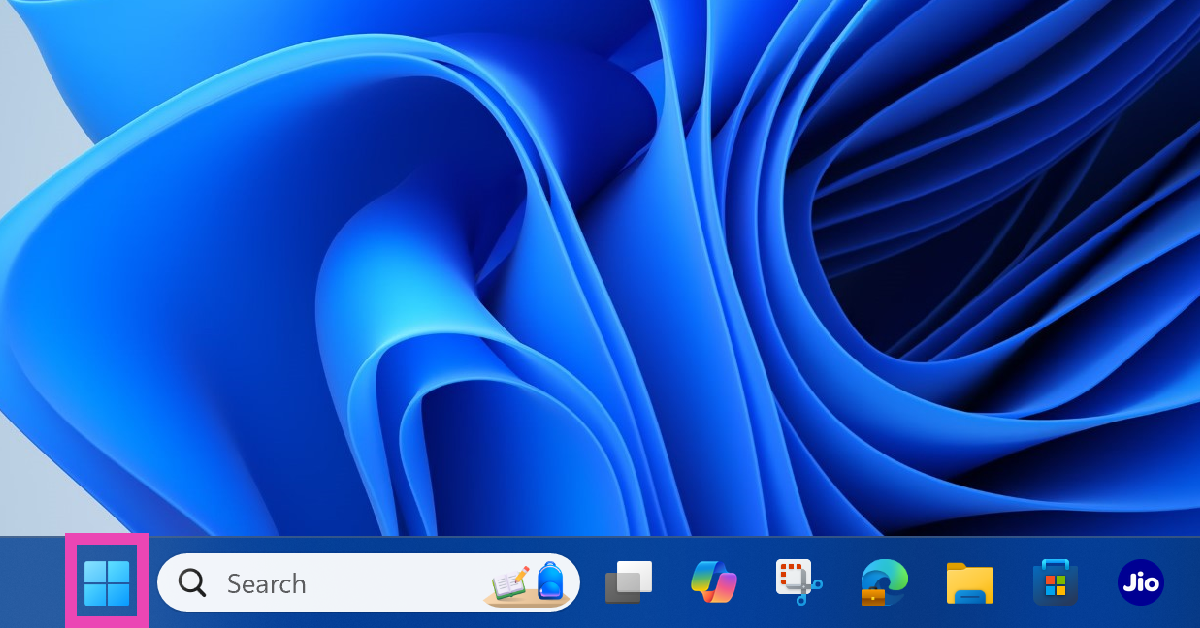
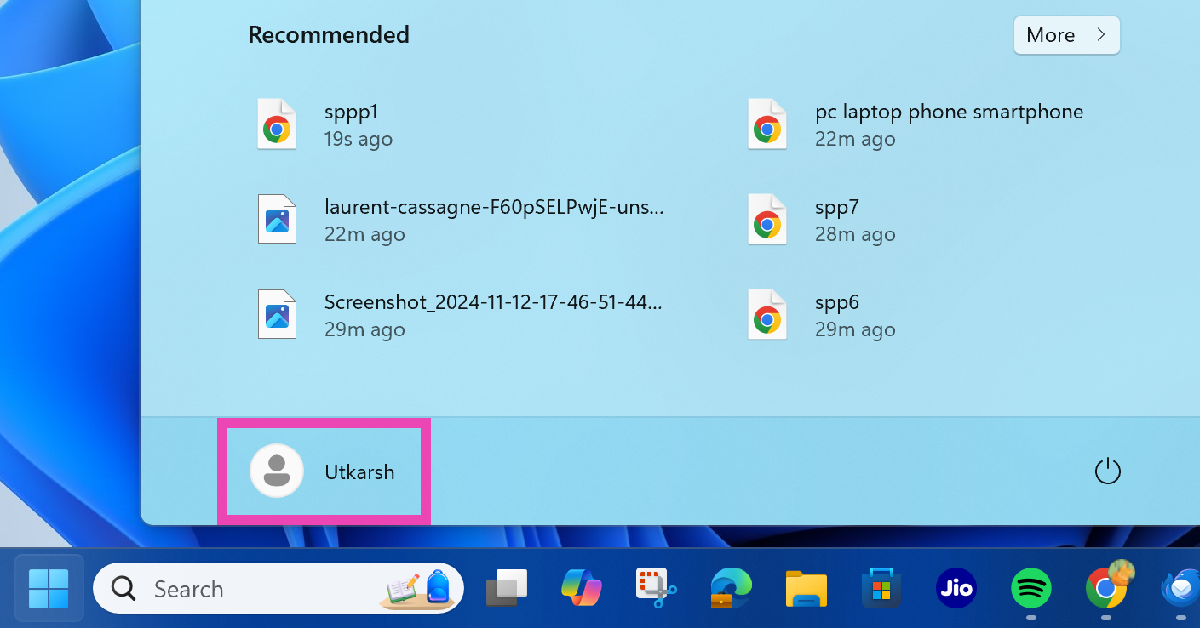
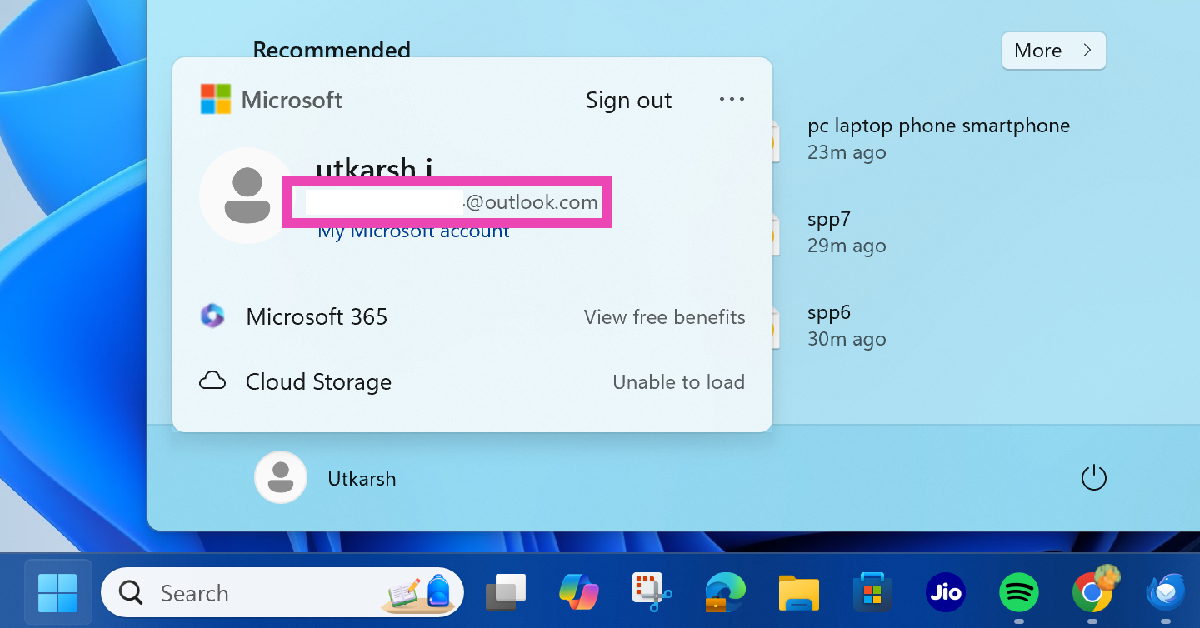
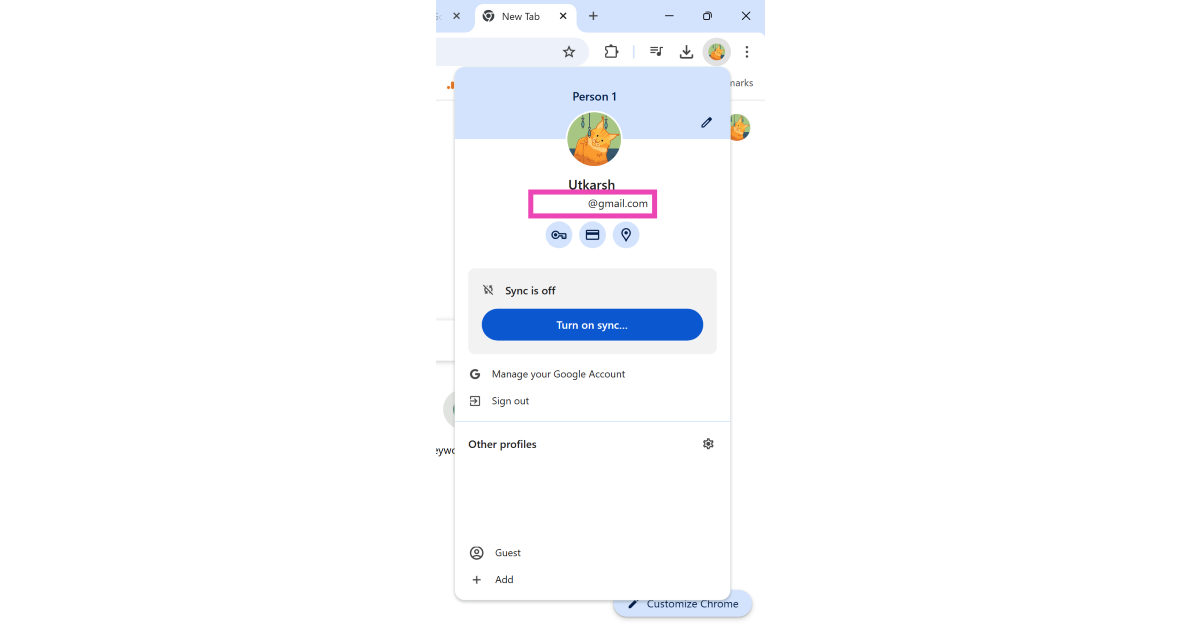
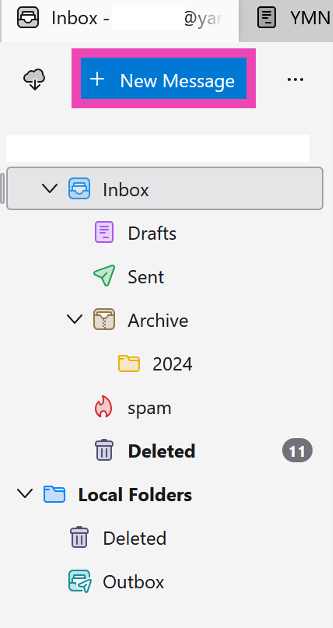
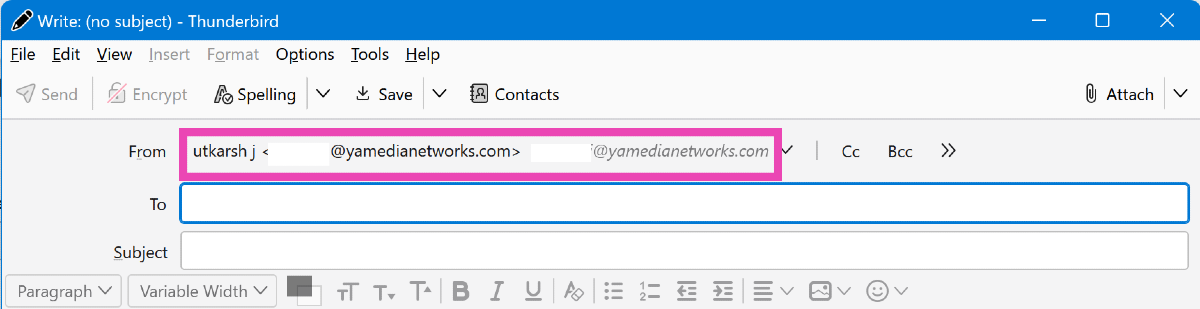




















 English (US) ·
English (US) ·