Missing an important call can be a frustrating experience in today’s fast-paced world. We often miss calls from our loved ones, family members, and sometimes from our boss. These occurrences take place mostly when we are occupied in any important work or a noisy area. However, there’s a way that can help you stay alert about the important calls. This is one of the best features dubbed as Caller ID Announcement. The feature is available via Truecaller and is not embedded in your smartphone. Hence, you first have to download the app from the Google Play Store or App Store.
The feature from Truecaller announces the caller’s name and, in some cases number too. It ensures that you are never missing an important call. If you are also frustrated by missing important calls then this feature might help you. In this article we have curated step-by-step guide on how you can enable this feature on your smartphone.
Here’s how to enable this feature on your smartphone:
STEP1: The first step to enable this feature is that you are required to download the Truecaller from Google Play Store or App Store.
STEP2: Now open the app on your smartphone.
STEP3: The next step is to click on your profile photo in the top right corner of your device.
STEP4: Now tap the settings icon at the top.
STEP5: Go to the Calls option.
STEP6: Scroll down in the Calls section and find the Announce Phone Calls option in the Phone Calls section.
STEP7: Turn on the toggle next to Announce Phone Calls.
STEP8: Once enabled, your phone will announce the caller’s name whenever you receive a call.
Truecaller’s Announce Phone Calls feature will only announce the names of contacts you have saved with their names. If the number is not saved, the phone number will be announced during the call.
Get latest Tech and Auto news from Techlusive on our WhatsApp Channel, Facebook, X (Twitter), Instagram and YouTube.




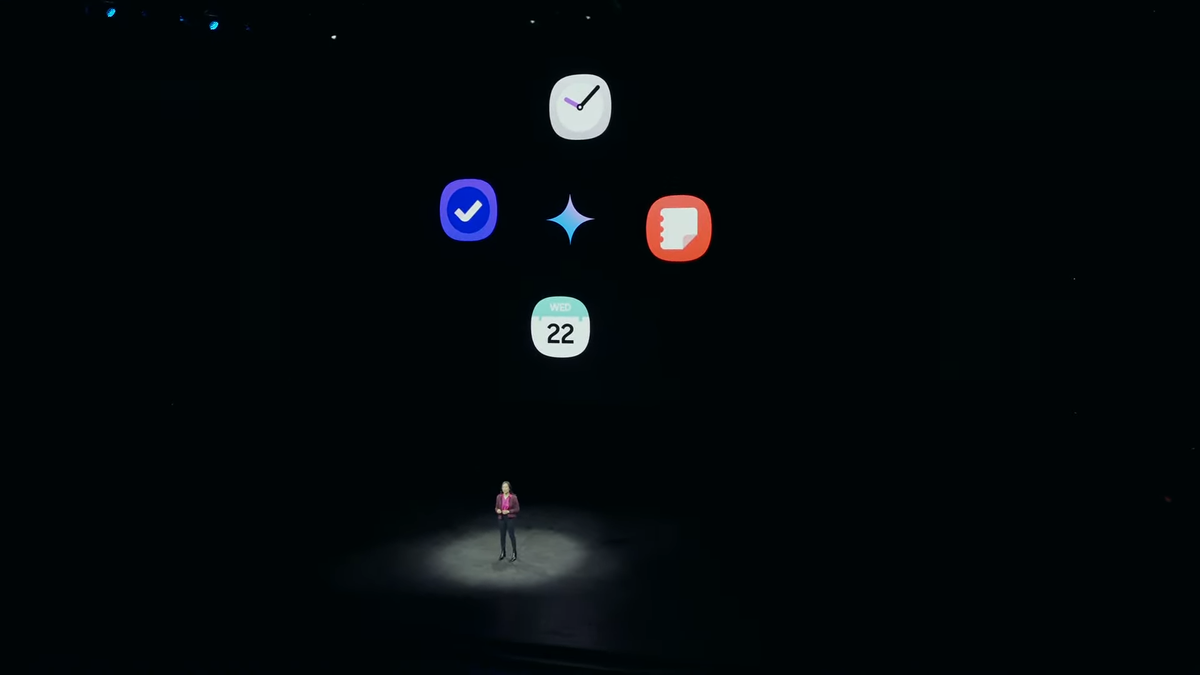




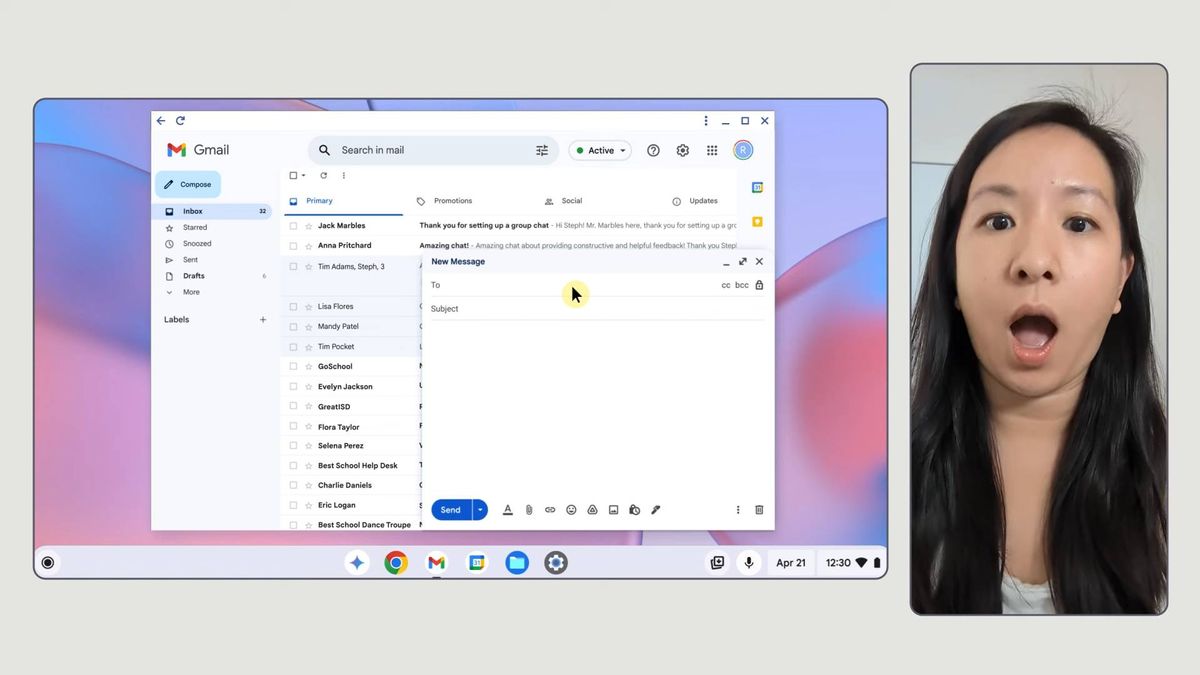










 English (US) ·
English (US) ·