TikTok users are loving the viral Resident Evil 4 filter, which shows how you’d look as a character from the game.
The viral Resident Evil 4 filter on TikTok is making waves on the app as it uses AI to transform users into characters straight out of a Resident Evil 4 PlayStation 5 game.
This filter dramatically alters your appearance, giving you a new hairstyle and an outfit reminiscent of the iconic horror franchise. It also changes the background, turning it dark and eerie to match the atmosphere of the game.
In some cases, users even get effects like blood or cuts on their faces, enhancing the look as if they’re really in the terrifying world of Resident Evil. To complete the effect, the ‘PS5’ logo is added to the top of the image, mimicking the cover of a PlayStation 5 game.
How to get the Resident Evil 4 TikTok filter
With over 117,000 videos already using this filter, it’s gaining significant traction on TikTok, and you can join in on the fun. To access the Resident Evil 4 filter, follow these steps:
- Ensure you have the free CapCut app installed on your device.
- Open TikTok.
- Tap the magnifying glass icon in the top-right corner.
- In the search bar, type ‘Resident Evil filter.’
- Scroll through the results and find a video using the viral effect.
- Click on the ‘CapCut ∙ Try this template’ button above the video creator’s username.
- Tap ‘Use template in CapCut,’ which will automatically open the CapCut app.
- Choose the photo you want to transform, then tap ‘Preview.’
- After viewing the results, press ‘Export’ and decide whether you want to ‘Save to your device’ or ‘Save and share to TikTok.’
If you want to try out more of TikTok’s most popular filters, you can check out our guides, including how to get the viral PS5 filter on TikTok and how to get the viral Studio Ghibli filter on TikTok.
 1 month ago
7
1 month ago
7







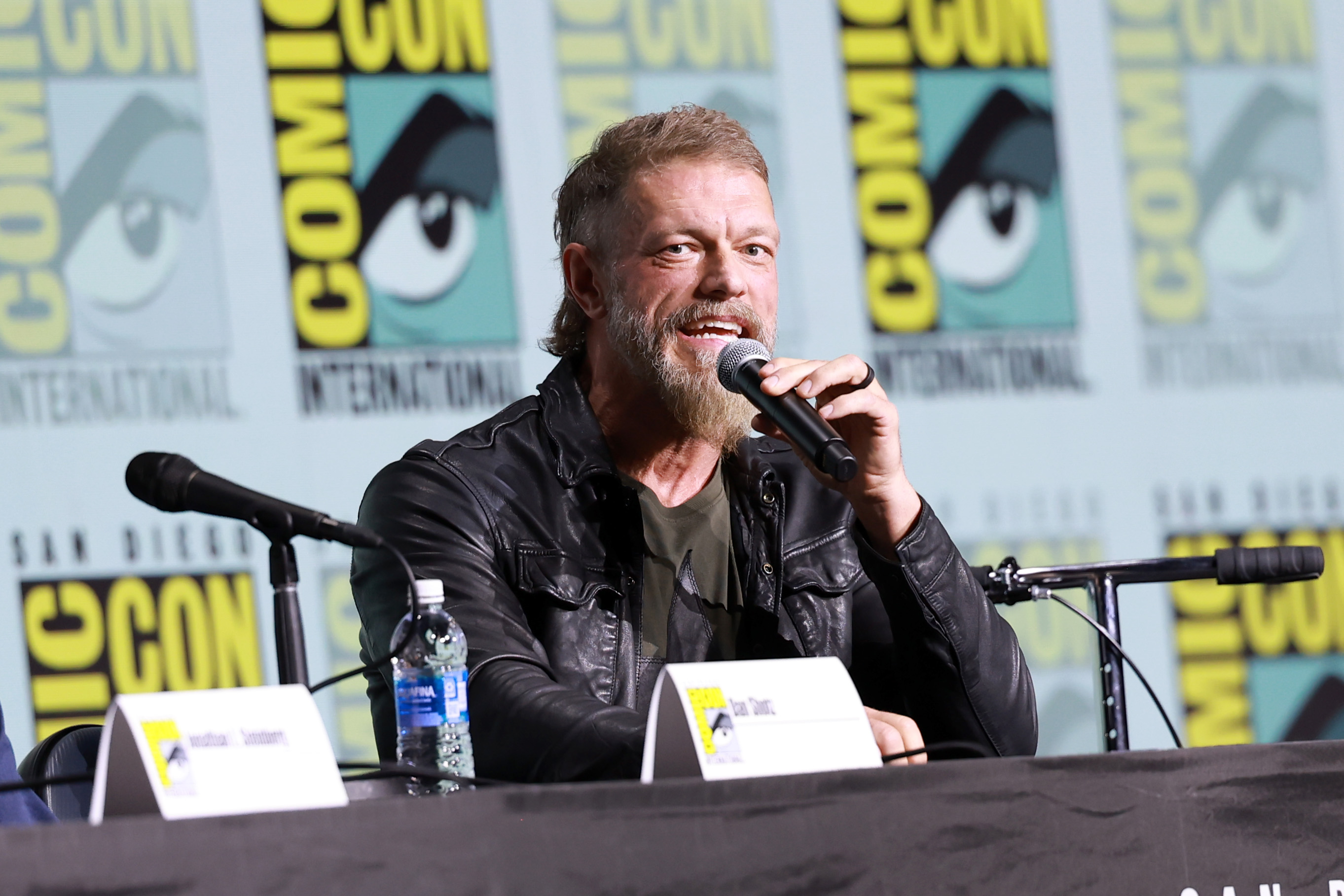












 English (US) ·
English (US) ·