Apple has just rolled out the first beta of iOS 18.2, merely a day after seeding a release candidate version of the iOS 18.1 build. The latest beta brings some of the biggest Apple Intelligence features to the table.
The first one is ChatGPT integration. When users bring up Siri and ask it a question the assistant can’t handle, the request will be offloaded to OpenAI’s ChatGPT. “Users are asked before any questions are sent to ChatGPT, along with any documents or photos, and Siri then presents the answer directly,” Apple says.
So, let’s say you summon the assistant and ask something like, “What’s the quickest recipe for a breakfast that includes tomatoes, cheese, pepper, and eggs?” Now, Siri isn’t equipped to handle such tasks. Therefore, these queries will be answered by ChatGPT, thanks to its language and reasoning capabilities built atop tons of training data.
 Jesse Hollington / Digital Trends
Jesse Hollington / Digital TrendsNext in line is Visual Intelligence. This is yet another massive AI upgrade. In a nutshell, you point the phone’s camera at objects around you, and the onboard AI will make sense of it.
Visual Intelligence is essentially multi-modal AI comprehension and will perform tasks like identifying a pet breed, pulling up details from posters, and more. Notably, all the processing either happens on-device or is deployed to Apple’s Private Cloud Compute system.
 Jesse Hollington / Digital Trends
Jesse Hollington / Digital TrendsIn hindsight, it’s a massive boost from the accessibility perspective, especially for folks living with visual or hearing challenges. Take a look at the impressive feature in action here:
The demo of the day goes to Apple Visual Intelligence pic.twitter.com/ASJm3JR3nS
— Jeff McLeod (@Jeffmcleod) September 9, 2024
Another noteworthy arrival on the iOS 18.2 bandwagon is image generation, or Image Playground, which is essentially Apple’s take on text-to-image functionality.
It can also help users create custom emojis, or Genmojis. Then there’s a magic wand system that transforms rough sketches into refined imagery. I can’t wait to finally get my shabby Notes sketches into something a tad less jarring.
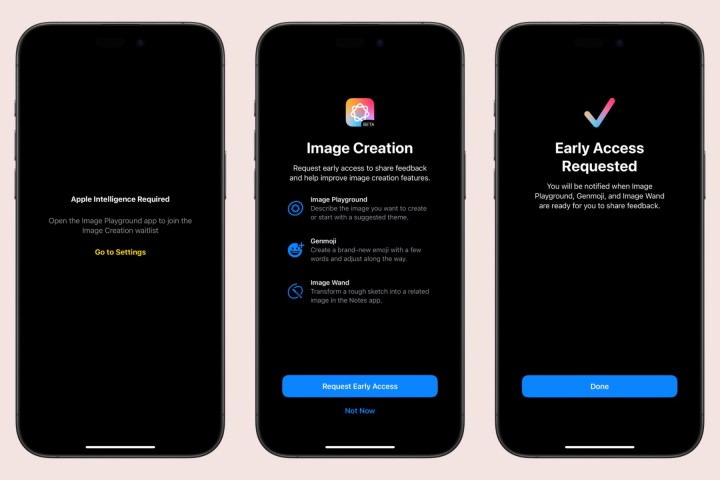 Jesse Hollington / Digital Trends
Jesse Hollington / Digital TrendsThis feature is currently in the early preview phase, and one needs to apply for access before they can use it. Is it going to be any better than the misfiring Google version on the Pixel 9 series? Only time will tell.
The iOS 18.2 update also overhauls the Mail app, adding a new Primary category for important emails, a “Transactions” section, and a separate “Updates” category.
Digital Trends has started testing all these features, and we will soon share our detailed findings, and especially how they compare against Google’s own Gemini AI tools. Stay tuned for that.




















 English (US) ·
English (US) ·