January is traditionally a busy month for OnePlus as the Chinese giant likes putting out its flagship smartphone early in the year. This year, OnePlus 13 will make a case for being the best Android smartphone around. The smartphone is confirmed to be powered by the Snapdragon 8 Elite SoC – Qualcomm’s flagship processor for 2025. On top of that, the OnePlus 13 will get some of the biggest design upgrades in the last couple of years. If you’re thinking of buying the smartphone, you need to install the right apps to push it to its potential. Here are the top 10 apps for OnePlus 13.
Read Also: Samsung Galaxy Unpacked Event Date Announced: Here Is What The Company Is Expected To Launch At The Upcoming Event
Lightroom Photo & Video Editor
Adobe Lightroom is one of the finest photo and video editing apps you can download on your OnePlus 13. Optimised phenomenally for the mobile platform, Adobe’s media editor has a wide range of tools in its arsenal to enhance the pictures and video recordings taken using your OnePlus 13. What we really like about this app is how accessible it is to the average user. If you don’t know where to begin, Lightroom can make the important edits for you. With features like lens blur, generative remove, masking, adaptive presets, and more on board, Lightroom is one of the most comprehensive editing apps around.
Download from Google Play Store
Reading Mode
Google’s official Reading Mode app for Android removes the popups, ads, and general clutter from a page and opens the text in a separate panel for distraction-free reading. You can customise the font, size, colour, and other aspects of the reader to make it more suited to your taste. If you can use your phone, the Reading Mode app has a handy text-to-speech feature that reads the text out loud. The best thing about this reader is that it is not just limited to Google Chrome. You can pop it up in any app of your choice.
Download from Google Play Store
Alarmy – Alarm Clock & Sleep
If you find yourself reaching for the snooze button so often that you end up oversleeping, you need to check out Alarmy. When your morning alarm goes off, Alarmy makes you solve math puzzles or memory games to disable it. You can even set it to disable only when you do a certain number of squats. Apart from being an expert at waking you up, Alarmy also tracks your sleep stages and gives you a detailed report when you wake up. You can even check the severity of your snoring and its effect on your sleep quality. If you have trouble going to sleep, Alarmy has a library of ambient sounds to fall asleep to.
Download from Google Play Store
Droidcam Webcam
The idea behind Droidcam is pretty simple – the app turns your smartphone into a webcam for your laptop or PC. Droidcam supports Windows and Linux clients. It works on major conferencing apps like Skype, Zoom, Teams, and more. The difference in picture quality after switching from your PC’s webcam is immediately noticeable. What we like about Droidcam is that it doesn’t enforce any usage limit or add any watermarks to your video feed. To conserve your phone’s battery, you can use its camera with its screen off. Switching to the pro version of the app unlocks added benefits like HD video support, USB-only mode, phone muting, and more, along with an ad-less experience.
Download from Google Play Store
Popup Factory 2
Popup Factory is a great app for power users who want to get the most out of their OnePlus 13. It lets you create shortcuts to launch multiple apps at once on your device. The Snapdragon 8 Elite processor at the heart of the OnePlus 13 can handle running multiple heavy-duty apps at the same time. Apart from creating shortcuts for launching clusters of apps, you can also set how the apps appear on the screen. Depending on your usage pattern, you can set well-defined boundaries for the apps.
Download from Google Play Store
Localsend: Transfer files
Localsend is an open-source app which makes sharing files between your PC and smartphone easy. What distinguishes it from other file-sharing apps is that it does not rely on third-party servers to transfer the files. Everything happens within the WiFi network. This makes the app secure and keeps your privacy intact. If you’re always sending files back and forth among different devices on your work desk, Localsend is one app that you need to have on your phone.
Download from Google Play Store
MotionCam Pro
MotionCam Pro is the first Android app to allow RAW video capture. The demo version of the app can be downloaded for free from the Google Play Store. Apart from recording 10-bit CinemaDNG RAW videos, it can convert them into HVEC, ProRes, LOG, etc in real time. You can also choose to directly save the recorded footage on an external hard drive connected to your phone. If you like shooting professional-grade videos on your phone, you need to check out this app.
Download from Google Play Store
DuckDuckGo Private Browser
If you can about digital privacy, DuckDuckGo has you covered. This web browser blocks third-party cookies which monitor your activity across the internet. To further bolster your device’s security, websites on DuckDuckGo are forced to use an HTTPS connection. The default search engine baked into the web browser does not record your search history. On top of that, DuckDuckGo offers tracking protection for other apps on your phone as well.
Download from Google Play Store
Dashlane
Managing unique passwords for different apps and services is as tedious as it is confusing. If you still use the Notes app on your phone as a directory for all your passwords, you need to check out Dashlane. This password manager stores all your passwords and auto-fills them wherever necessary. Every time you enter a new password, the app prompts you to save it in its library. Once the password is saved, Dashlane suggests the autofill option whenever you want to log in again. Since you don’t need to remember your passwords, you can use complicated words and strings as your login credentials. Dashlane is available on every major platform and allows you to sync your saved passwords across all your devices.
Download from Google Play Store
Vampire Survivors
Ending this list is one of our favourite Android games – Vampire Survivors. This gothic horror game pits you against all sorts of creepy creatures to test your survival skills. As you overcome the hurdles, you gain experience and access to upgrades. What makes Vampire Survivors an amazing game is the exhaustive arsenal of weapons on offer. The touchscreen controls are well-optimised for the mobile platform.
Download from Google Play Store
Read Also: Xiaomi Sound Outdoor Speaker Review: Brings life to the party!
Final Thoughts
These are the top 10 apps that you should download first on your new OnePlus 13. All of the apps mentioned in this list are free to download from the Play Store. However, some may have a few features locked behind a paywall. Think there’s an app that deserves to be on this list? Give it a shout-out in the comments!
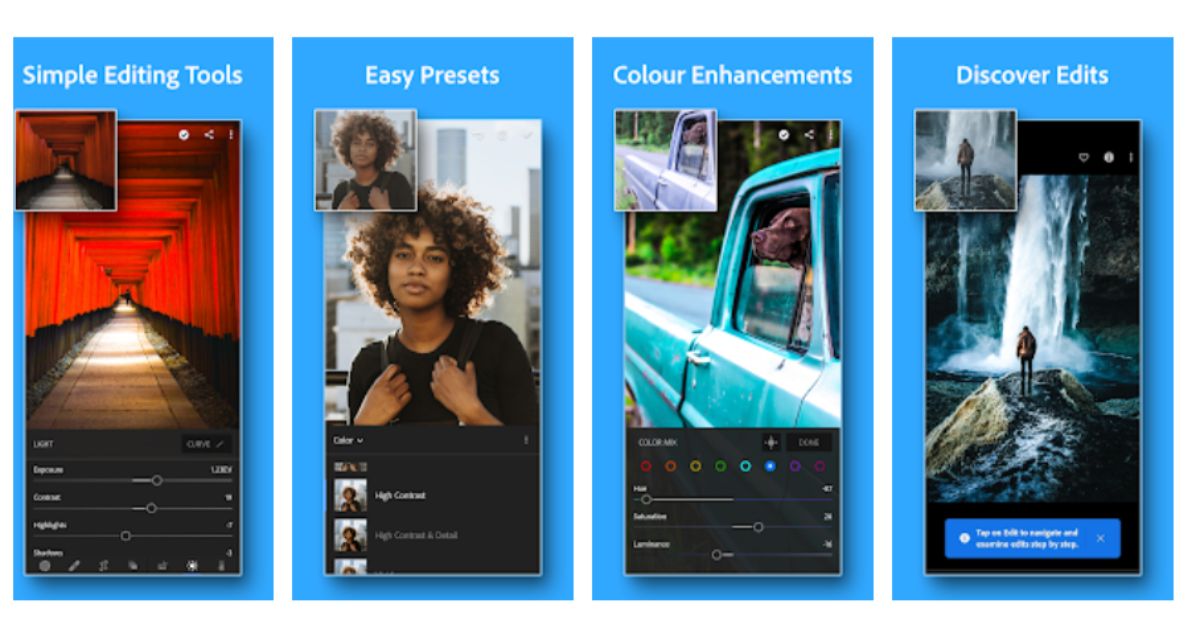
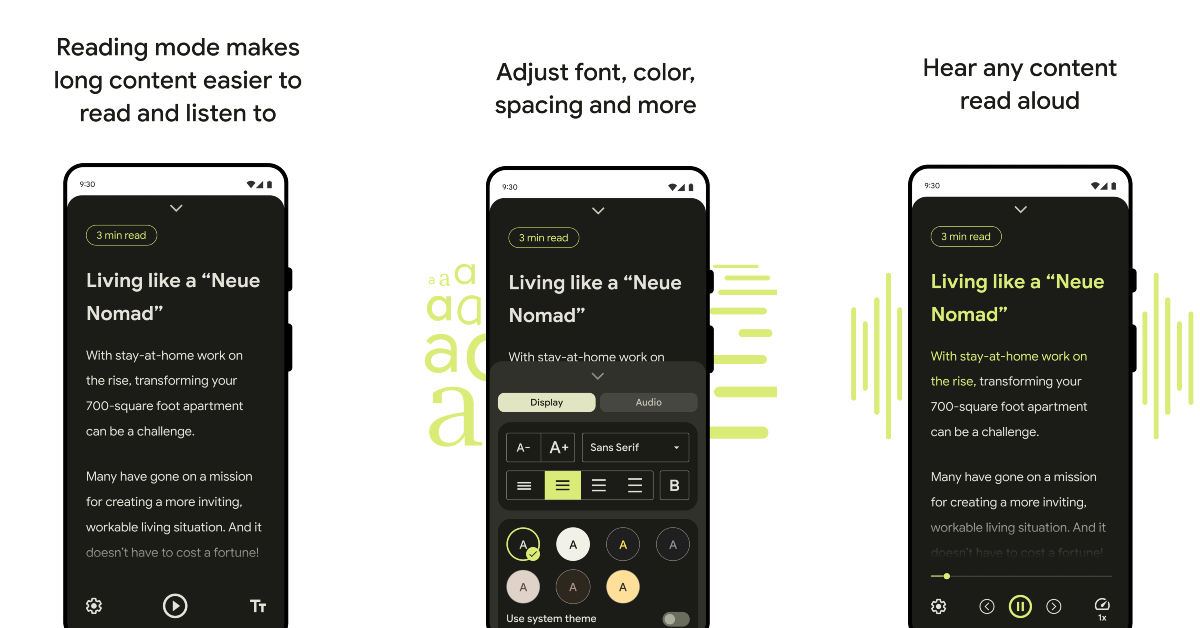
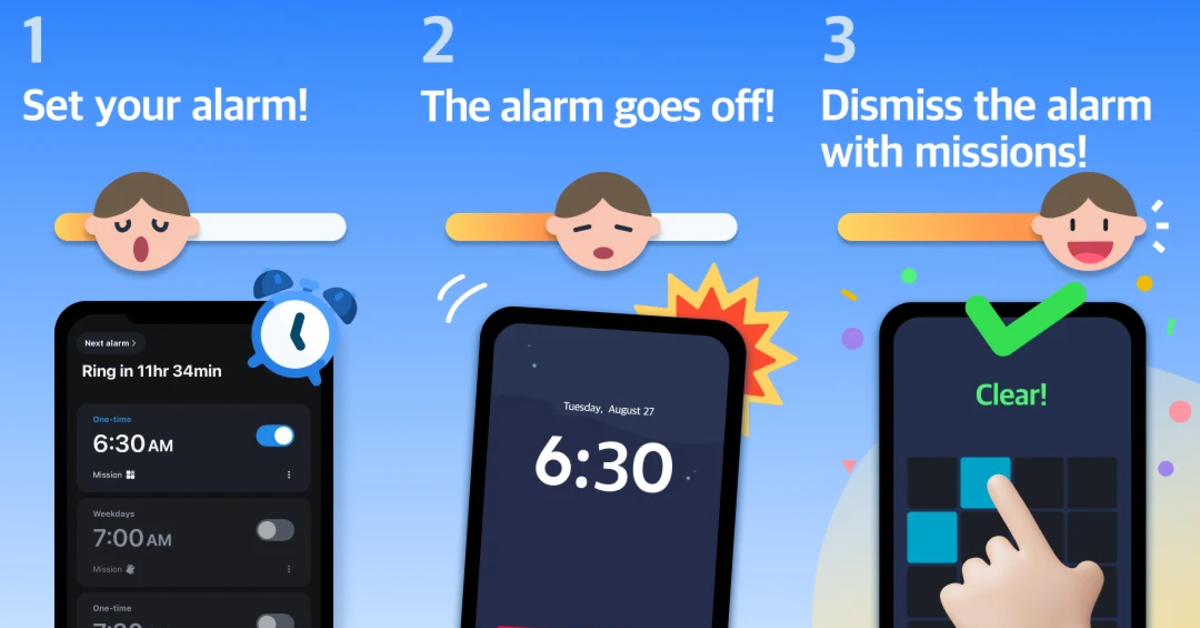
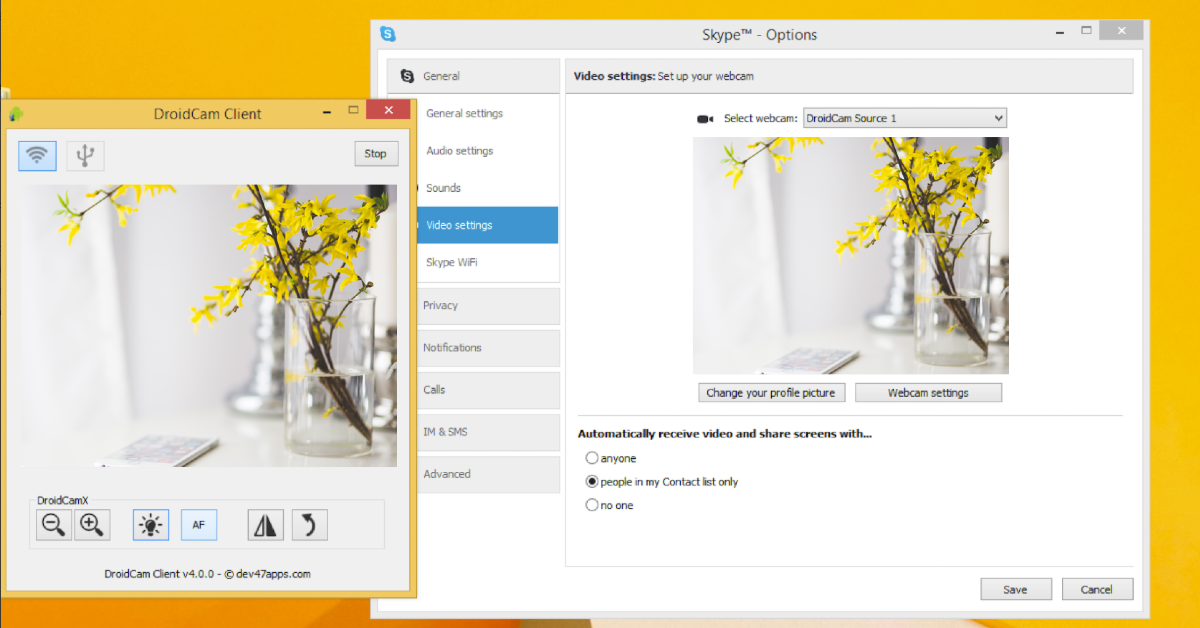
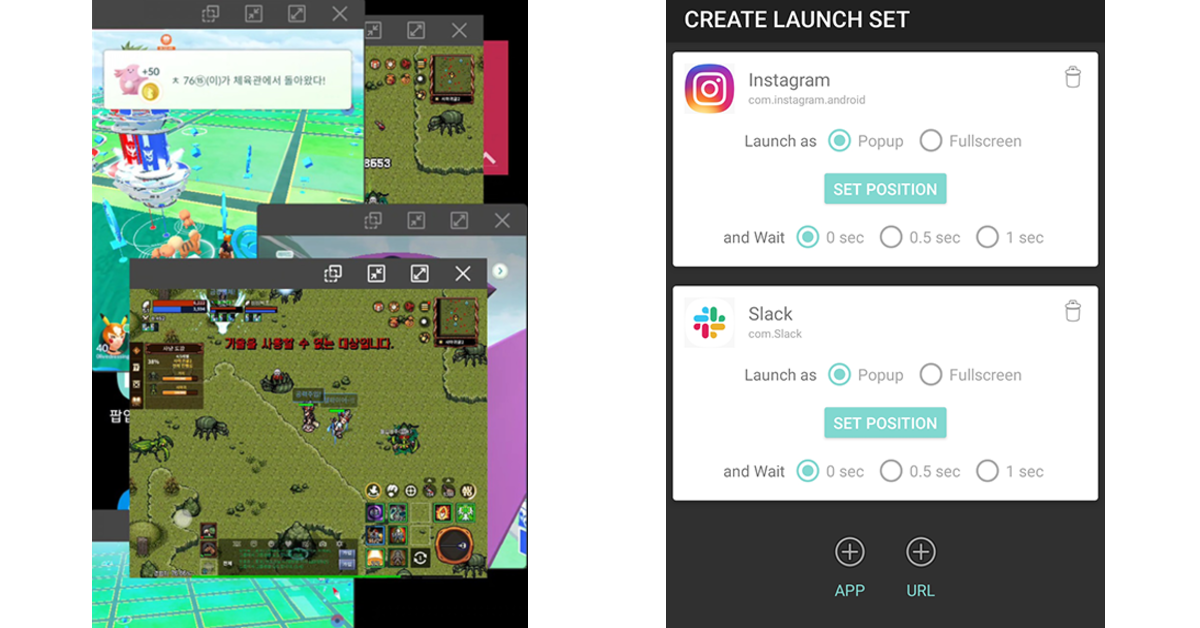
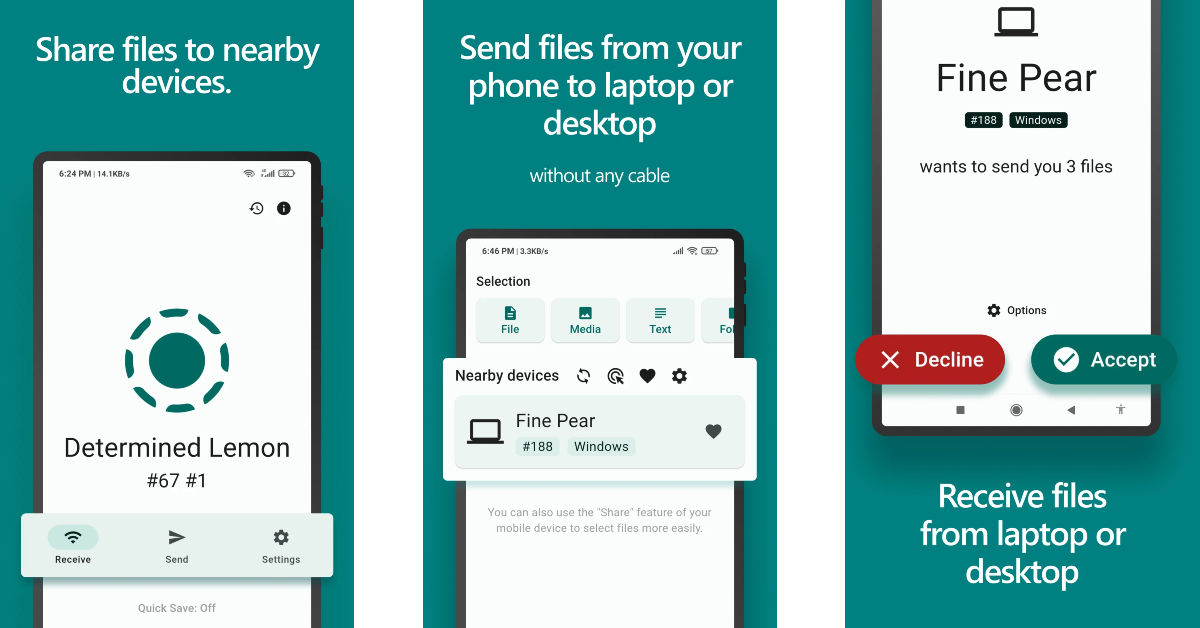
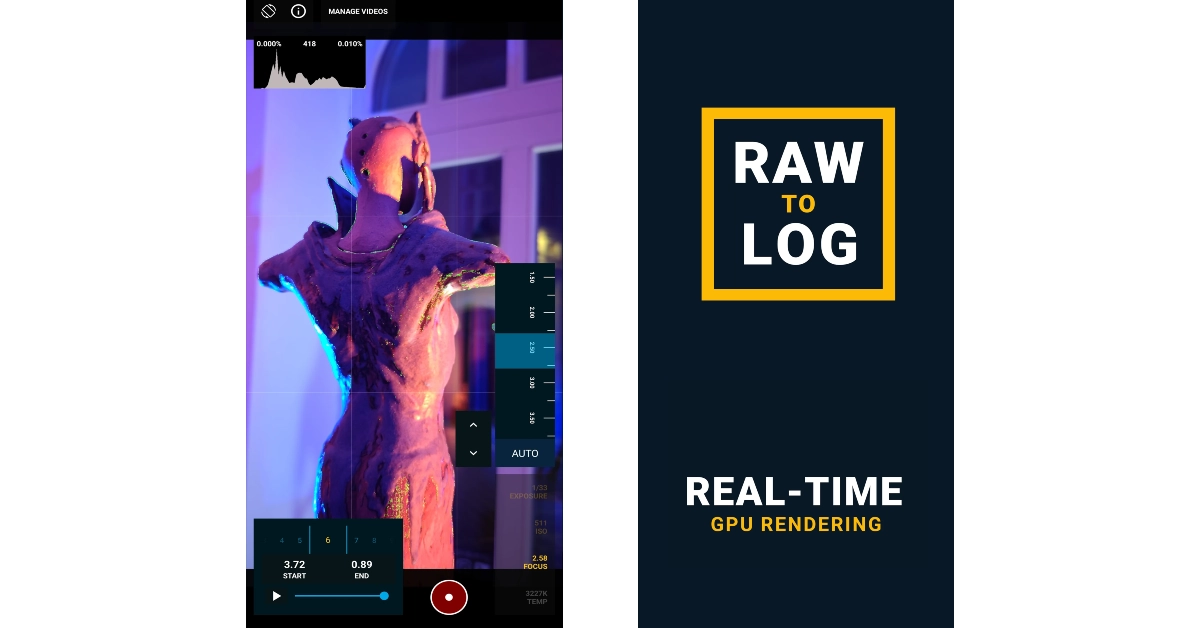

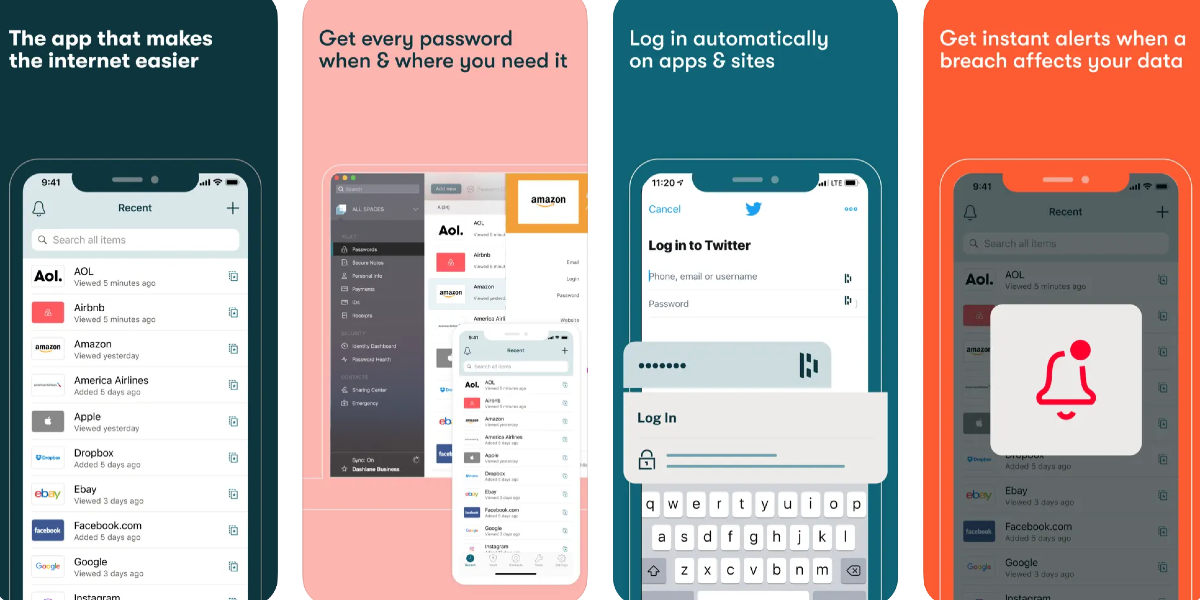





















 English (US) ·
English (US) ·