The spec list on Wavlink’s USB-C DisplayLink (DL7400) Docking Station is intimidatingly long. This unassuming rectangle that sits on your desktop packs a huge punch, in other words, and adds an entirely new dimension of capabilities to your Mac or PC.
And it’s the first to use the DL7400 chipset, according to Wavlink. That means you can use up to four monitors at 4k 120Hz, or two monitors at 8k 60Hz HDR10, even on your Mac. And according to Wavlink, this little gray box can also power a super ultrawide dual 10k setup at 60Hz.
Like I said, the spec list is long, so the display capabilities are just the tip of the iceberg. Wavlink delivers a ton of capability here, and the DisplayLink DL7400 is up to the task of powering some pretty complex office or gaming setups. It does have a few drawbacks — Mac users, you won’t get any true Thunderbolt ports here — but for creatives, professionals, and other users with multiple screens on their desks and a need for crystal clear graphics on each monitor, the DL7400 is a capable, if unassuming, monster of a docking station.
The USB-A and USB-C ports are fast and convenient. If you’re a Thunderbolt user, you can get some advanced speeds here, but not the full 40Gbps that Thunderbolt 4 can handle. That’s a bummer for Mac users, but the transfer speeds are still quite fast for general use.
I plugged my Macbook Pro into the dedicated USB-C port, which delivers 100 watts of charging power. I use my laptop plugged in for the vast majority of its use, so this came in very handy for eliminating yet another cable running across my desktop to a plug.
And it’s easy to charge peripheral devices as well, with 30 watts available through the USB ports. I usually have my phone, Apple Watch, and a couple of other devices charging at any given time. It’s convenient to have those ports at my fingertips.
Wavlink DL7400: Cheat Sheet
- What is it? A USB Dock that makes it possible to run up to four monitors. It’s also lightning-fast for transfers and charging.
- Who is it for? Gamers, designers, and other professionals who want to run multiple high-performance monitors.
- What’s the price? This dock will cost you $350.
- What ports do you get? All of the ports! Two HDMI, two DisplayPort, USB-A, USB-C, Ethernet, an audio jack, SD card, Micro SD, and a dedicated USB-C for charging your laptop. There are 15 ports in total.
- Are there any caveats to this docking station? There are no dedicated Thunderbolt ports. Thunderbolt will work, but you won’t get the full speed capabilities of Thunderbolt.
Wavlink DL7400: Specs
Swipe to scroll horizontally
| Price | $349.99 |
| Dimensions | 9.5 x 3.9 x 1.3 inches |
| Ports | 2x DisplayPort 1.4, 2x HDMI 2.0, 2.5G Ethernet, USB-C 3.2 (10Gbps+PD30W), 2x USB-C 3.2 (10Gbps), 3x USB-A 3.2 (10Gbps), SD card 4.0 slot (312MB/s), 100W PD charging port, 3.5mm Audio & Mic jack |
Wavlink DL7400: The Ups
As you'd expect from any premium docking station, the DL7400 unlocks a lot of possibilities for your desk setup.
Ports, ports, ports!

The Wavlink DisplayLink DL7400 has a lot of them, and they’re all very useful (unless you rely on Thunderbolt…more on that in a moment). Since this unit is designed to set up several monitors, the ports accommodate, with two HDMI slots and two DisplayPort slots.
And, perhaps most importantly, the unit takes advantage of the latest DisplayLink DL7400 chipset to get around Apple’s (pretty annoying) triple display limitation. That means you can run four displays, even on a Mac. Knowing I could run four monitors immediately had me shopping for more monitors. Bad for my wallet? Yep. Fun for gamers, designers, and anyone else who had a million projects going on at once, just like me? You bet.
Sleek profile

I like the general design of the unit, too. It’s low-profile and vented on the sides to keep it generally cool. And the front features the slots you’ll access the most, including Micro-SD and SD card reader slots.
There’s also an audio port, and I found the audio to be clear and appropriately loud. I did try it with my headphone amp as well, which boosted the clarity and overall nuance of my audio.
Wavlink DL7400: The Downs
However, there are a few shortfalls that may make it less than ideal for certain purposes
Thunderbolt down

The unit also doesn’t have any true Thunderbolt ports. This is vital for me, as I use a Macbook Pro to connect my audio interface for recording music. While the included ports are fast, they aren’t Thunderbolt-fast. This may not matter for many users, but if you’re hoping to reduce or eliminate lag time for your devices — musicians who record from an audio interface need as little lag time as possible — you won’t get the full benefit of Thunderbolt’s 40Gbps here.
It’s so great to be able to run as many as four monitors in my Macbook, which would otherwise not be possible. And not just that, but being able to run those monitors at 4K or higher is a boon for Wavlink.
Not-so refreshing in setup
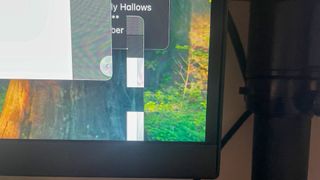
But I found the setup to be buggy in practice. It’s vital to set each monitor’s refresh rate correctly so you don’t run into lag and artifacts. That’s not a difficult process, but I found the settings reverted frequently, especially after my Macbook would go to sleep, or after a full restart. That’s probably more on Apple than anything else, but it’s something you’ll need to pay attention to.
Occasionally, even with my refresh rates set correctly, my monitors would start to glitch. Various open windows would graphically stutter. It seemed to go away as soon as I passed my mouse over the window being affected, but still, it was an annoying glitch.
DisplayLink limitations
Another drawback to note on the DisplayLink is a problem for a lot of USB docks: You won’t be able to watch some streaming services like Netflix due to HDCP content restrictions. There are, of course, workarounds, but if you’re streaming regularly and want a set-it-and-forget-it solution, you may not like the USB dock experience in general.
And finally, less of a down and more of a wish: I would have preferred a vertical orientation of the WavLink unit so it takes up less desktop space. That’s personal preference, but just note that the footprint of the unit will eat up a bit of space, which is problematic if your desktop is already pretty crowded, like mine.
Wavlink DL7400: Verdict

The WavLink DisplayLink 7400 is undoubtedly a powerful beast that opens up new opportunities for gamers and creatives looking for the most versatile monitor setups possible. It’s fast, functional, and well-planned for real use by real people.
My test unit did have some strange glitches that I hope are solved for subsequent production units, like the non-functional SD slots and the strange monitor graphics glitches I got occasionally. And it’s a bummer that there’s no true Thunderbolt ports here.
But otherwise, the DisplayLink 7400 is an excellent choice for expansive monitor setups, and users who need fast transfer speeds.





















 English (US) ·
English (US) ·