Microsoft is modernizing how its Windows Hello authentication, which includes facial and fingerprint recognition, works in Windows 11. The revamp to the Windows Hello experience is now in beta testing with Windows Insiders, and includes visual changes, new iconography, and improvements to passkeys.
Not only will this new UI appear on the Windows 11 login screen, but also when you’re using passkeys to sign into websites and apps. “We redesigned Windows security credential user experiences for passkey creating a cleaner experience that supports secured and quick authentication,” explains the Windows team. “Users will now be able to switch between authentication options and select passkey / devices more intuitively.”
Image: Microsoft
Microsoft currently supports passkeys in Windows 11, but the experience of using one from a mobile device involves scanning QR codes and an outdated UI. A new sign-in UI for passkeys and Microsoft account authentication will improve this greatly, as part of this Windows Hello UI overhaul.
Microsoft has also built a new API for third-party password and passkey managers that can let developers plug directly into this modern Windows Hello experience. It will also allow Windows 11 users to use passkey from a mobile device to authenticate with apps and websites on a PC. This new passkeys experience will also support saving passkeys to third-party apps or syncing them to your Microsoft account.
Image: Microsoft
Microsoft has started testing this new Windows Hello experience for the beta channel (23H2), and it should also appear in the dev channel (which is based on 24H2) once builds resume soon. I’d expect we’ll see this new Windows Hello UI appear for all Windows 11 users in the coming months.
 2 months ago
6
2 months ago
6






)

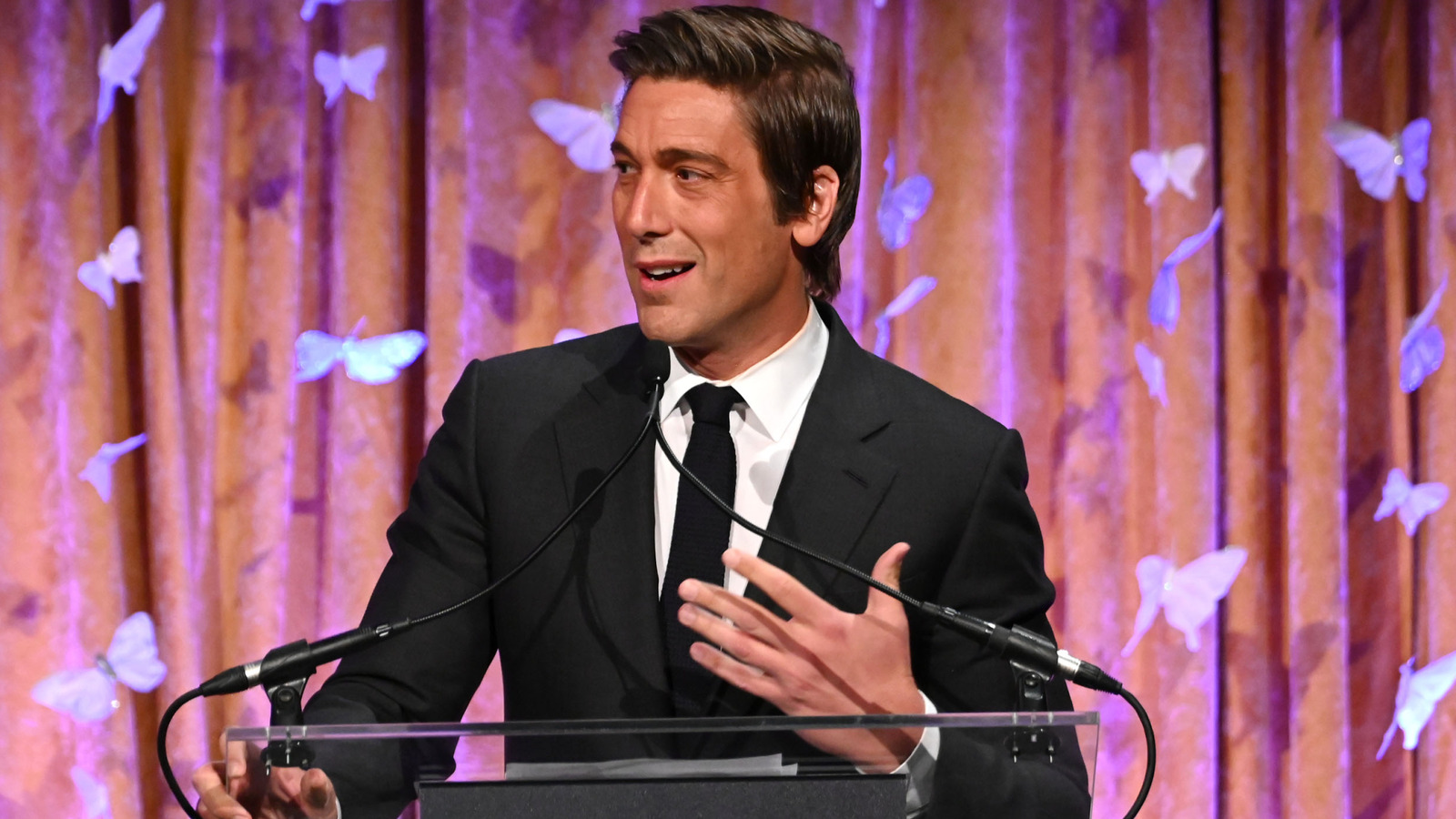











 English (US) ·
English (US) ·